Argox OS Series User Manual
Page 13
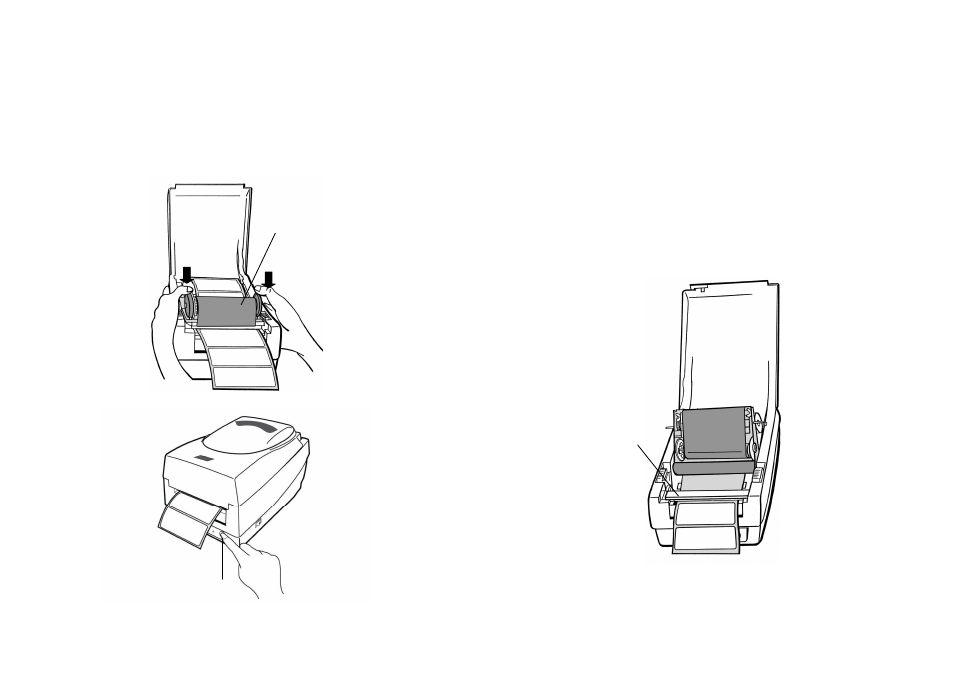
24
10. Put the print head module down and press down firmly
until you hear a snap.
11. Close the top cover and turn on the printer or press the
"FEED" button if the printer is already on.
Print Head Module
Feed Button
25
Cutter Mode
Note: For Cutter mode you must first install the cutter and add
the cutter baby board to J16 on the main board. Please
refer to Appendix I.
Follow Steps 1 to 8 listed in Standard Mode above.
9. Thread the media over the platen roller, then route the
media through the slot of the cutter module.
10. Press down the print head module firmly.
Cutter Module
