Performing calibration and configuration, Calibration and configuration – Argox OS Series User Manual
Page 14
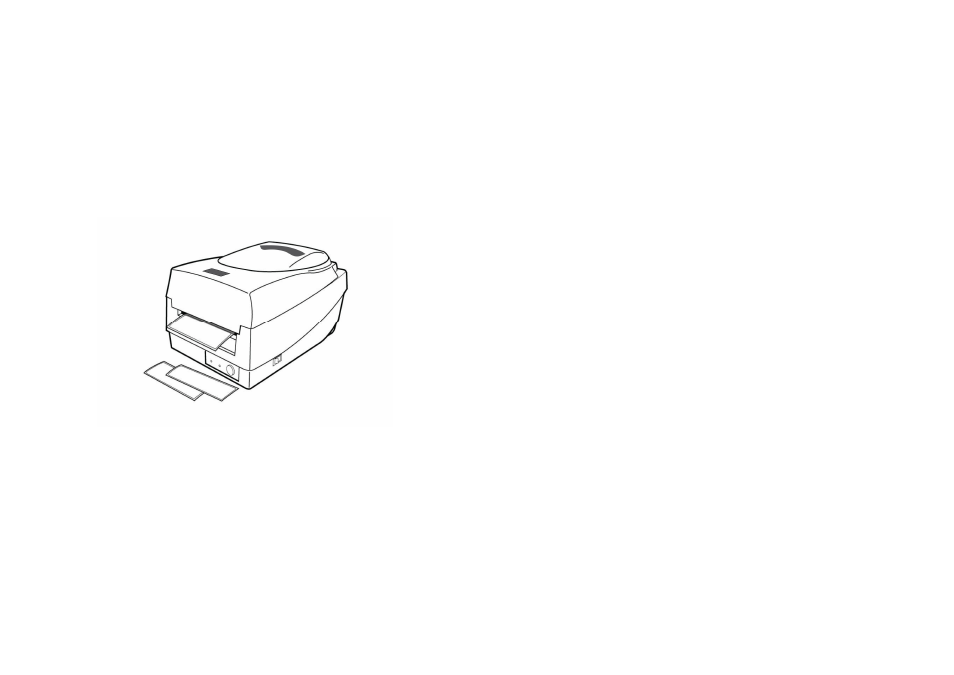
26
11. Close the top cover and turn on the printer or press the
"FEED" button if the printer is already on.
Note: The "FEED" button does not make the printer cut. Cutting
occurs only when the software is properly set.
27
Calibration and Configuration
This section discusses calibration, printing configuration and
resetting the printer to factory defaults.
Performing Calibration and Configuration
1.
Turn off the printer power.
2.
Press and hold the feed button while turning on the power,
until the printing motor is activated.
3.
Calibration is performed while the printer automatically feeds
the label stock for a certain length, the printing motor
suspends for one second and then prints out a configuration
profile.
4.
The profile includes firmware version, ROM checksum,
RS-232, thermal transfer/direct thermal settings, hardware
configuration, and font types.
5.
At PPLB emulation, the printer enters character dump mode.
To exit from dump mode, press the feed button again. (If you
accidentally print the label without exiting from dump mode in
advance, you need to turn on the printer or press feed button
again to print normally.)
Important!
You must always carry out calibration when
changing media. Failure to do so will result in improper
detection by the label sensor.
