5 installation of pci add-on – Aplex Technology ACS-2685 User Manual
Page 12
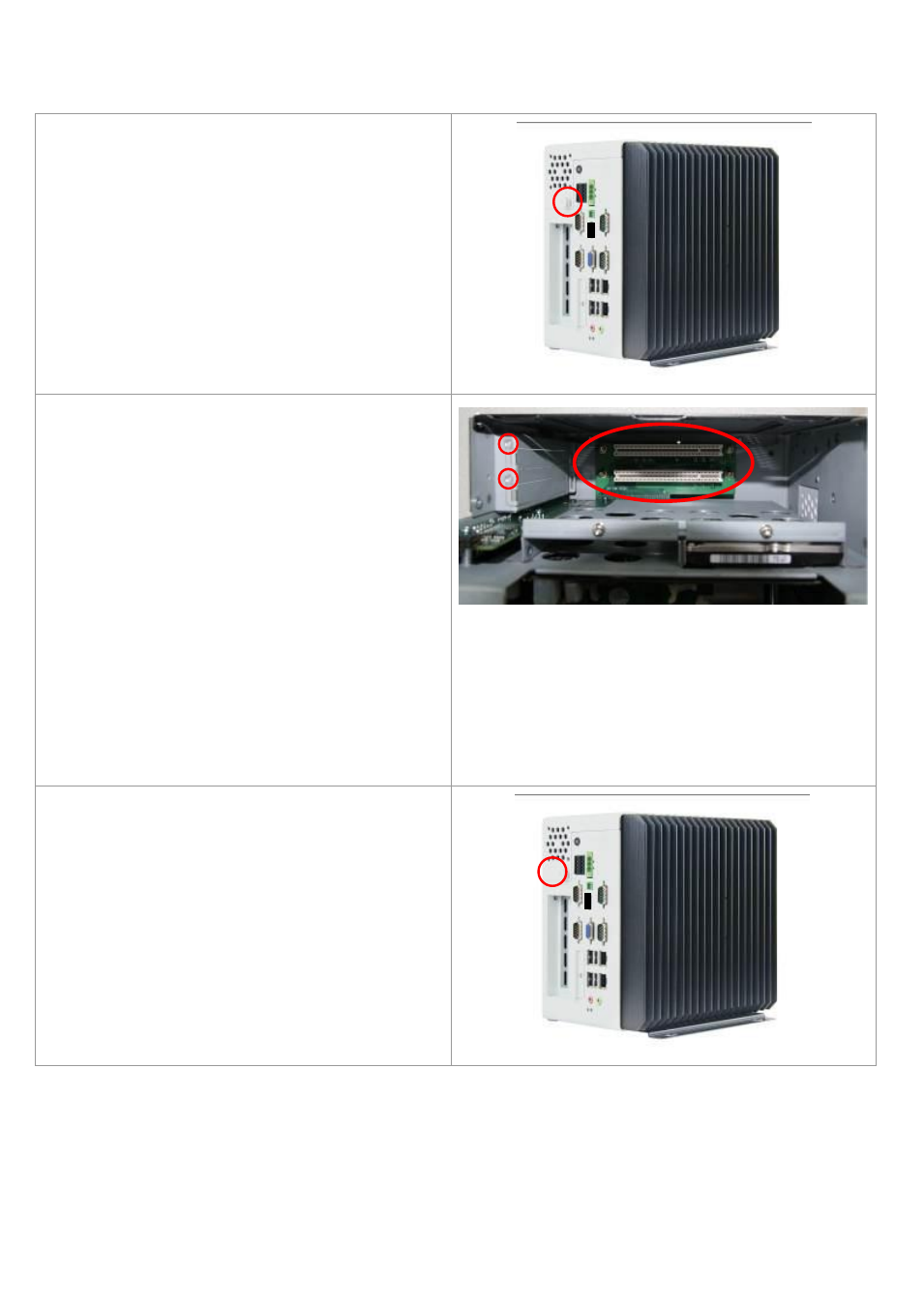
ACS-2685 User Manual
12
1.5 Installation of PCI Add-on
Step 1
There is one screw which connects to the
chassis. Pull out the chassis towards the I/O
side after unscrewing as shown in the picture
ACS-2685
Step 2
Now slide the add on into the PCI slot, making
sure the golden part faces the slot. When the
part that is interfaced together come into the
right contact, slightly push the add on into the
rail of the slot.
After sliding the add on into the PCI expansion
slot, get the one screw as circled tightened to
finish the connection.
** Half Expansion-card limit to be not more than
175mm length
Step 3
Tighten the 1 screw as shown in the picture.
That’s how it should look after it has been
installed.
