Analog Way Smart Edge FX - STE200 Programmer's Guide User Manual
Page 48
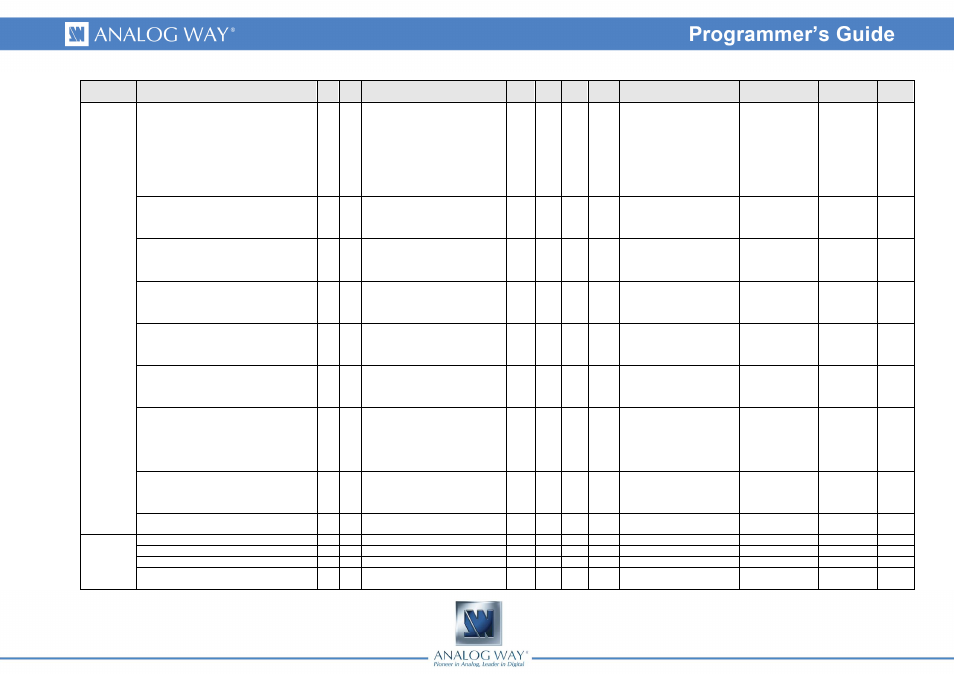
48
Group
Name
Cmd RespDescription
Read /
Write
Min
Value
Max
value
Default
value
Values
Index #1
Index #2
Index #3
OPATTERN
OP OP Output test pattern
Rd/Wr 0
8
0
0 = No pattern
1 = Vertical Grey Scale
2 = Horizontal Grey Scale
3 = Vertical Color Bar
4 = Horizontal Color Bar
5 = Grid
6 = SMPTE
7 = Burst
8 = Centering
0 = Main output
1 = Preview output
2 = Recording
output
OBLACK
OB OB Output black control
Rd/Wr 0
1
0
0 = Normal output
1 = Black output
0 = Main output
1 = Preview output
2 = Recording
output
OUTIL_H
OH OH Output H size
Rd
0
65535 1600
Unit = pixels
0 = Main output
1 = Preview output
2 = Recording
output
OUTIL_V
OV OV Output V size
Rd
0
65535 1200
Unit = pixels
0 = Main output
1 = Preview output
2 = Recording
output
OFIELDRATE
OT OT Output frame frequency
Rd
100
10000 6000
Unit = 1/100Hz
0 = Main output
1 = Preview output
2 = Recording
output
OIMAGE_OVERSCAN
OO OO Image Overscan / Underscan
Rd/Wr 0
1
0
0 = Main output
1 = Preview output
2 = Recording
output
OSETDETECTHDCP
Oh Oh
Enable/disable the Output HDCP
detection
Rd/Wr 0
4
1
0 = Disable HDCP detection
1 = Automatic HDCP
detection
2 = HDCP Configuration 1
3 = HDCP Configuration 2
4 = HDCP Configuration 3
0 = Main output
1 = Preview output
2 = Recording
output
OISHDCP
On On Output HDCP status
Rd
0
1
0
0 = Main output
1 = Preview output
2 = Recording
output
OSYNCOUTPUT
Om Om
Output 2 copies the format and rate
of output 1
Rd/Wr 0
1
0
OUTPUT
SCREEN
OSCREEN_UTIL_H
JH
JH Horizontal size of the screen
Rd
0
65535 0
Unit = pixels
OSCREEN_UTIL_V
JV
JV Vertical size of the screen
Rd
0
65535 0
Unit = pixels
OSCREEN_DEVICE_COUNT
JC
JC Number of devices on the screen
Rd/Wr 1
16
1
OSCREEN_DEVICE_POSITION
JP
JP
Position of the current device in the
screen
Rd/Wr 1
16
1
1=Left / Top depending on
SoftEdgemode
