Analog Way Eikos LE - EKS400 Programmer's Guide User Manual
Page 2
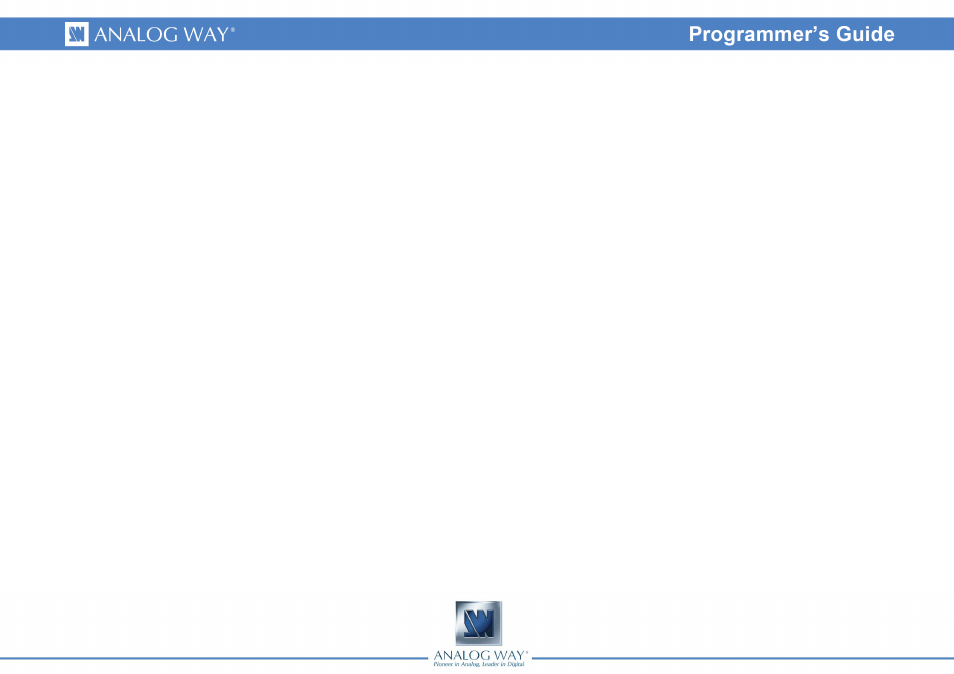
2
A1: Introduction
If you need to use your own Software Control program from a PC or WORKSTATION with an RS-232 or LAN port, the device allows communication
through an ASCII code protocol.
The device treats any character that it receives on the RS-232 or LAN as a possible command but only accepts legal commands.
There is no starting/ending code needed in a command string.
A command can be a single character typed on a keyboard and does not require any special character before or after it.
(It is not necessary to press "ENTER" on the keyboard). A command can be preceded by a value (See chapter A-2).
When the device receives a valid command, it will execute the command. Then it will send back the status of the parameters that have changed due
to this command.
If the command cannot be executed (value out of range, no signal on the selected input),etc. The device will just sends back the current status of
the corresponding parameters.
If the command is invalid, an error response will be returned to the control device. All responses returned to the control device end with
a carriage return
A2: Commands structure
The above listed devices share the same code structure.
Commands are made of numerical values for arguments followed by the command characters (one or Two case-sensitive alphabetical letters). Usually the same
characters (letters) are used for the [read Command] as well as the [write command].
The indexes are defined numbers indicating the how the arguments for the command apply. For example a layer number, an input number, a preset number, etc.
They are separated with a comma.
There are commands without index and others with up to 3 indexes. Each index is followed by a comma character. The final argument, also refered to as the “value”
does not have a comma between it and the command.
