Analog Way BROAD SCAN - Ref. BSC730 Programmer's Guide User Manual
Page 9
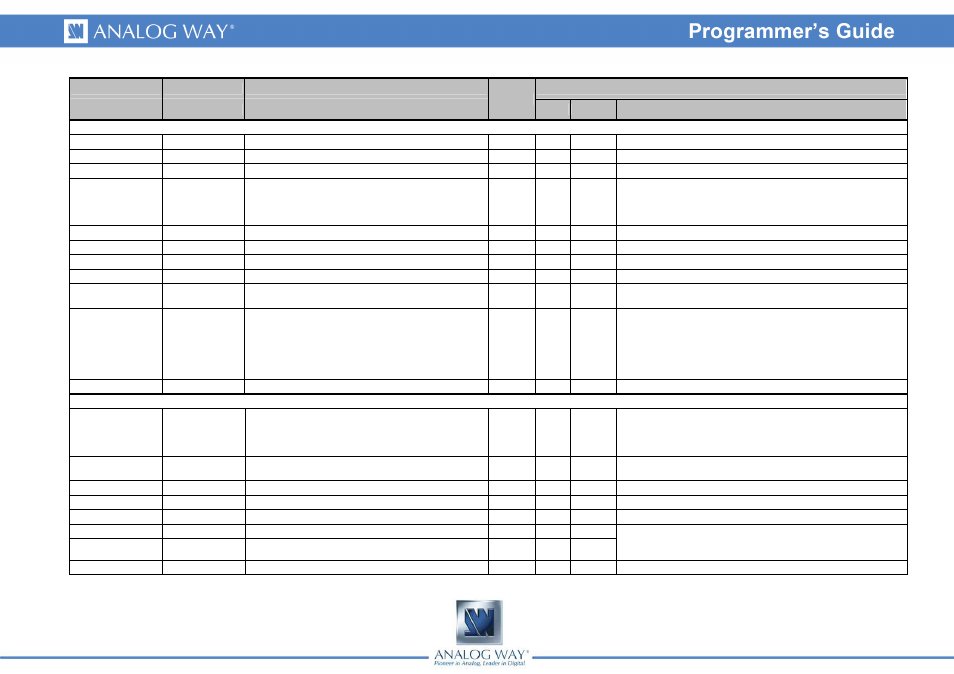
COMMAND
RESPONSE
COMMAND DESCRIPTION
TYPE
VALUE /VALEUR
COMMANDE
RÉPONSE
DESCRIPTION DE LA COMMANDE
MIN
MAX
DESCRIPTION
COMMUNICATION COMMANDS / COMMANDES DE COMMUNICATION
ne
ne
Communication port selection
Rd/Wr
0
1
0 = RS232
1 = LAN
nr
nr
Reset of the LAN parameters.
Rd/Wr
0
1
1 = reset.
ns
ns
Store the LAN parameters.
Rd/Wr
0
1
1 = store.
na
na
IP address and port selection (for modification)
Rd/Wr
0
3
0 = all IP address / ports
1 = IP local address / local port
2 = IP remote address / remote port
3 = IP gateway address.
nw
nw
First byte of the address selected by the na command.
Rd/Wr
0
255
nx
nx
Second byte of the address selected by the na command.
Rd/Wr
0
255
ny
ny
Third byte of the address selected by the na command.
Rd/Wr
0
255
nz
nz
Forth byte of the address selected by the na command.
Rd/Wr
0
255
np
np
Number of the port (local or remote) selected by the na
command.
Rd/Wr
0
65500
local port: 10000 to 10999.
remote port: 0 to 65500.
nk
nk
netmask.
Rd/Wr
0
24
Value = number of bit to 0 (from right).
example: 2
255.255.255.252
3
255.255.255.248
.............
8
255.255.255.0.............
24
255.0.0.0
nt
TCP
protocol selection.
Rd/Wr
0
1
0 = UDP
1 = TCP
CONTROLS COMMANDS / COMMANDES DE CONTRÔLE
xU
xU
Device version
Rd
0
65535
The value is displayed in decimal and should be converting in
hexadecimal to obtain the version.
Example: xU262
262 (dec) = 106 (hex)
106 = Version 1.06
ZT
ZT
Zoom type
Rd/Wr
0
1
0 = Direct zoom
1 = Dynamic zoom
Zi
Zi
Preset selection
Rd/Wr
0
8
1 = Preset 1................... 8 = Preset 8
Zh
Zh
Horizontal position of zoom window.
Rd/Wr
0
255
Zv
Zv
Vertical position of zoom window.
Rd/Wr
0
255
Zw
Zw
Size of horizontal zoom.
Rd/Wr
100
10000
100 = 10% (x0.1)
1000 =100% (no zoom)
10000 = 1000% (x10)
Zs
Zs
Size of vertical zoom.
Rd/Wr
100
10000
YL
YL
Auto frame
Rd/Wr
0
1
0 = OFF
1 = ON
