Analog Way AW VIDEOCOMPOSITOR - LIVECORE PLATFORM - Ref. AWVDC Smart Graphics module User Manual
Page 6
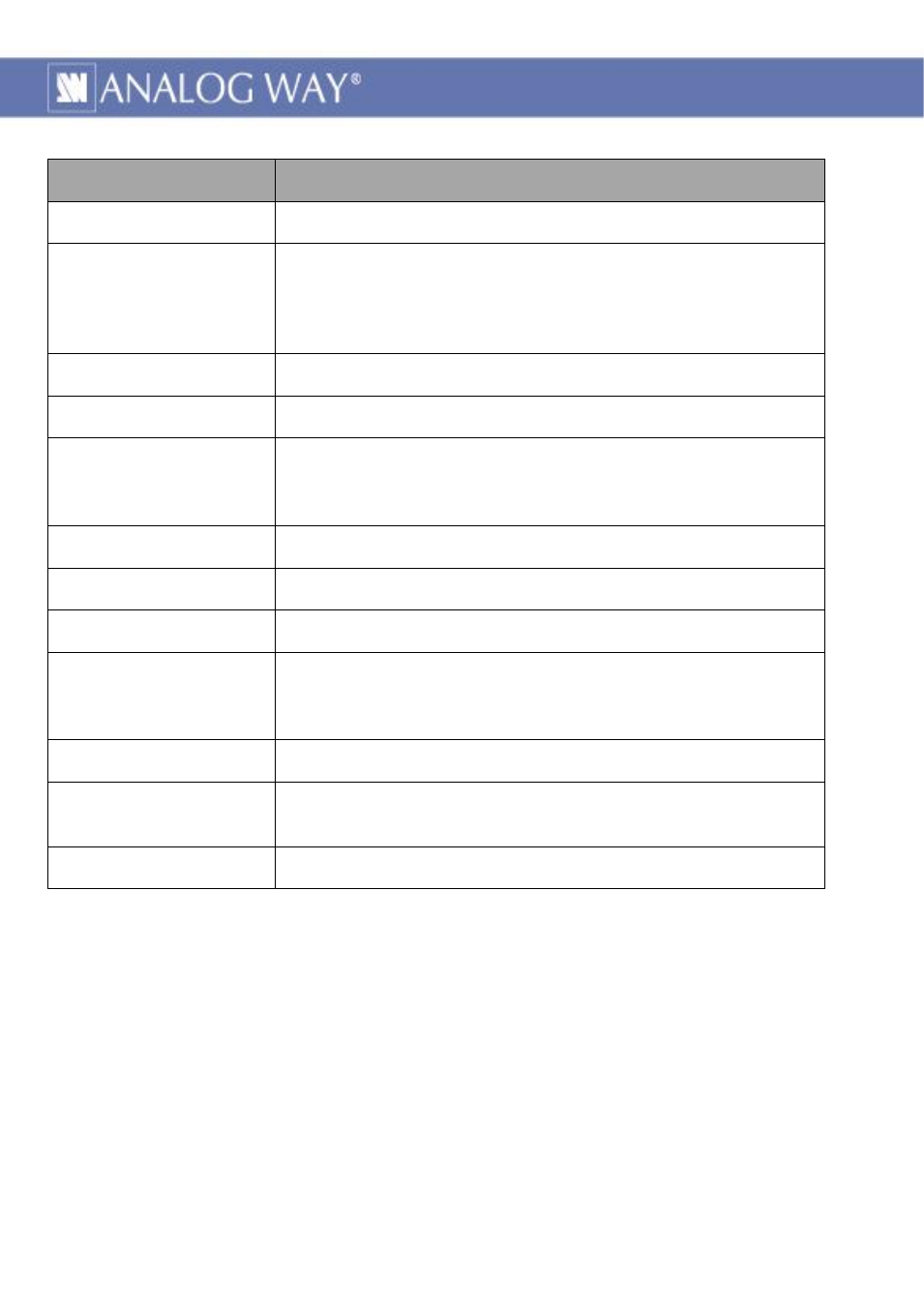
5
Source Properties
Description
Panel orientation
The source panel orientation (vertical or horizontal)
Nb source per line /
Nb source per column
The number of sources per line or per column depending on the
source panel orientation. If this value equals '0' or '1', the source will
be displayed in a single line or a single column, otherwise, the sources
will be distributed over multiple columns
Disable source join
Disable the sources when the signal is high
Source dimension
The source’s logo width and height in pixel
Source margin
The gap in pixel between two sources. This can be a vertical margin if
the source panel orientation is vertical or a horizontal margin the
source panel orientation is horizontal
Number of sources
Total number of sources
Hide source
If checked, the source will not be displayed
Source name
The source name
Source num
This source identifier. This number will be sent to the control system
while dropping the source onto a target. A target receiving this
identifier will retrieve the corresponding source information
Remote image URL
Used to display the source icon
Snapshot URL
The dynamic source snapshot URL. This is the URL provided by the
Analog Way switcher for each source, frame and logo
Background Image Path
The default source static image
