Description, Requirements, Module main features – Analog Way AW VIDEOCOMPOSITOR - LIVECORE PLATFORM - Ref. AWVDC Smart Graphics module User Manual
Page 2
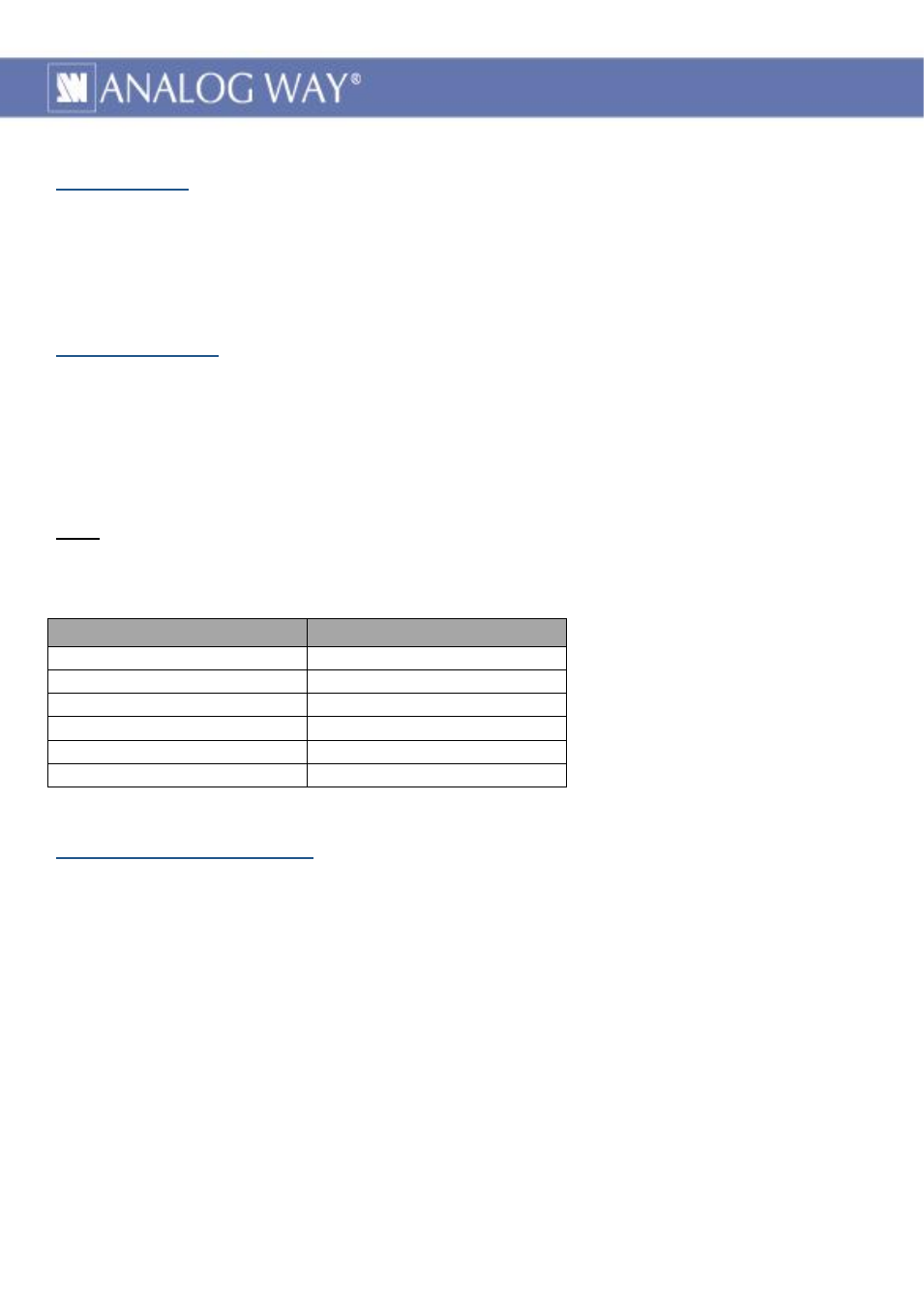
1
Description
VideoCompositor is a high-end Crestron Smart Graphics™ component (SmartObject™) designed to help
developers build sophisticated drag-and-drop graphical user interfaces for controlling the Analog Way
LiveCore™ series in Crestron environment. This module will make video composition an interactive and
entertaining task on many Crestron compliant touchscreen.
Requirements
This module LiveCore™ is supported by 2 and 3 series Crestron’s processors as long as these processors
provide an Ethernet connection. It will only work with Smart Graphics compliant panels such as TSX Series
(TSW, TST, ...), TSD2020, TPMC-V Series (V12, V15, V24), DGE-1, DGE-2, Smart Graphics™ XPanel and web
XPanel, windows surface pro (windows 8.1 with adobe air 3.5). Apple iPad, Apple iPhone and Android are
not supported yet.
Note: Due to limited performances, TSX panels are not recommended to handle a large number of layers,
especially if dynamic snapshots are required in the user interface.
Minimum software versions:
Software
Versions
SIMPL Windows
4.02
VTPro-e
5.3.19
Smart Graphics™
2.00.19.00
Device database
52.00.007.00
Crestron database
41.05.006.00
Simlp+ cross compiler
1.3
Module main features
Visualization in real time of a screen content (Preview and/or Program) with layer positions and
source snapshots
Layer source management through drag and drop
Capability to change position and size of a layer through a tap or flick of a finger
Support multi-projector Soft Edge blending (up to 3 projectors)
Customizable look and feel
Source panel becomes automatically scrollable when the number of sources exceeds panel bound
All layers are automatically resized when the output resolution changes
Source panel can be locked in order to restrict users for changing the source assigned to a layer
Layers repositioning and resizing can be disabled
Layers z-order can be modified by the control system
Layers rectangle can be limited to the main layer rectangle
