AMETEK HPD Series User Manual
Page 25
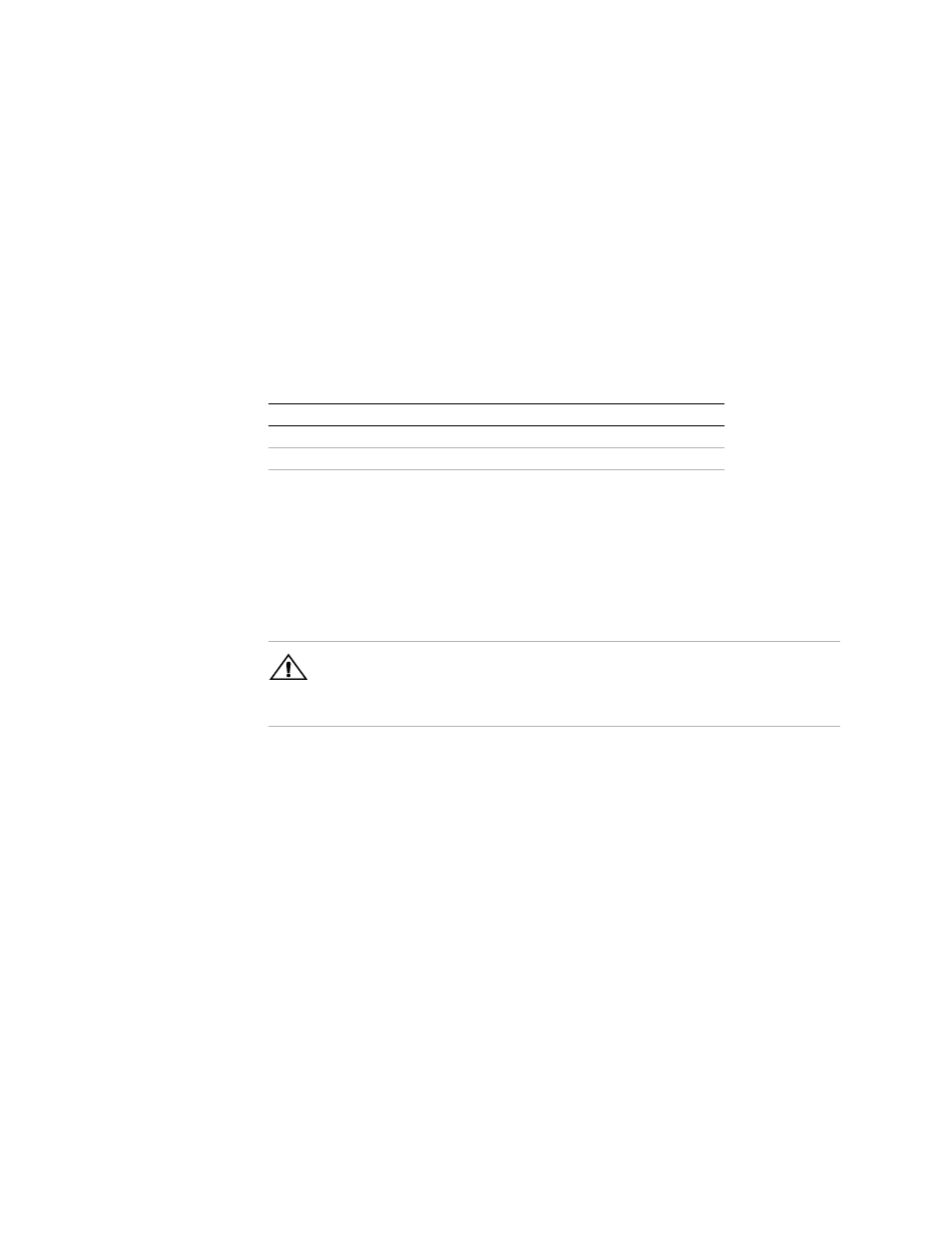
Installation and Configuration
Remote/Local Operation
23
Local Mode
Disable
Jumper J95
You can disable local control of the power supply by removing jumper J95 on the
PCB. We recommend that you remove jumper J95 only if you never plan to control
the power supply from the front panel. When the Local Mode Disable Jumper J95 is
closed, you can select between operating the power supply in either local mode or
remote mode by using the rear panel remote/local switch or by using the software
commands. With jumper J95 open, you can only operate the power supply in remote
mode. Opening the J95 jumper disables the rear panel remote/local switch and the
front panel voltage and current limit potentiometers. You cannot return to local mode
using software commands without closing jumper J95.
Table 2.5
Local Mode Disable Jumper J95 Selection
Note: The location of over voltage protection control is dependent on the position of
jumper J95 and of OVP control jumper J217. Table 2.2, on page 19 shows how
jumper position affects the location of OVP control.
IEEE-488
Controller
Connection
Use an approved IEEE-488 connector and cable when connecting the GPIB Interface
to your IEEE-488 GPIB network. Refer to Figure 2.2, “Power Supply Rear Panel
with GPIB Interface Installed” on page 16 for the location of the power supply
mating connector, J8.
Jumper J95 Position
Operating State
Closed
Remote or Local control of Power Supply
Open
Software Control Only
!
CAUTION
Do not operate power supplies at different chassis potentials. The interface
connection system is not capable of handling the resulting excessive ground
currents.
