Transfers – Adtec digital mediaHUB (version 02.00.13) User Manual
Page 14
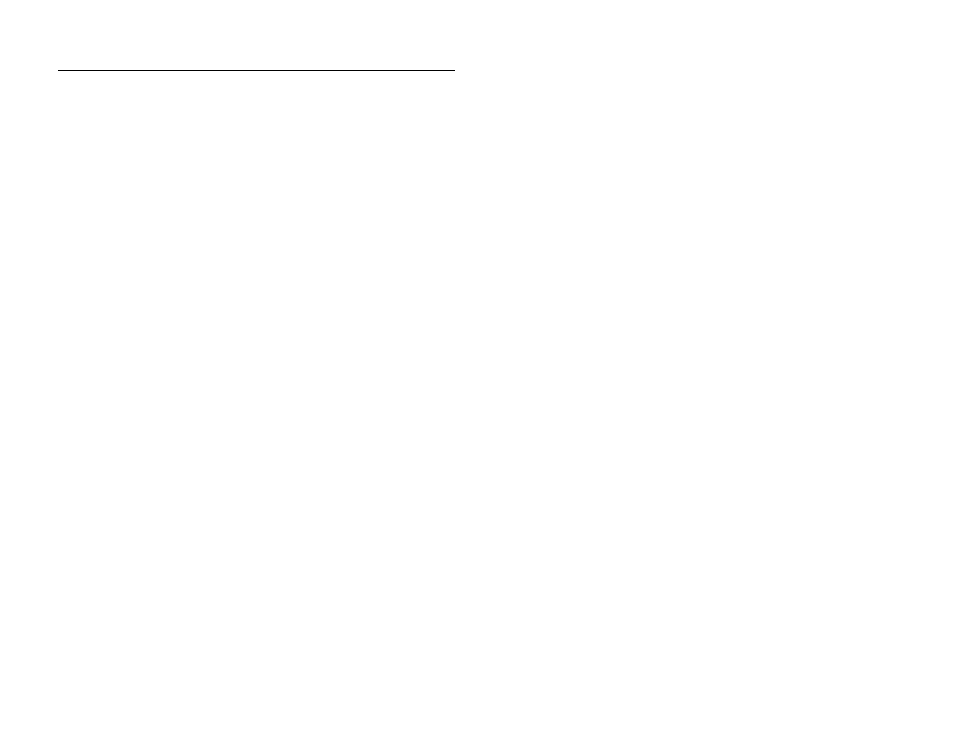
Chapter 3 - Configuring mediaControl
12
Transfers
The final configuration that needs to be made before you can
encode a file involves the file transfer parameters. After you have
encoded a file, you will be asked to accept or reject the file. The
mediaControl application looks to the file transfer configuration to know
how to treat the newly encoded file. Click on the Configure > Transfer
link in the navigation panel. On this screen you can setup multiple
transfer options.
On Accept: Select what you want done with the file once it has been
reviewed and accepted.
Leave: This option will save the file to the mediaHUB server only.
Copy: This option will save the file on the server and transfer a copy of the
file to a location you can designate.
Move: This option will transfer the file from mediaHUB to the location you
designate leaving no copy on the mediaHUB server.
If you select to Copy or Move the encoded file, you will need to designate a
transfer method and path.
Transfer Method: The current method of transfer is FTP from mediaHUB
to your client computer. Additional options may become available in future
releases.
Source IP Address: This is the IP address of the mediaHUB Server.
Source Port: This is the port of the mediaHUB server used for FTP.
Server Username: The FTP username.
Sever Password: The FTP password.
Local Media Path: This path is the location on your control computer where
files will be saved.
Server Media Path: This field denotes the path to which files should be
saved on the mediaHUB server.
