Zilog eZ80F92 User Manual
Page 31
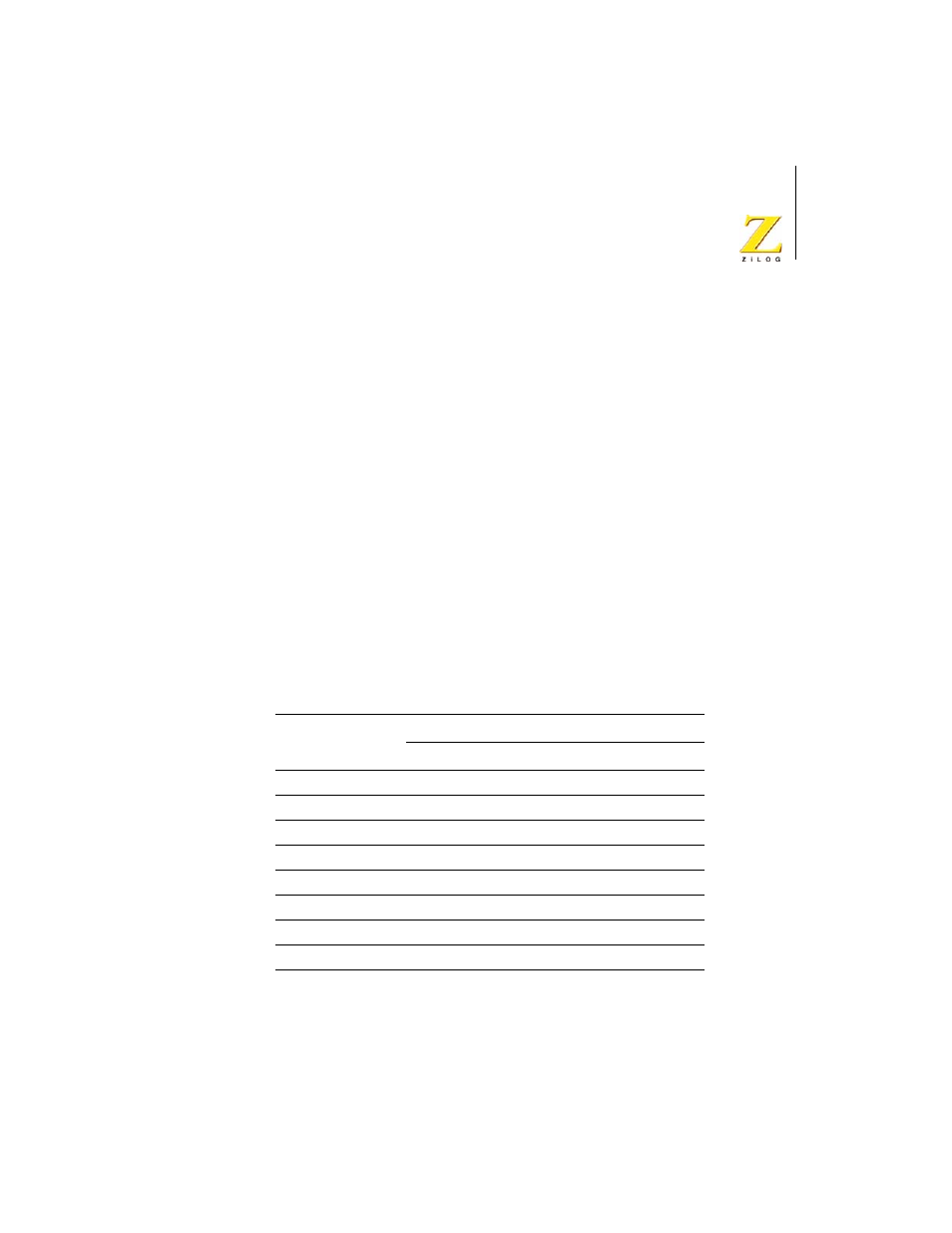
eZ80F92 Development Kit
User Manual
UM013911-0607
Operational Description
27
LED display sample program that is shipped with this kit displays the
alphanumeric message:
eZ80
To illuminate any LED in the matrix, its respective anode bit must be set
to 1 and its corresponding cathode bit must be set to 0.
Bits 0–6 in Table 7 are LED anode bits. They must be set High (1) and
their corresponding cathode bits, bits 0–4 in Table 9, must be set Low (0)
to illuminate each of the LED’s, respectively.
Bit 7 in Table 7 does not carry any significance within the LED matrix. It
is used for GPIO as a Port A control bit.
Table 9 indicates the multiple register functions of the LED cathode,
modem, and triggers. This table shows the bit configuration for each cath-
ode bit. Bits 5, 6, and 7 do not carry any significance within the LED
matrix. These three bits are control bits for the modem reset, Trig1, and
Trig2 functions, respectively.
Table 9. Bit Access to the LED Cathode, Modem, and Triggers
Function
Bit #
7
6
5
4
3
2
1
0
Cathode Row 5
X
Cathode Row 4
X
Cathode Row 3
X
Cathode Row 2
X
Cathode Row 1
X
Modem RST
X
Trig 1
X
Trig 2
X
