List of figures – Zilog ZUSBOPTS User Manual
Page 5
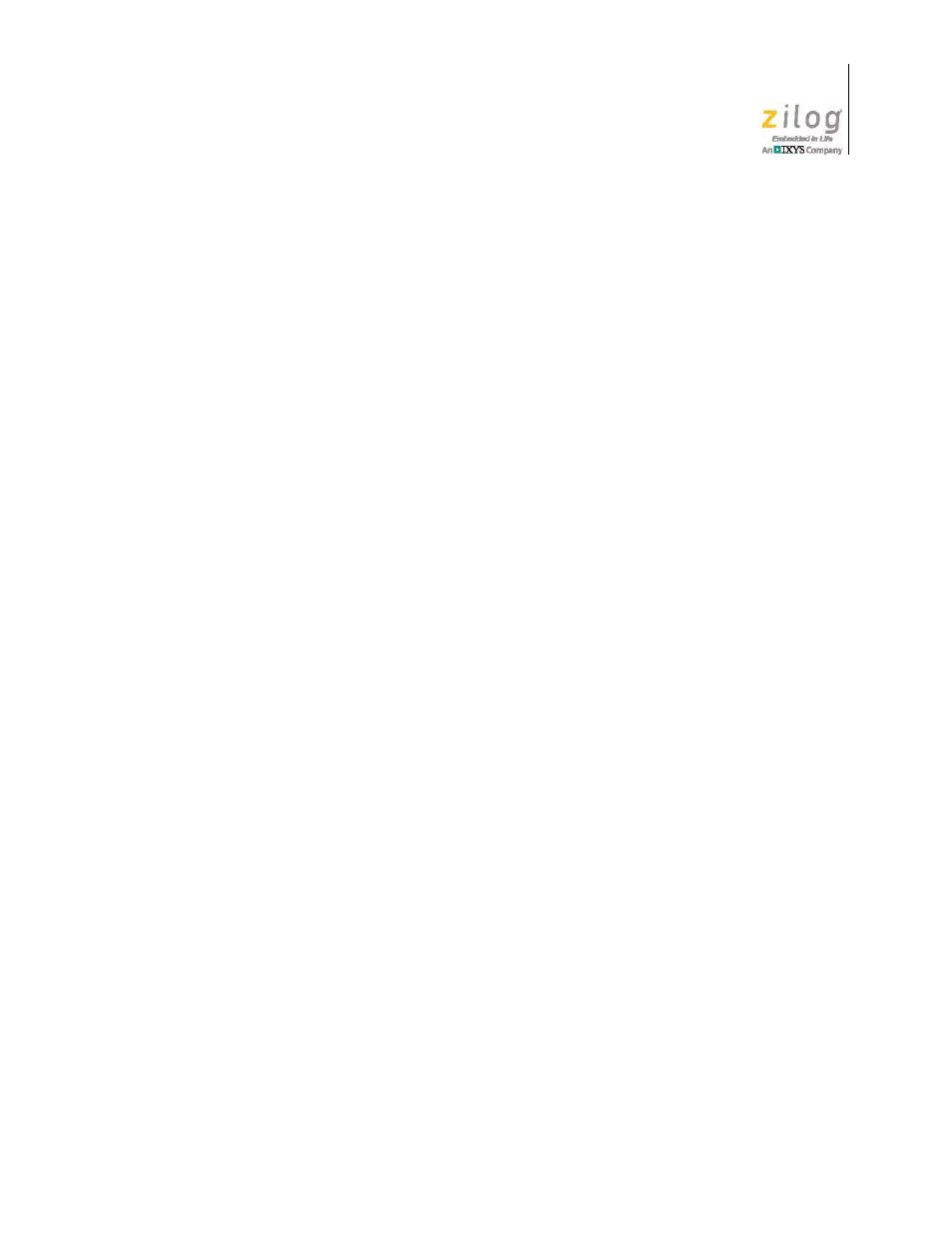
UM025503-0814
List of Figures
Zilog Educational Platform
User Manual
v
List of Figures
The Zilog Educational Platform Kit . . . . . . . . . . . . . . . . . . . . . . . . . . . . . . . 2
Educational Platform with ZPAN Shield Attached . . . . . . . . . . . . . . . . . . . . 3
The Zilog Educational Platform with Test Shield . . . . . . . . . . . . . . . . . . . . . 5
Elements of the Zilog Educational Platform . . . . . . . . . . . . . . . . . . . . . . . . . 6
Key Alignment BaseB Shield . . . . . . . . . . . . . . . . . . . . . . . . . . . . . . . . . . . . 8
Selecting the Serial Port in Tera Term’s New Connection Dialog . . . . . . . 10
The Location of the Educational Platform RESET Switch . . . . . . . . . . . . . 13
Figure 12. Selecting the Debug Tool from the ZDS II Taskbar . . . . . . . . . . . . . . . . . . 19
Figure 16. Select Download Code from the Debug Drop-Down Menu . . . . . . . . . . . . 22
Figure 21. Schematic Diagram of the Zilog Educational Platform . . . . . . . . . . . . . . . . 31
