Figure 6, Key pins trim plug – Zilog ZUSBOPTS User Manual
Page 15
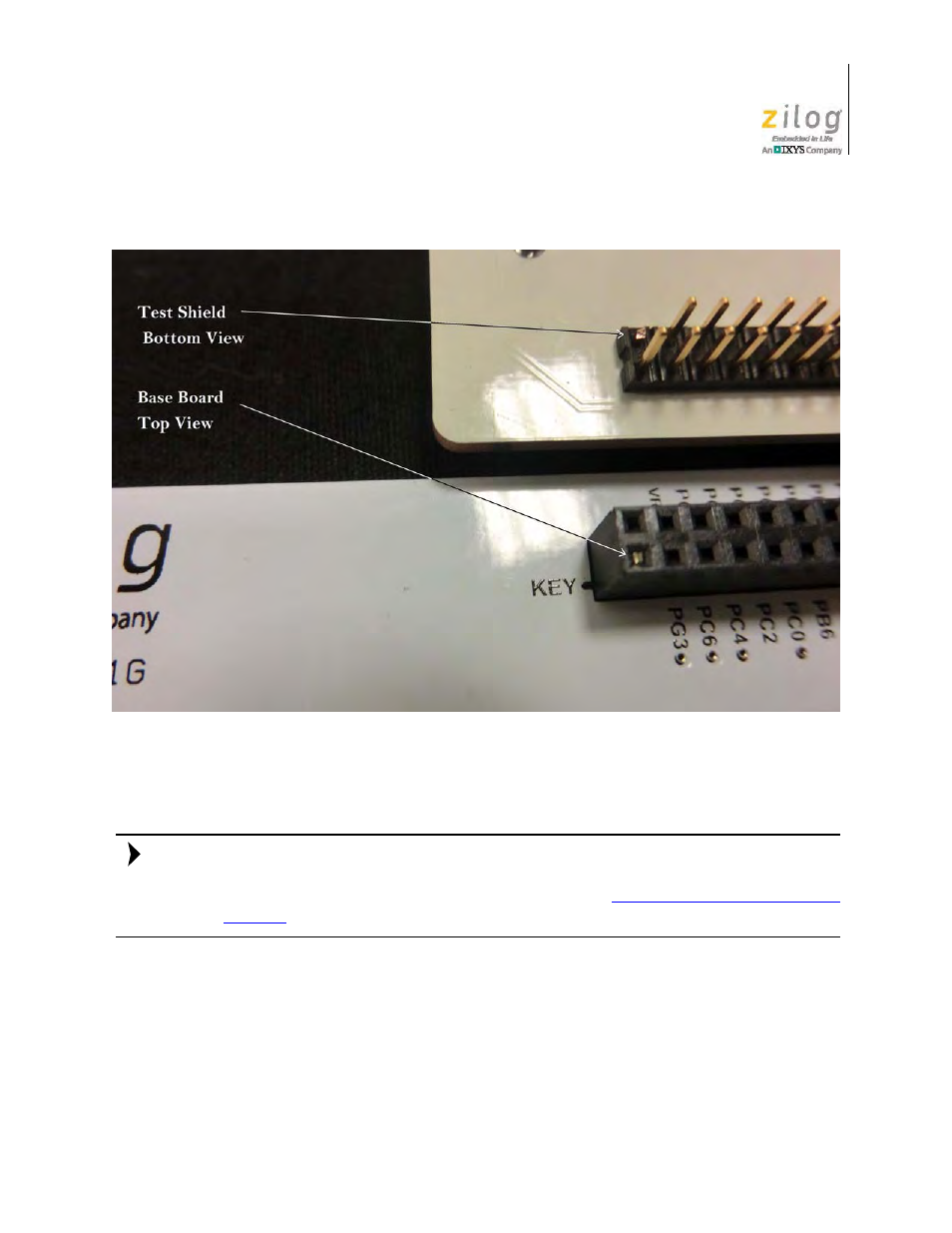
UM025503-0814
Setup and Operation
Zilog Educational Platform
User Manual
9
2. Connect the USB (A to Mini-B) cable to your PC and to the J5 console connector on
the Platform.
If the Windows OS displays a Driver Not Found message, you must install a USB driver.
A standard USB driver is resident on the Flash drive that you received with your Kit, but a
driver can also be downloaded from the FTDI website at
3. Connect the 9 V power adapter to the J1 jack or insert the 9V battery; set the Power
Selection switch accordingly.
Figure 6. Key Pins Trim Plug
Note:
See also other documents in the category Zilog Sensors:
- S3F94C8 (11 pages)
- S3F80QB (29 pages)
- S3F8S19 (38 pages)
- Z51F6412 (96 pages)
- Z51F6412 (54 pages)
- Z51F6412 (55 pages)
- EZ80F93 (11 pages)
- Z16F6411 (20 pages)
- Z16F6411 (216 pages)
- EZ80F93 (13 pages)
- ZMOT0BSB (314 pages)
- ZMOT0BSB (582 pages)
- Z8F083A (14 pages)
- Z8F2480 (17 pages)
- Z8F082A (18 pages)
- Z8F082A (15 pages)
- Z8F6423 (83 pages)
- Z8F0822 (17 pages)
- Z8F2480 (19 pages)
- Z8F2480 (18 pages)
- Z8F6423 (18 pages)
- Z8F6423 (27 pages)
- Z8F6482 (50 pages)
- EZ80F915 (411 pages)
- EZ80F91NAA (34 pages)
- EZ80F91 (41 pages)
- EZ80L92 (40 pages)
- EZ80L92 (26 pages)
- EZ80L92 (79 pages)
- EZ80F91GA (469 pages)
- EZ80L92 (10 pages)
- eZ80F92 (87 pages)
- Z16FMC6 (520 pages)
- Z8FMC16 (26 pages)
- Z16FMC6 (41 pages)
- ZUSBOPTS (59 pages)
- Z16FMC6 (26 pages)
- Z16FMC6 (8 pages)
- ZMOT1AHH (25 pages)
- ZMOT0BSB (34 pages)
- EZ80F915 (78 pages)
- EZ80190 (87 pages)
- EZ80L92 (86 pages)
- EZ80F91GA (127 pages)
