Figure 18. flash loader screen – Zilog ZUSBOPTS User Manual
Page 29
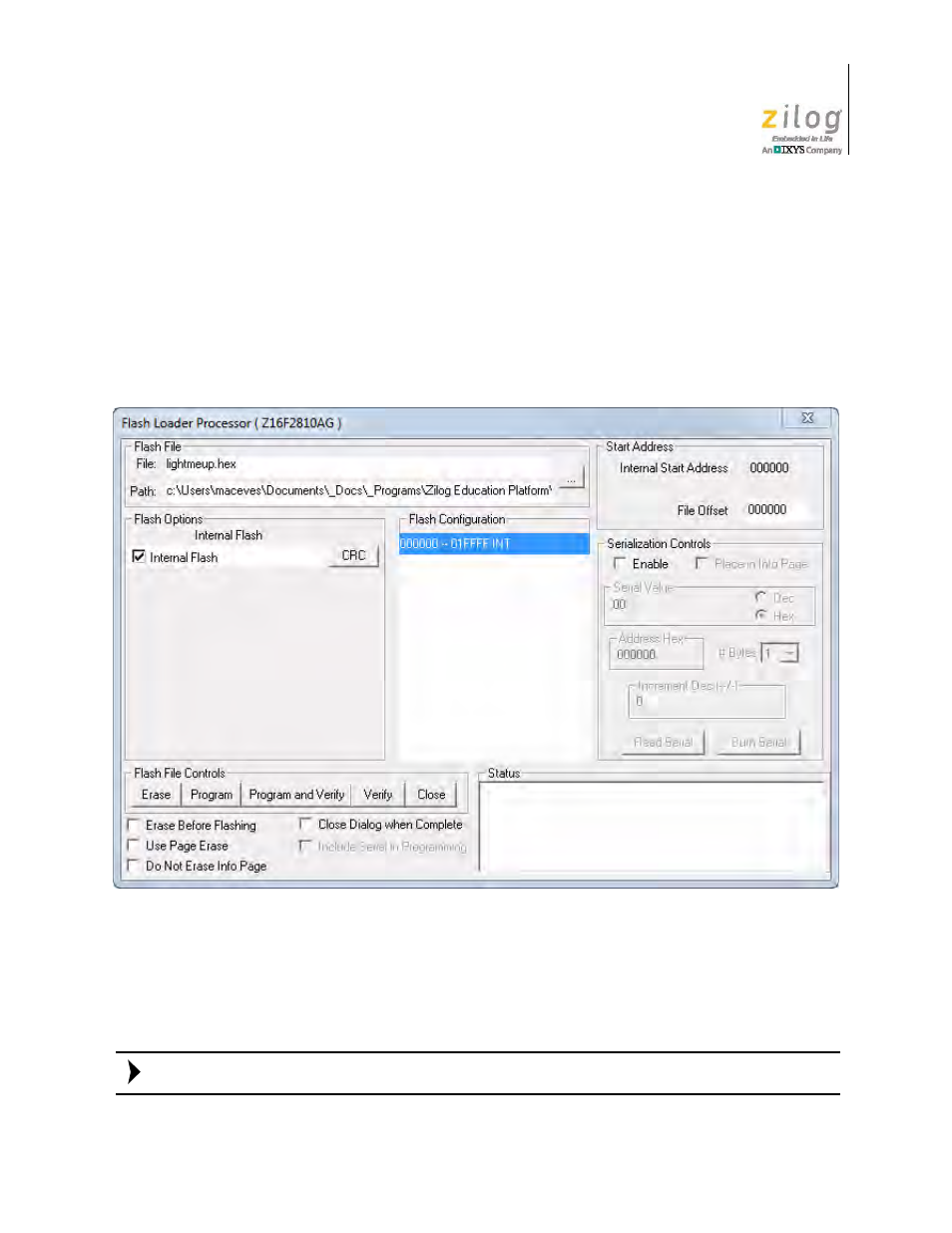
UM025503-0814
The Zilog Educational Platform as a Development Board
Zilog Educational Platform
User Manual
23
Flashing a Project to Memory
When flashing a program to memory, ZDS II must not be running in Debug Mode. To stop
Debug Mode, click
Debug
on the taskbar and select
Stop Debugging
.
Observe the following procedure to flash the
LightMeUp
project to MCU memory.
1. Click
Tools
on the taskbar, and select
Flash Loader
. The Flash Loader Processor dia-
log appears, as shown in Figure 18.
2. In this dialog, click the
...
icon in the Flash File pane to navigate to the
Light-
MeUp.hex
file, which is located in the Debug folder contained within the
LightMeUp
project directory. Once you have selected the file, allow all other options in this dialog
to remain at their default settings.
A different *.hex file name and path are used in this example.
Figure 18. Flash Loader Screen
Note:
- S3F94C8 (11 pages)
- S3F80QB (29 pages)
- S3F8S19 (38 pages)
- Z51F6412 (96 pages)
- Z51F6412 (54 pages)
- Z51F6412 (55 pages)
- EZ80F93 (11 pages)
- Z16F6411 (20 pages)
- Z16F6411 (216 pages)
- EZ80F93 (13 pages)
- ZMOT0BSB (314 pages)
- ZMOT0BSB (582 pages)
- Z8F083A (14 pages)
- Z8F2480 (17 pages)
- Z8F082A (18 pages)
- Z8F082A (15 pages)
- Z8F6423 (83 pages)
- Z8F0822 (17 pages)
- Z8F2480 (19 pages)
- Z8F2480 (18 pages)
- Z8F6423 (18 pages)
- Z8F6423 (27 pages)
- Z8F6482 (50 pages)
- EZ80F915 (411 pages)
- EZ80F91NAA (34 pages)
- EZ80F91 (41 pages)
- EZ80L92 (40 pages)
- EZ80L92 (26 pages)
- EZ80L92 (79 pages)
- EZ80F91GA (469 pages)
- EZ80L92 (10 pages)
- eZ80F92 (87 pages)
- Z16FMC6 (520 pages)
- Z8FMC16 (26 pages)
- Z16FMC6 (41 pages)
- ZUSBOPTS (59 pages)
- Z16FMC6 (26 pages)
- Z16FMC6 (8 pages)
- ZMOT1AHH (25 pages)
- ZMOT0BSB (34 pages)
- EZ80F915 (78 pages)
- EZ80190 (87 pages)
- EZ80L92 (86 pages)
- EZ80F91GA (127 pages)
