WaveWare Call Manager User Manual
Page 32
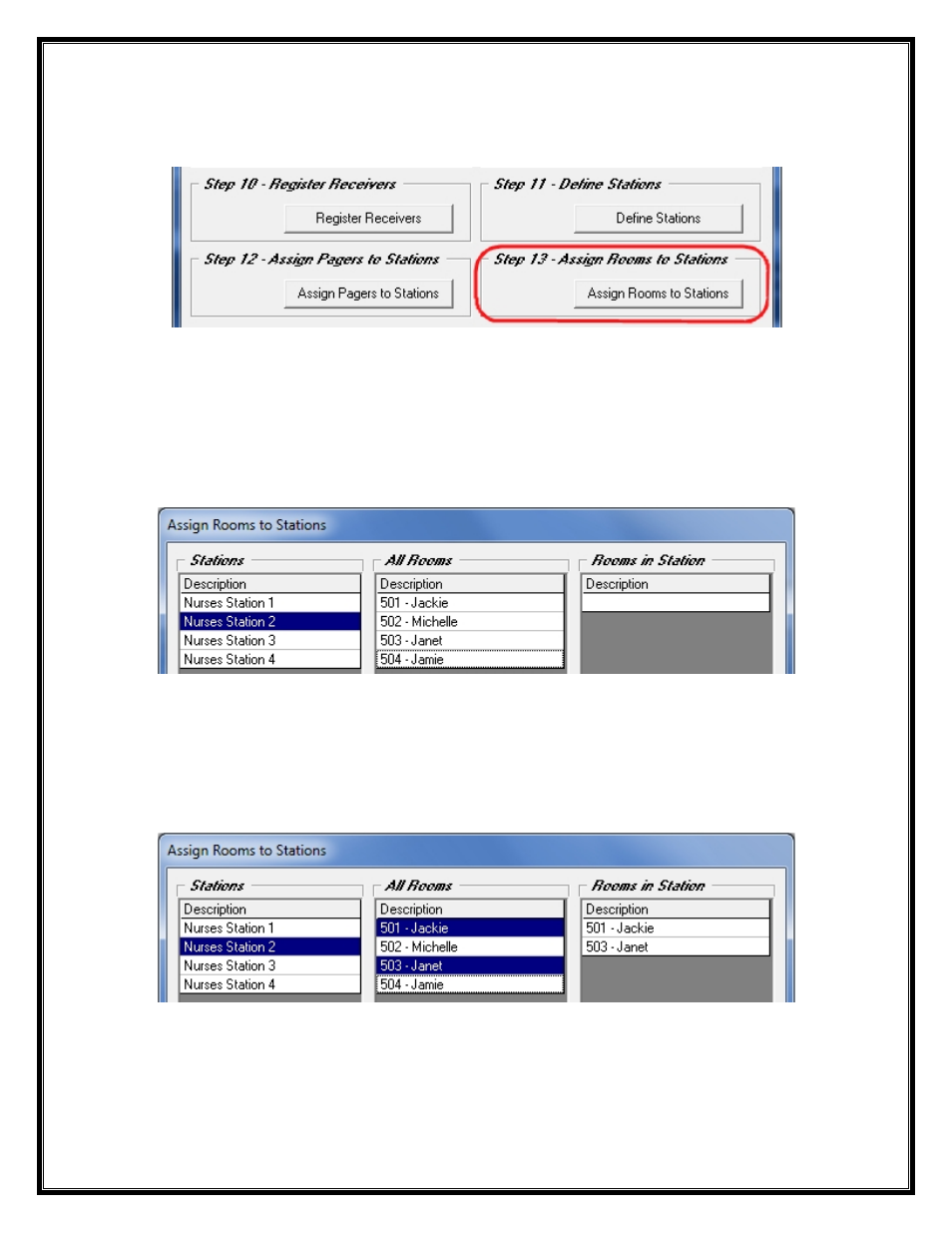
STEP 13 – Assign Rooms to Stations
Click on the “
Assign Rooms to Stations
”
Button
, as shown in Step 12.
See Fig. 51
Fig. 51
In this Step, Rooms are “
Assigned
” to Stations.
When a Call Event for a Room is “
Triggered
” a Message is sent to the Recipients (Pagers) that are “
Assigned
” to
that Station. This Information is also used in the Call Event Reports.
The “
Stations
” List should be Populated with the Stations Previously Setup in
Step 11
(
Page 30
).
The “
All
Rooms
” List should be Populated with the “Rooms/Residents” Previously Setup in
Step 8
(
Page 22
).
See Fig. 52
Fig. 52
Add a Room to a Station
Highlight the “
Station
” Name and Click on a Room in the “
All Rooms
” List to add it to the “
Rooms in
Station
”.
The Room will be shown on the “
Rooms in Station
” List.
Use this same Method to “
Remove
” a Room from the Station List.
See Fig. 53
Fig. 53
Click “
OK
” When Finished.
Step 14 is Next
32
