Vectronics VEC-1120K User Manual
Page 21
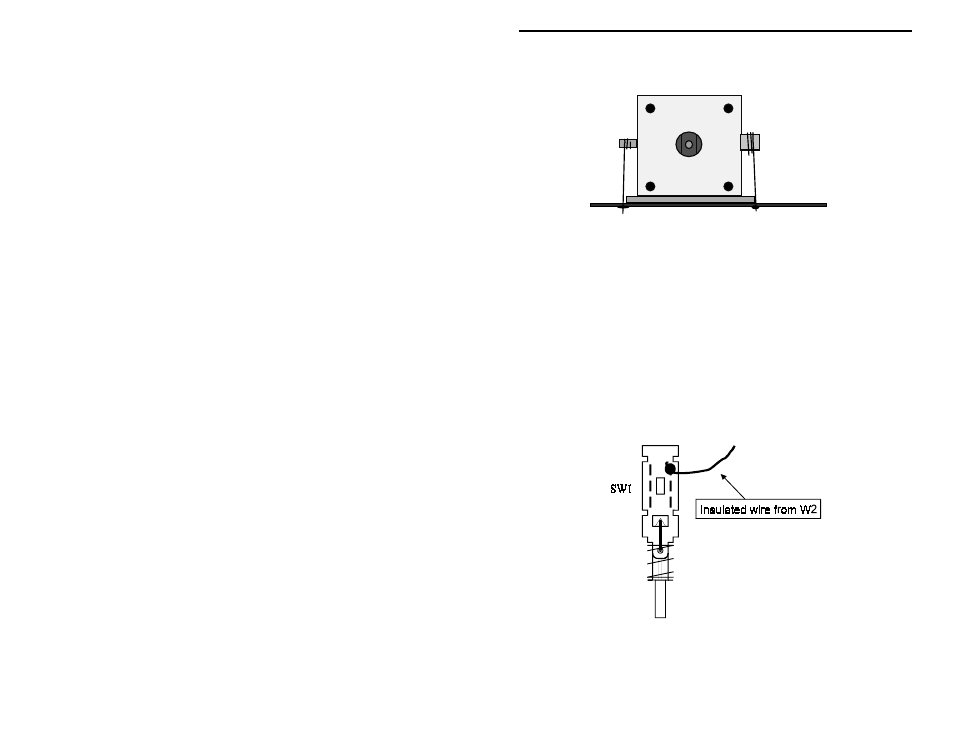
VEC-1120K/1130K/1140K/1180K Instruction
Manual
19
! ! 15. Solder the jumpers to the capacitor rotor lugs, and to the ground foil
run on the bottom of the PC board.
! ! 16. Cut a 6” length of 24-AWG insulated hook-up wire in half.
! ! 17. Remove about ¼” of the insulation from each of the cut ends.
! ! 18. Insert one end of a 3” insulated wire into the silk-screened location for
W1. Free end of the insulated wire will be connected during the
alignment procedures.
! ! 19. Insert the other 3” insulated wire into the silk-screened location for
W2.
! ! 20. Connect the free end of the second insulated wire to one of the rear
upper set of switch contacts on SW1. Solder.
! ! 21. Find the tuning shaft extension. Screw into the main tuning capacitor
shaft. Back off about two turns to open a gap between the two shafts.
Allow a small drop of contact cement to flow into gap and onto
