Dynalink RTA1320 User Manual
Page 6
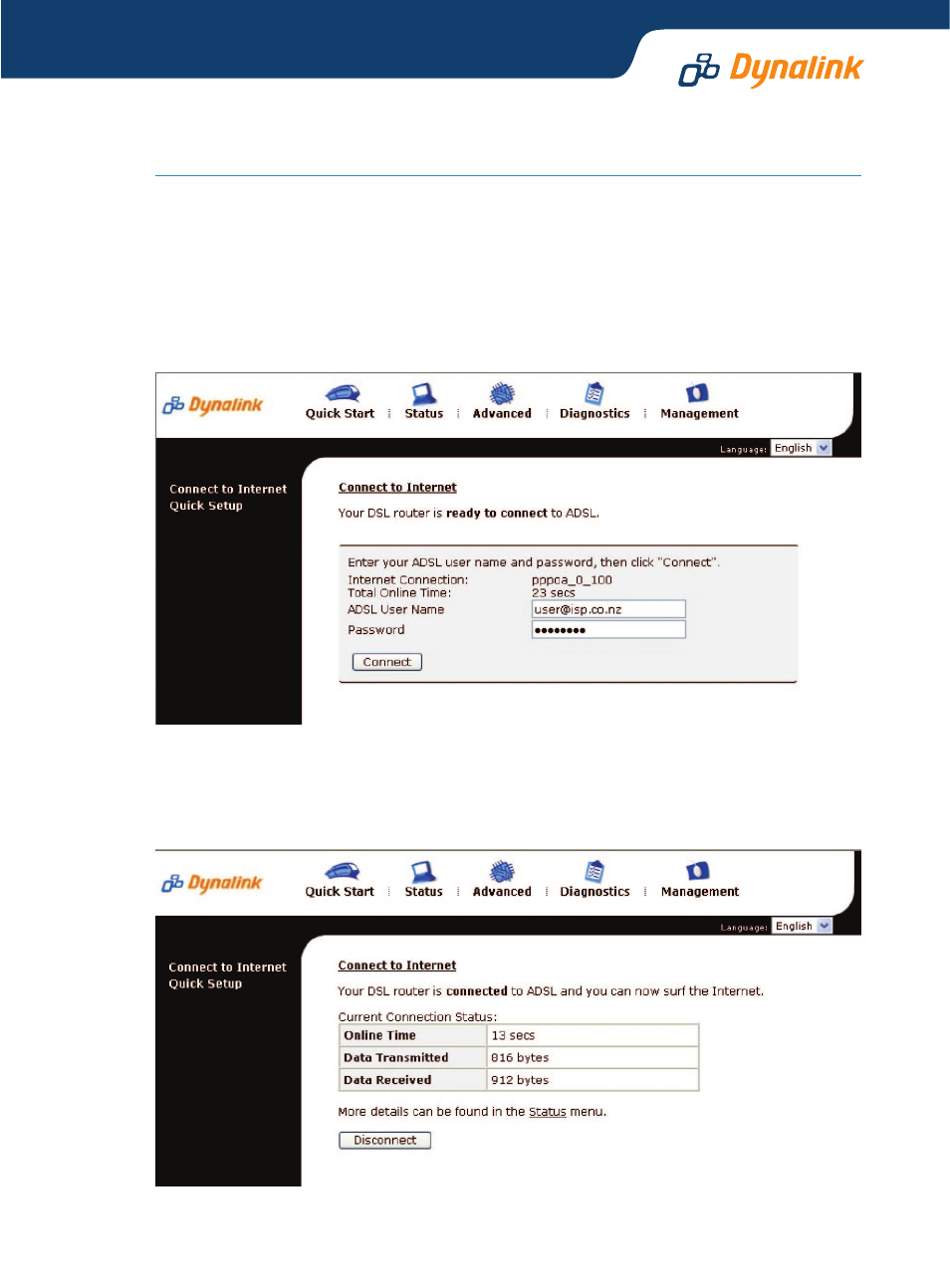
STEP 2
ENTER INTERNET ACCOUNT DETAILS
Enter your Internet account User Name & Password in the exact format as
specified by the ISP. Usually the user name resembles an e-mail address with
suffix
@isp.co.nz. Make sure the page displays “Your DSL router is ready to
connect”, before clicking Connect.
See Q2 in Section 10 – Troubleshooting, if after several minutes the message
“Your DSL router is not ready to connect” still shows.
Once connected the screen changes to display the on-line time. The PPP light
on the front panel of the router will come on, indicating that you are online. Click
Disconnect only if you wish to disconnect manually.
Your Internet account user name & password will be saved automatically.
