Tips for security – Dynalink RTA1320 User Manual
Page 10
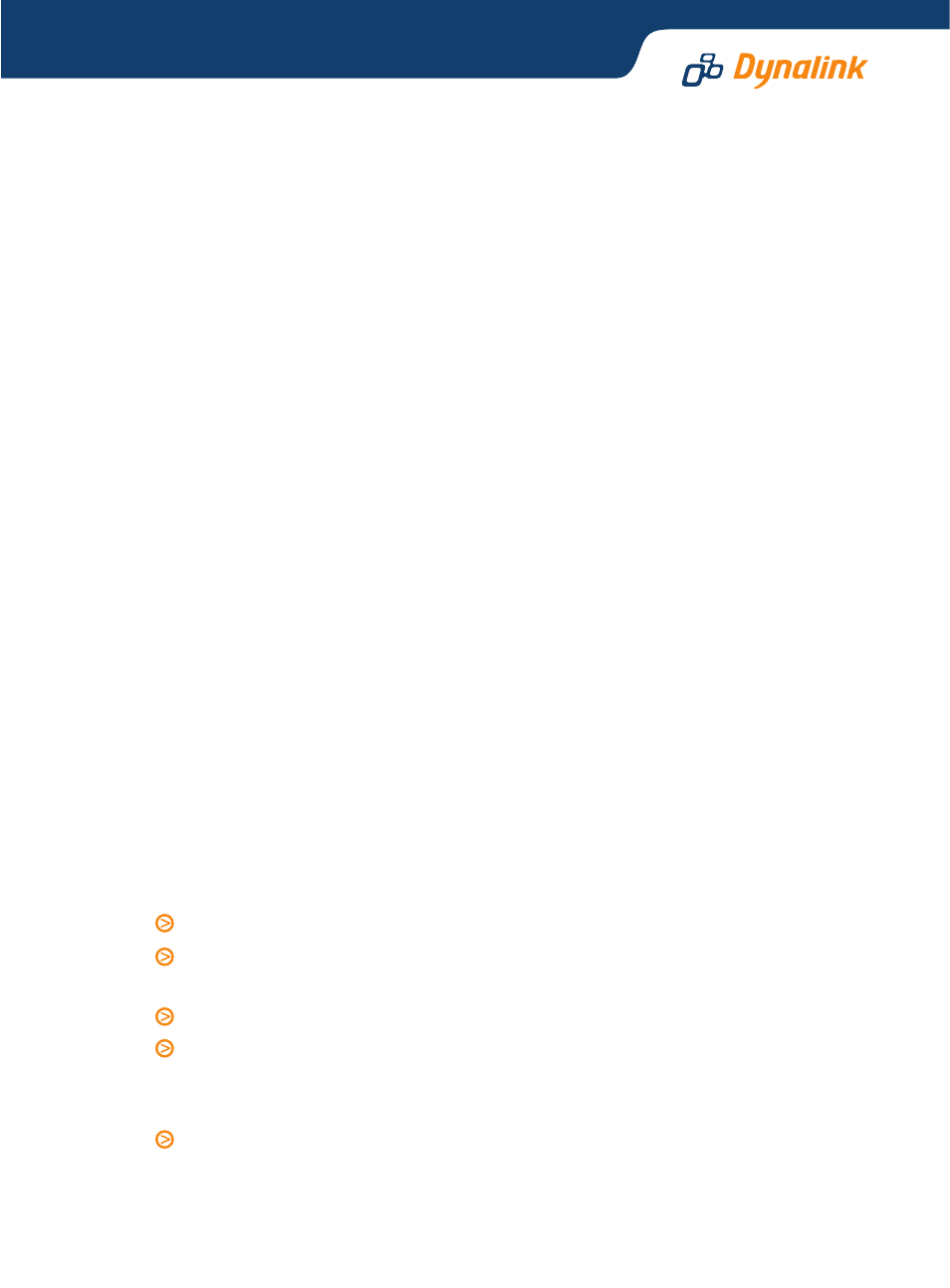
8
The new configuration is displayed. Click
Apply to confirm the changes. The
router will restart itself to activate the new setting.
You will notice all NAT or firewall settings disappear from the
Advanced menu
hereafter. Now follow Step 2 of Section 5 – Getting On-line.
Quality of Service (QoS)
The router allows prioritising of upstream traffic (to the Internet) by allowing the
user to overwrite the Type of Service (TOS) field in the IP datagram header. TOS
parameters such as Precedence, Delay, Throughput & Reliability are described
in the RFC791 Internet Protocol specification.
The user specifies the traffic conditions and traffic rules. The router has three
queues for traffic priority: high, medium and low. Low priority packets are not
sent when there are higher priority queues. When QoS is enabled a received
packet has the TOS field in its header overwritten by the traffic rule, subject to
traffic conditions are met.
The router supports both Bridge (layer 2) and IP (layer 3) QoS. The difference is
how traffic conditions can be set. With Bridge QoS, IEEE 802.1p priorities are
used as conditions for a traffic rule to apply. With IP QoS, it is the IP criteria
defined by the user that determines the rule to apply.
Please refer to the User’s Manual for other advanced functions. Always restart
the router to activate any changes to configuration.
Tips for security
This router is shipped “secure” by default. In order to take full benefit from the
security features of this router:
Do:
Change your router’s administrative user name & password.
Back up your router’s configuration. This function can be found in the router’s
Management > Backup Config menu.
Disable UPnP if you don’t need this function.
Read about the more advanced functions. They can be found in Chapter 4 of
the User’s Manual on this CD.
Don’t:
Enable any form of remote access to the router unless you are confident in
handling the security implications. Beware that an attacker may compromise
the router and attempt to exploit the system without your knowledge. Remote
administration of the router opens up the opportunity to breach the security
