Default mb6800 settings – Top Global MB6800 User Manual
Page 80
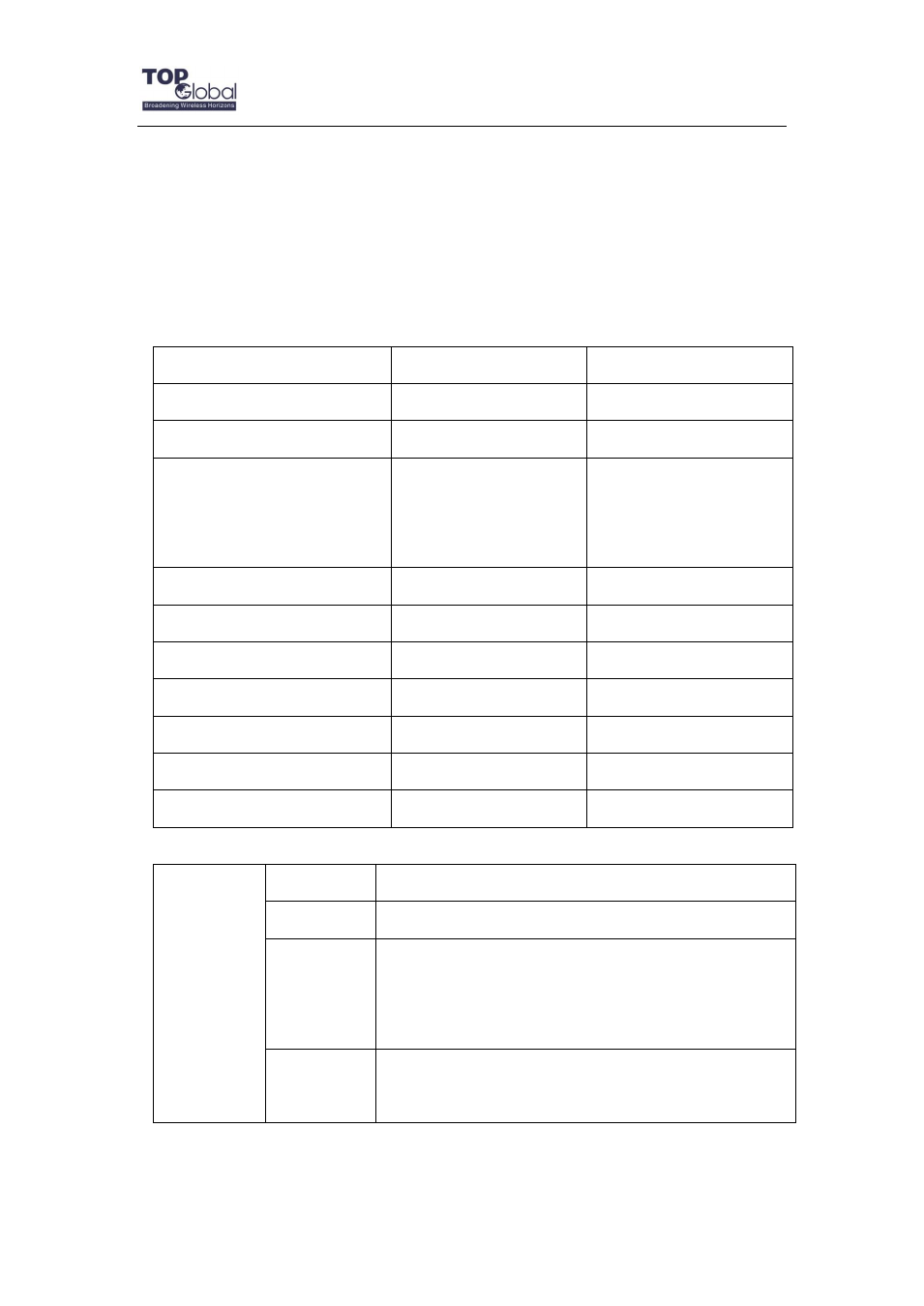
Top Global USA. ----MB6800 User Guide
- 80 -
5 Default MB6800 Settings
The following table lists the settings defined at the factory for all MB6800 units, and
provides a place to enter the values for your system if you have changed them.
Table 5-1 Default Setting
Item
Default Value
My System Value
Local IP Address
172.16.0.1
Local IP Mask
255.255.255.0
Network Name(SSID)
topglobalXXXXXX(
“XXX
XXX
” means the last 6
digits of SN)
Frequency Channel
6
DHCP Server Status
Enabled
DHCP Lease Range
172.16.0.2-172.16.0.100
TFTP Server IP Address
172.16.0.2
TFTP File Name
firmware.bin
Http Username
public
Http Password
public
Wireless
WAN default
setting:
Dial mode
Auto
Keepalive
Enable
username
"card" for CDMA/EVDO network.
“[email protected]” for GPRS/EDGE/UMTS/HSDPA
network.
password
"card" FOR CDMA/EVDO network,
“CINGULAR1” for GPRS/EDGE/UMTS/HSDPA network
