1 pin, 1 enable/disable – Top Global MB6800 User Manual
Page 61
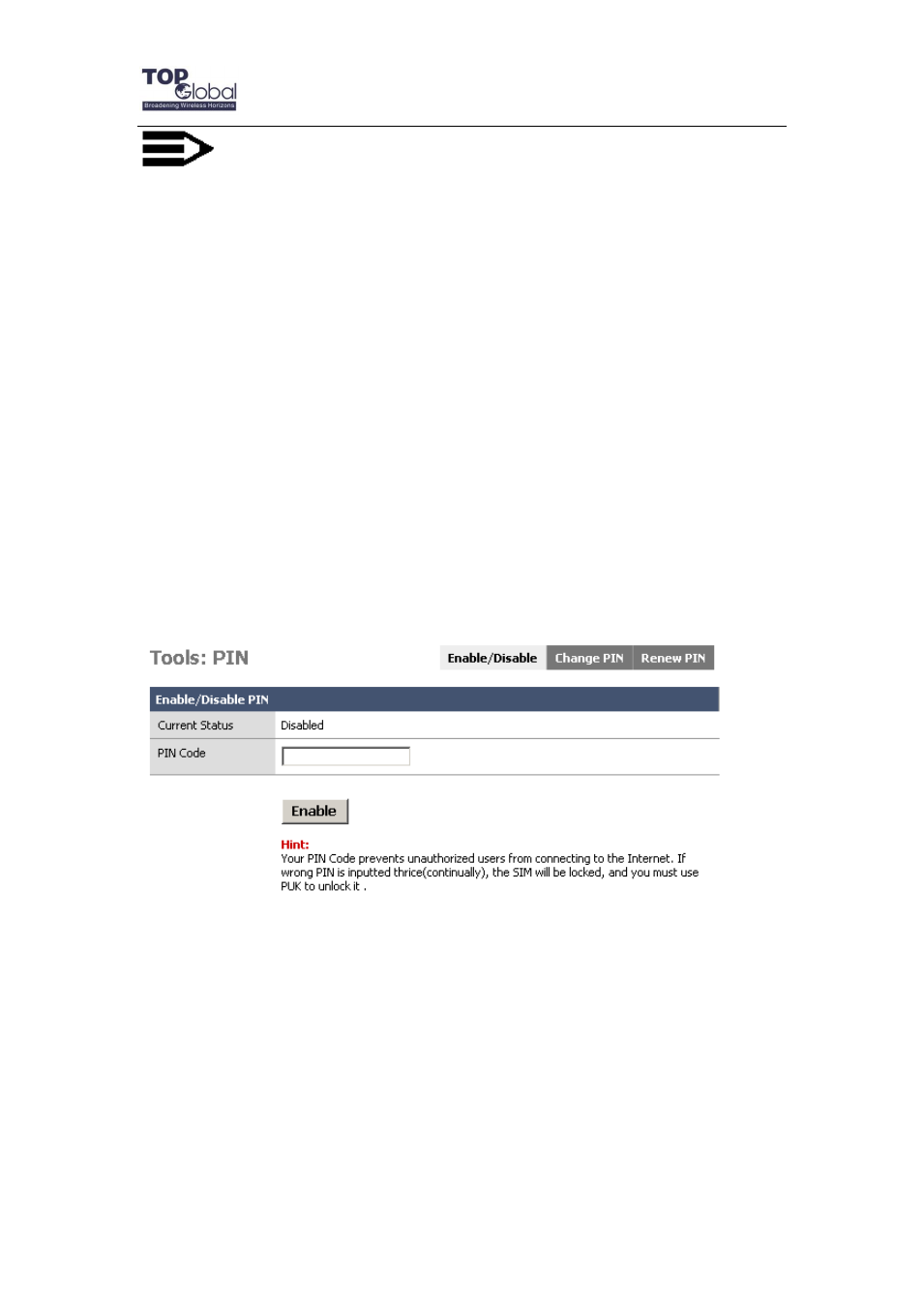
Top Global USA. ----MB6800 User Guide
- 61 -
Note:
Before you setup PIN, please make sure the Wireless WAN is disabled, or you may
cause input errors. Aware that every time you change the configuration of PIN, you
must reboot the devices to make it become effective.
3.4.6.1 PIN
There are three main tabs in this setting:
Enable/Disable
Change PIN
Renew PIN
3.4.6.1.1 Enable/Disable
Figure 3- 58 Enable/Disable
Function Summary
This configuration page is set to Enable/Disable the function of PIN protection.
Detailed Configurations
The PIN Code can prevent the unauthorized user from connecting to the internet.
Put the Pin Code in and click Enable button to enable this function. The default Pin
Code is 1234, and the PIN Code must be 4 characters long.
