Top Global MB6800 User Manual
Page 12
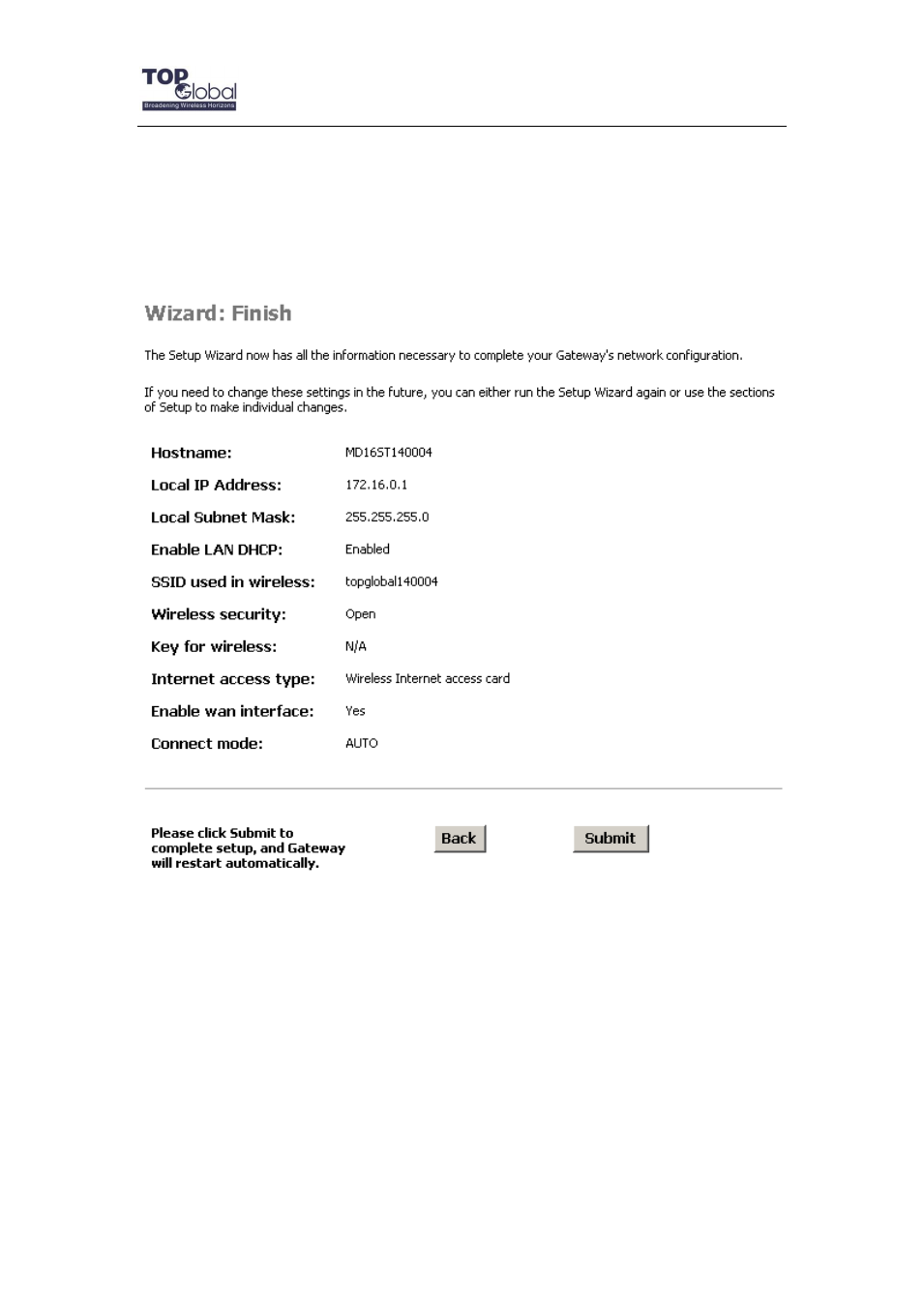
Top Global USA. ----MB6800 User Guide
- 12 -
Select the checkbox in front of
“Enable the interface”, type correct “Phone Number”, “User
Name” and “Password” (If you are using a GPRS/UMTS/EDGE network, you will need to input
“CID”, “APN”), then click button “Next”, the following configuration page appears (Figure 2-8
Wizard - Finish).
Figure 2-8 Wizard - Finish
Ch
eck the settings and Click “Submit”, MB6800 will reboot automatically.
This manual is related to the following products:
