2 internet access, 1 wan#0: the cellular wireless internet connection – Top Global MB6800 User Manual
Page 26
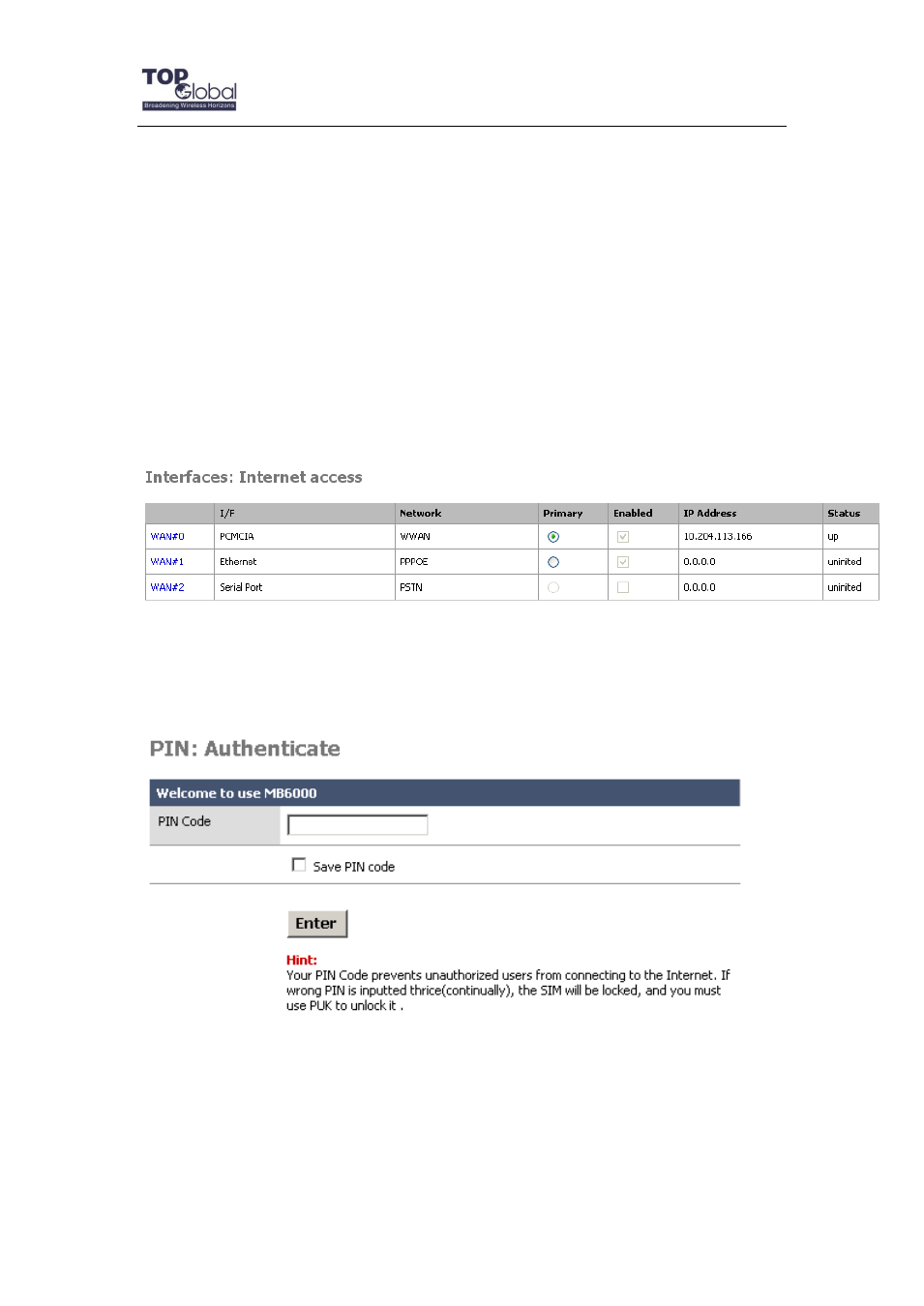
Top Global USA. ----MB6800 User Guide
- 26 -
Dest Network: The destination IP address.
Netmask: The destination IP mask.
NextHop: The Net Hop IP address.
3.4.2.2 Internet Access
MB6800 supports three types of Internet connection: the cellular wireless Internet
connection (Wireless WAN); the wired Internet connection (Static IP/DHCP/PPPOE) using
cable or DSL modem and
PSTN connection
. Choose one type to use.
Figure 3- 17 Interfaces
3.4.2.2.1 WAN#0: the cellular wireless Internet connection
Figure 3- 18 PIN: Authentication
If your SIM card supports PIN, MB6800 will redirect you to the PIN: Authentication page
after it starts up. Input the correct PIN Code and click Enter, Internet access page will
appear. Check the box Save PIN Code if you want MB6800 to save the PIN Code you
enter.
