4 dmz – Top Global MB6800 User Manual
Page 55
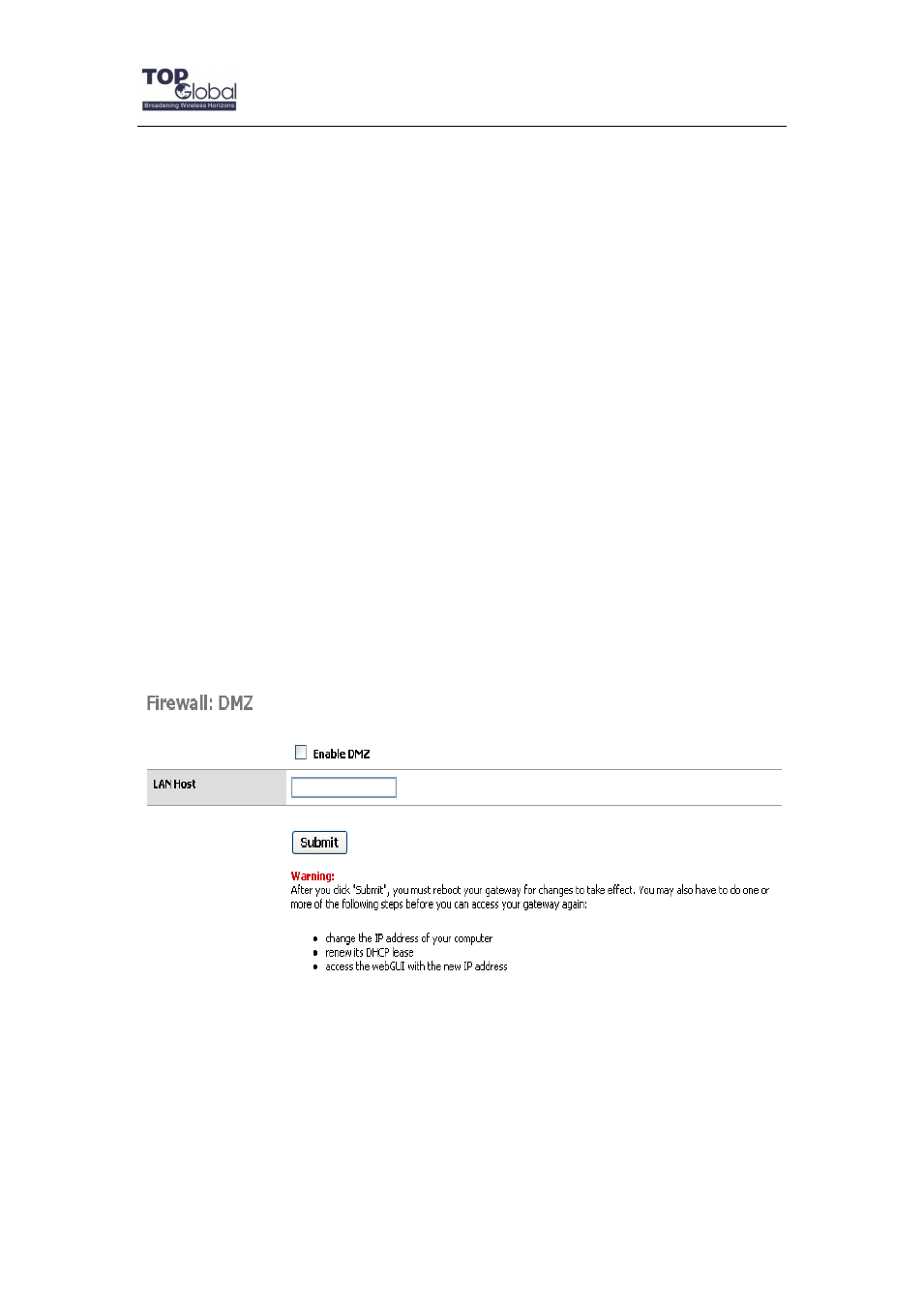
Top Global USA. ----MB6800 User Guide
- 55 -
Each item consists of the following parameters:
Interface: This parameter indicates which interface of MB6800 will implement this port
forwarding rule. In most cases the interface should be WAN;
Protocol: This parameter indicates which protocol will implement this port forwarding rule.
Possible protocols are: TCP, UDP, TCP/UDP;
External port: This parameter indicates the port for public access;
NAP IP: This parameter indicates the IP address of the internal host which wants to
provide service for the outside.
Local port: This parameter indicates the port of internal service;
Auto forward: This parameter will be Enable always, which means MB6800 will enable
this forward automatically;
Description (optional): Type your comments for this rule here.
3.4.4.4 DMZ
Figure 3- 52 DMZ
When DMZ is enabled, you should assign a client
‟s IP address to MB6800. Then MB6800
will forwards the all incoming traffic from WWAN to this client host. It will be useful when
you would access a client host of LAN from Internet. .
LAN Host: Client
‟s IP address.
