Enter metadata – TelVue Connect User Manual
Page 7
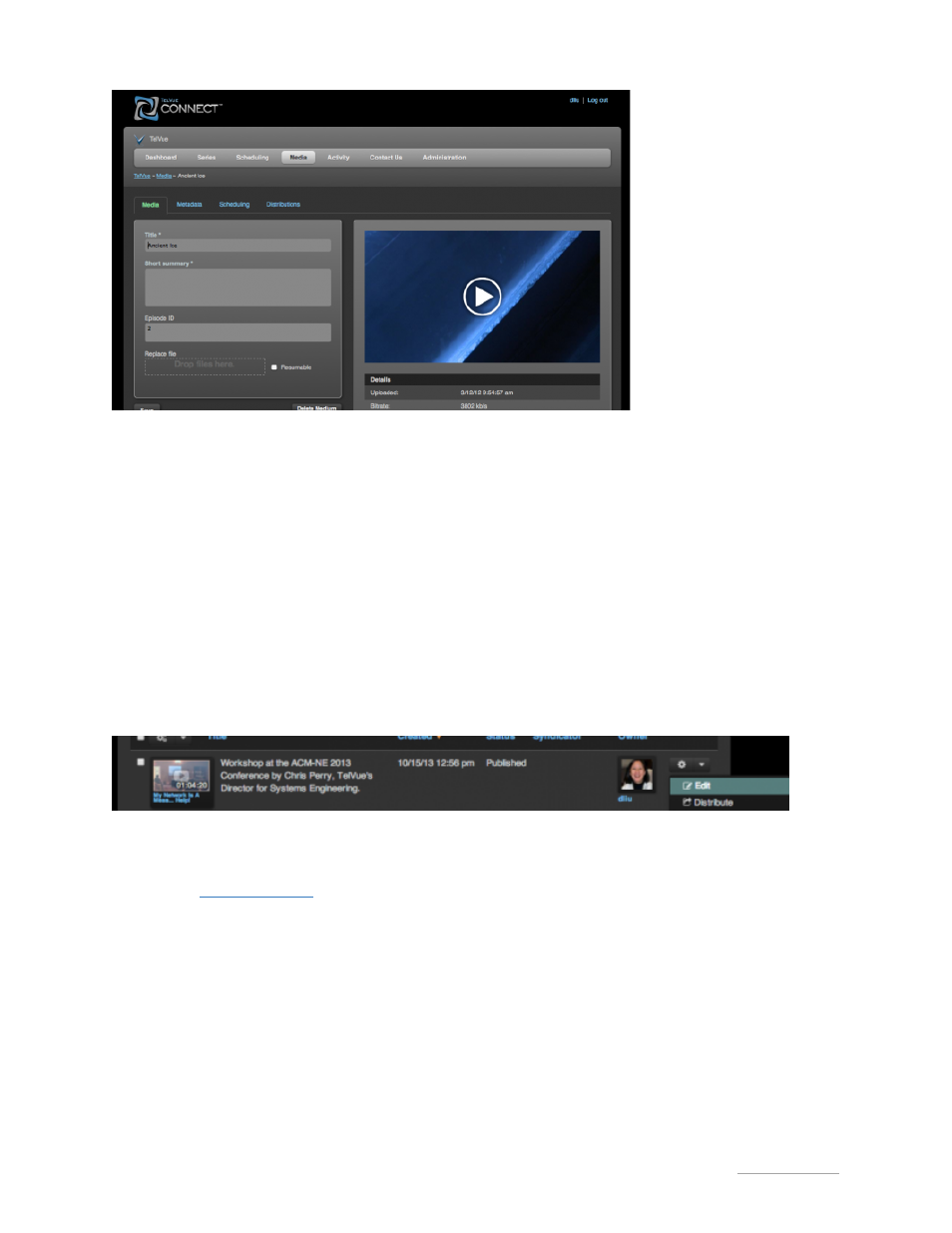
TelVue
®
Connect
TM
User Manual / v. 1.6 / June 2014
© 2014 TelVue Corporation. 16000 Horizon Way, Suite 500, Mt. Laurel, NJ 08054
TelVue
®
Connect
TM
is a trademark of TelVue Corporation. 800-885-8886. www.telvue.com
6
To upload a DVD:
- In Chrome, drag the VIDEO_TS folder on to the Connect media-upload page.
- In other browsers, drop the VOB files from the VIDEO_TS folder on the DVD onto Connect’s media-
upload page. Drop only the VOB files that start with VTS_, in other words, VTS_01_1.VOB,
VTS_01_2.VOB, and VTS_01_3.VOB, and so on. Connect will stitch the files into a single video the
background. Please be patient while this process happens. You may not see progress in the Activity
page right away.
Enter Metadata
Once a video has been uploaded, the Contributor should fill in some basic information about that
video. To get to the Metadata fields, click on the “Edit” option in the pulldown menu associated with a
particular video.
This takes you to the Media page, where the user will add Title and Short Summary (Required) and
Episode ID, if relevant. Please note that the Title you assign to a video in TelVue Connect is going to
be the filename of that video, once downloaded from TelVue Connect, whether for your own station, or
through the
Media Exchange
.
