TelVue Connect User Manual
Page 18
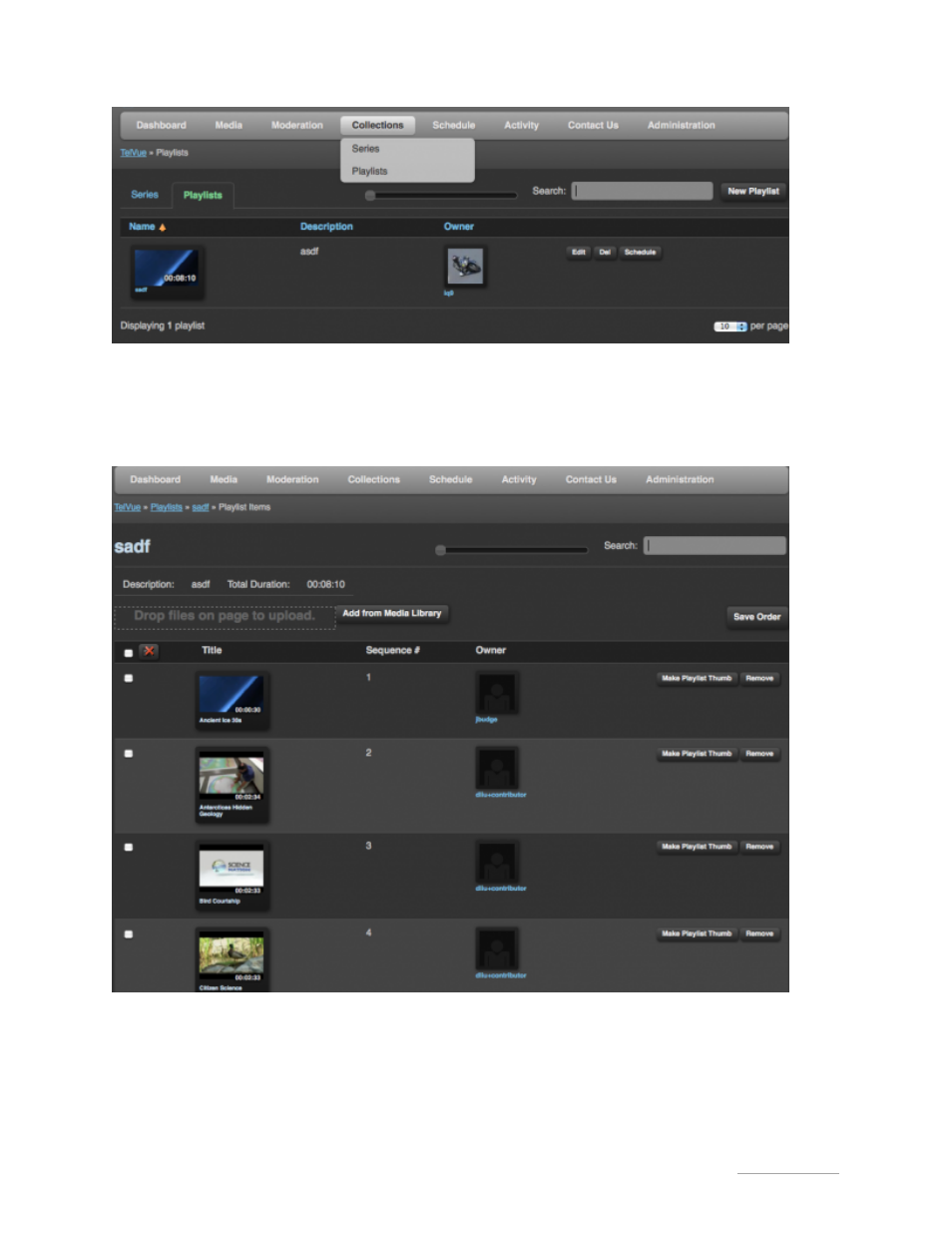
TelVue
®
Connect
TM
User Manual / v. 1.6 / June 2014
© 2014 TelVue Corporation. 16000 Horizon Way, Suite 500, Mt. Laurel, NJ 08054
TelVue
®
Connect
TM
is a trademark of TelVue Corporation. 800-885-8886. www.telvue.com
17
When creating a new playlist, the title is required, but the description is optional.
Once a playlist is created, you can click on the thumbnail, and then add media to the Playlist in same
way as you would to a Series: drag and drop a video onto the page, or pick from the existing media
library.
The added media appear in the playlist view and are assigned sequence numbers. You can reorder
the videos by dragging and dropping items. Changes are not saved until you click the “Save Order”
button on the top right.
From this screen can also delete items from playlist, or use the bulk selector. You will get a
confirmation dialog before being allowed to delete an item.
