Distribution – TelVue Connect User Manual
Page 13
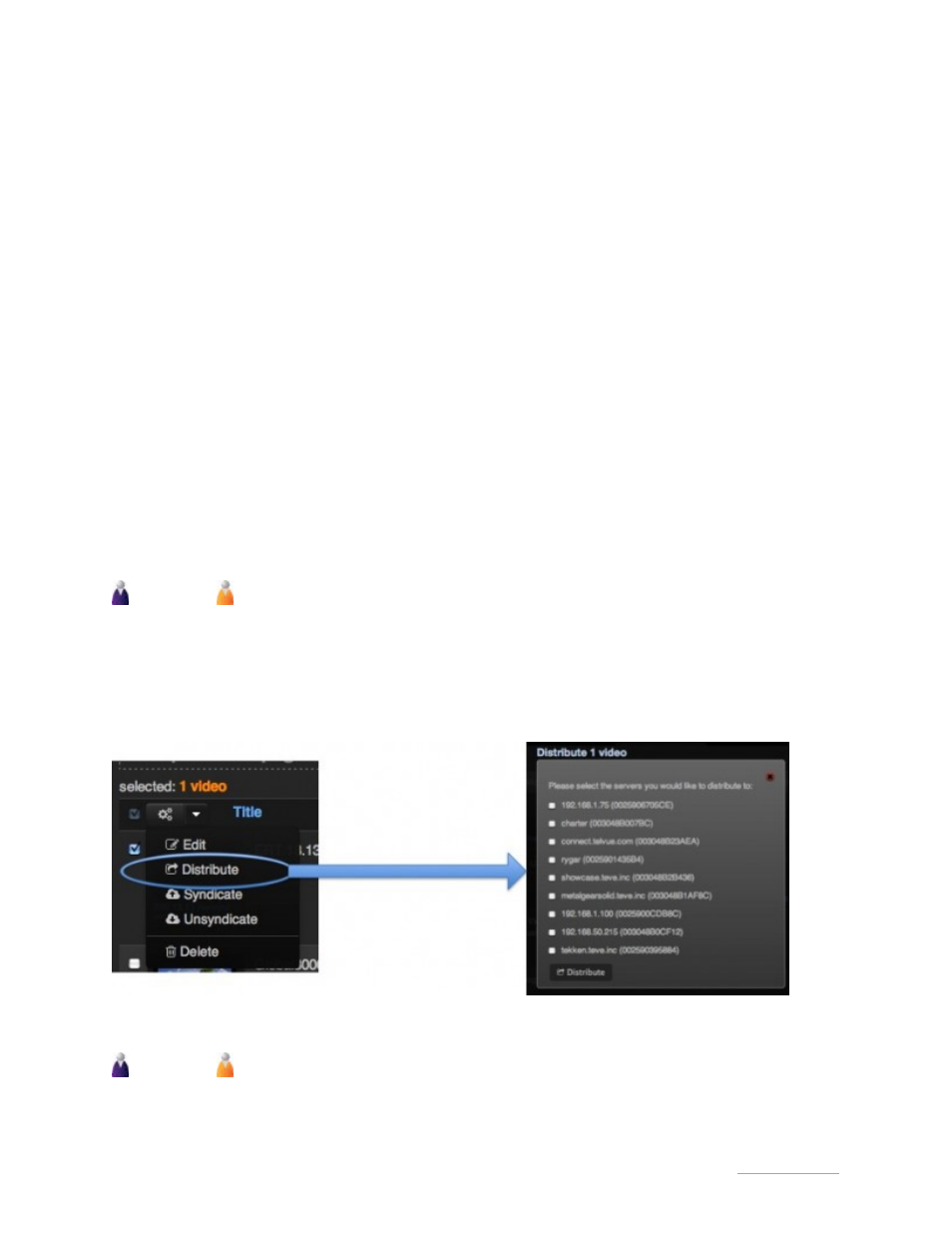
TelVue
®
Connect
TM
User Manual / v. 1.6 / June 2014
© 2014 TelVue Corporation. 16000 Horizon Way, Suite 500, Mt. Laurel, NJ 08054
TelVue
®
Connect
TM
is a trademark of TelVue Corporation. 800-885-8886. www.telvue.com
12
Contributor to make changes to an approved item, any of your Admins or Moderators may remove
“Approved” status from an item by clicking the “Undo Approval” button on the media.
Remember, Program Coordinators who are not Moderators will not see “Approve / Reject” or “Undo
Approval” buttons. Only Admins and Moderators have these moderation-type features.
Distribution
Once the videos are available, how do you distribute these to your broadcast server? There are
several options:
Server Integration
If you have a TelVue server, you can push both the content and schedule to the broadcast server.
Auto-Distribution
In the “Edit User” window, the Administrator can specify that a certain contributor’s uploads will go
directly to a designated server. The Auto-Distribution feature allows you to choose from a list of
integrated servers. Content specifically uploaded by that contributor, once Published, will
automatically get pushed to that server.
Push to Server
Admins and
Program Coordinators can also push videos up to the broadcast server from the
Media Tab.
•
Select the videos you want to transfer.
•
Click on the pull-down menu next to the bulk action gear icon
•
Choose “Distribute”
•
A pop-up will ask you to choose from the list of integrated servers
Manually Download Content
Admins and
Program Coordinators might want to download videos from Connect for a couple of
reasons:
1. Using Connect for consistent transcoding, but have uses for the video other than in the automatic
