Upload and transcode content, Change your password – TelVue Connect User Manual
Page 5
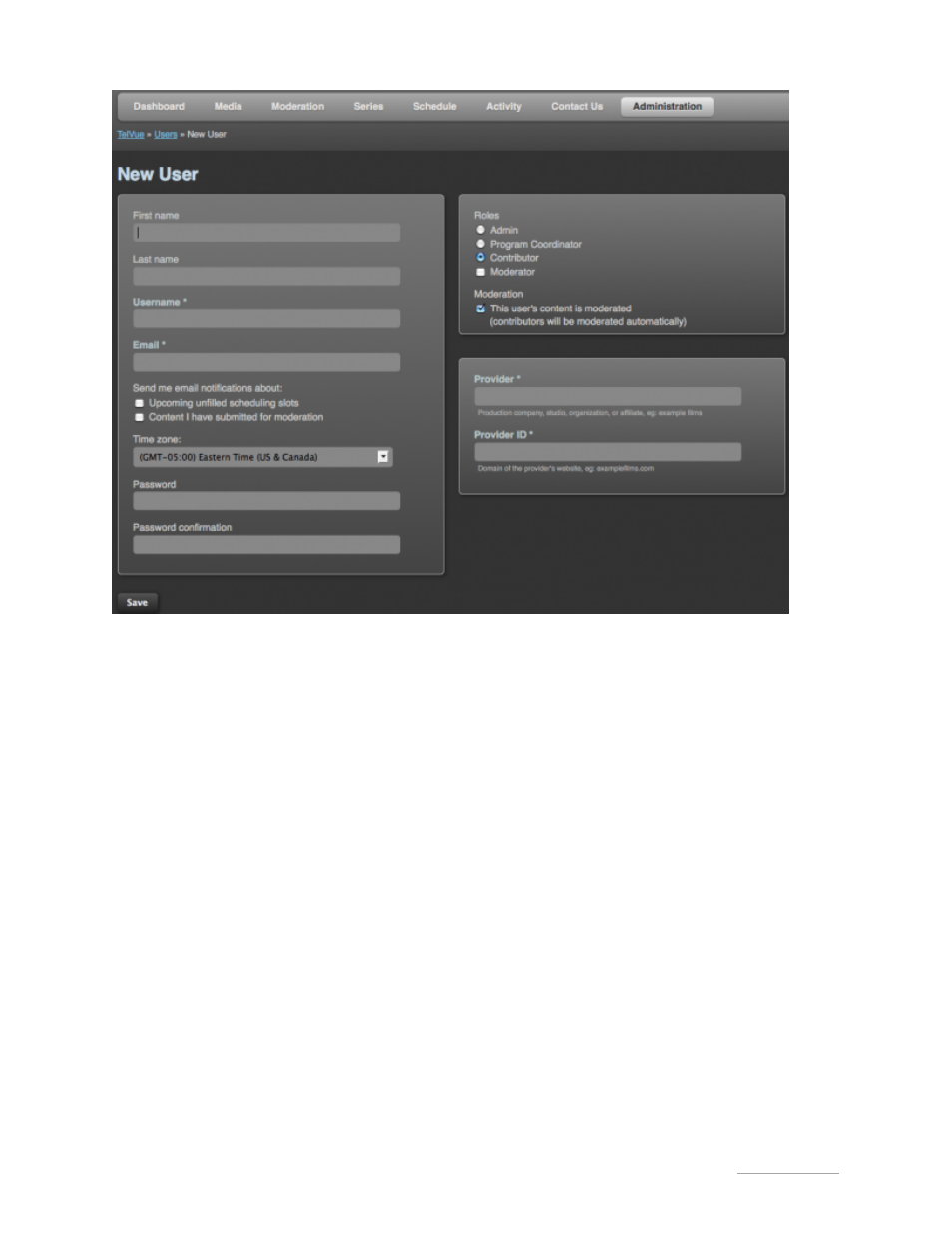
TelVue
®
Connect
TM
User Manual / v. 1.6 / June 2014
© 2014 TelVue Corporation. 16000 Horizon Way, Suite 500, Mt. Laurel, NJ 08054
TelVue
®
Connect
TM
is a trademark of TelVue Corporation. 800-885-8886. www.telvue.com
4
Change your Password
For security purposes, we recommend changing your password from time to time. Here’s how:
1. Login with your current username and password.
2. Navigate to the upper right of the web app, and select your username next to the “Log Out”
option.
3. This will direct you to the Edit User form, in which you can enter a new password and confirm
it.
4. Click Save.
Upload and Transcode Content
There are two ways to upload content to Connect:
1. Into the Media Library for later scheduling, or
2. Directly into a Series.
(Note: In Chrome, Firefox, or Safari, you can drag-and-drop multiple files to upload. In IE, use the
“Upload” button to choose your media. In Chrome, you can bulk upload an entire folder of
videos. You can also upload the VIDEO_TS folder directly from a DVD.)
Option 1 – Upload Video into the Media Library: Inside the Media tab, simply drag-and-drop your
video(s).
