Troubleshooting, Zas hbb – Televes HD DTT STB TV on demand access ZAS Hbb User Manual
Page 60
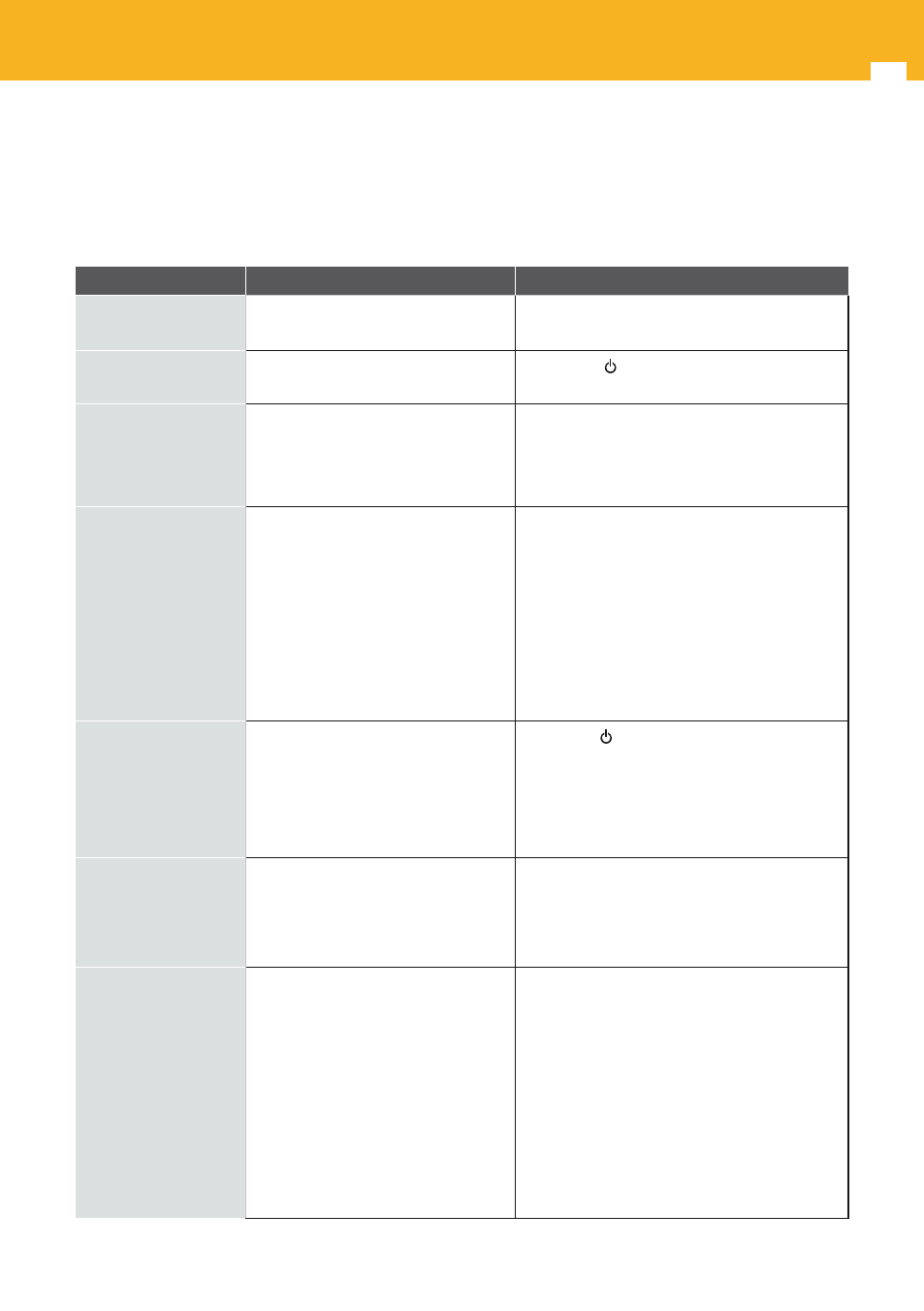
60
ZAS Hbb
Before contacting your local technical service, make sure you follow the following instructions.
If your adapter stops working correctly after reading the list of possible solutions, please contact your local distributor or
technical service.
Troubleshooting
Problem
Possible causes
What to do
The LED front panel
does not light up.
(I) Power cable not connected.
(I) Check that the current adapter is plugged in
and connected to the adapter.
The LED is red.
(I) The adapter is in stand-by mode.
(I) Press the ( ) key on the remote control to
switch on the adapter.
The remote control
does not work.
(I) Battery exhausted.
(II) The remote control is not pointing
towards the adapter
(I) Check the battery status
(II) Aim the remote control towards the adapter.
(III) Check there are no obstacles between the
adapter and the remote control.
When the adapter is
installed for the fir st
time, the message
“No channels found”
appear or some of
the channels do not
appear on the list of
channels.
(I) Your antenna is not connected
correctly.
(II) Your antenna installation may not
be adequate for receiving digital
channels.
(III) Check with your installer that
digital channels are being
transmitted in your area.
(IV) The antenna is not receiving power
from the mains.
(I) Ensure that your antenna is connected to the
antenna correctly.
(II) Consult with your installer about the
possibility of receiving digital channels.
(III) Digital channels are not transmitted in your
area.
(IV) Connect a power supply between the
external antenna or amplifier and the
adapter.
There is no picture.
(I) The adapter is switched off.
(II) The HDMI and/or SCART cables are
not connected securely.
(III) The antenna is not connected to
the adapter.
(I) Press the button on the remote control to
switch on the adapter.
(II) Ensure the correct and secure connection of
all cables of equipment connected.
(III) Check if the adapter is connected to the
adapter.
You have moved your
adapter to a different
house and you cannot
view the digital
channels.
(I) The antenna at the new location is
aimed at another booster station.
(II) The antenna in the new house may
not be suitable for receiving digital
channels.
(I) Carry out a new search (see section 11.5. -
Channel search)
(II) Consult with your installer about the type of
antenna necessary.
The image is
interrupted and
appears in blocks
(pixels)
(I) If your installation is too complex,
there is a chance the signal power is
insufficient.
(II) Some objects such as trees,
buildings or traffic can affect the
quality of the signal.
(III) Damaged connectors and cables
can affect the quality of the signal.
(IV) If the interruption is temporary
but repeats often, there could
be interference caused by other
appliances in the house.
(I) Try to connect your adapter as simply as
possible (adapter + TV) connecting the
antenna directly to your adapter. If the image
is not interrupted then your signal does not
have sufficient power to use such a complex
installation. Consult with your installer.
(II) You need to adequate you’re your antenna.
Consult with your installer.
(III) Change the cable connectors.
(IV) Consult with a qualified electrician.
