Main menu, Zas hbb – Televes HD DTT STB TV on demand access ZAS Hbb User Manual
Page 20
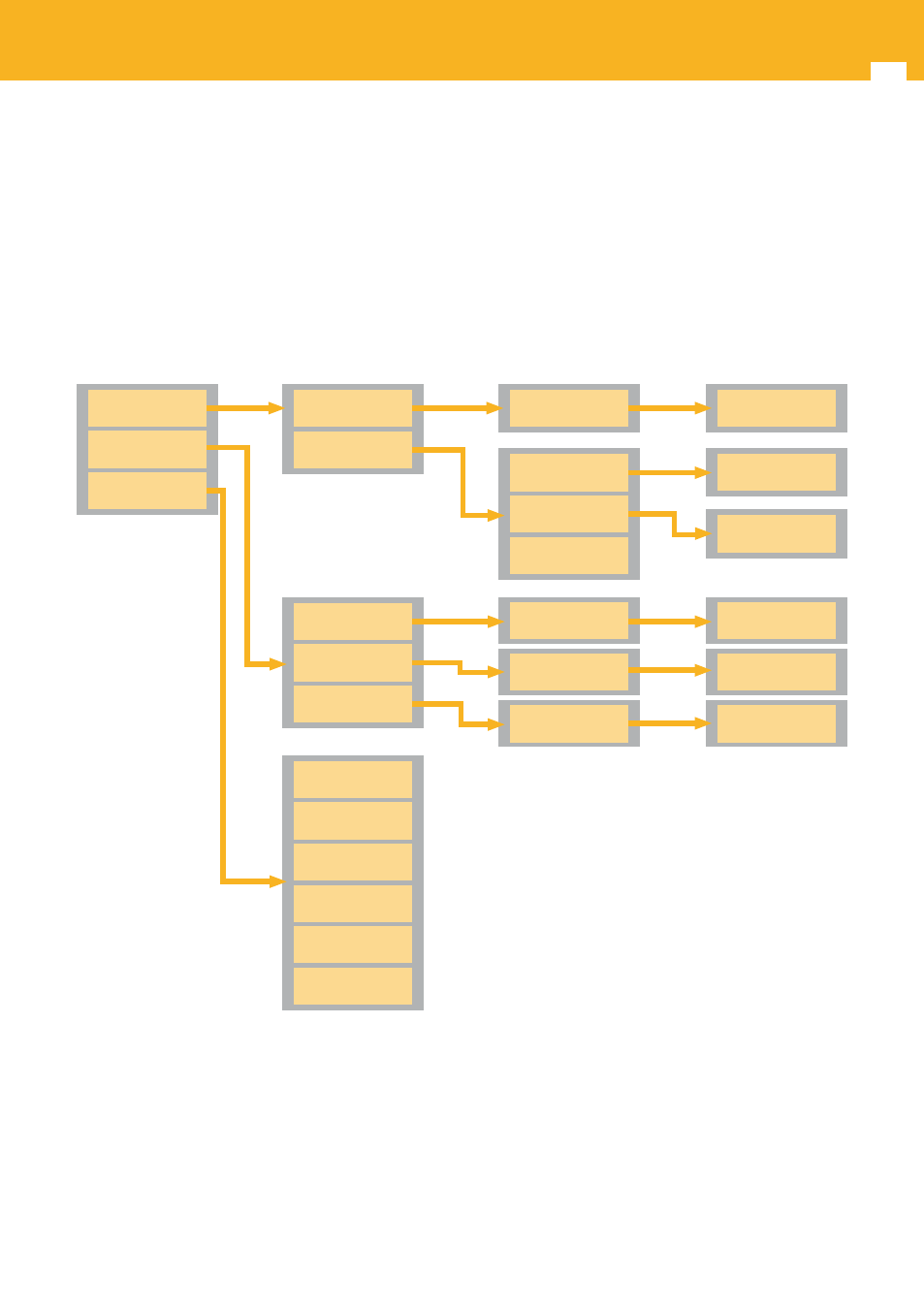
20
ZAS Hbb
9. Main menu
Press MENU key to activate the main menu.
Press MENU or EXIT key to close the main menu.
9.1 Structure
The following diagram describes the main menu’s structure.
TELEVISION
MEDIA CENTER
SETTINGS
LIVE TV
MY
RECORDINGS
VIDEOS
MUSIC
PHOTOS
FAVORITES LISTS
VIDEO & AUDIO
USER
PREFERENCES
USB &
RECORDING
ADVANCED
SETTINGS
TECHNICAL
INFORMATION
CHANNEL LIST
MANAGE
SCHEDULES
MANAGE
RECORDINGS
ADD A
SCHEDULE
DEVICE LIST
EVENT LIST
SCHEDULES
LIST
RECORDING
LIST
VIDEO LIST
DEVICE LIST
PLAY LIST
DEVICE LIST
PICTURE BROWSER
The settings sub-menus are described in details in the “Settings” section.
