Timeshifting, Zas hbb – Televes HD DTT STB TV on demand access ZAS Hbb User Manual
Page 18
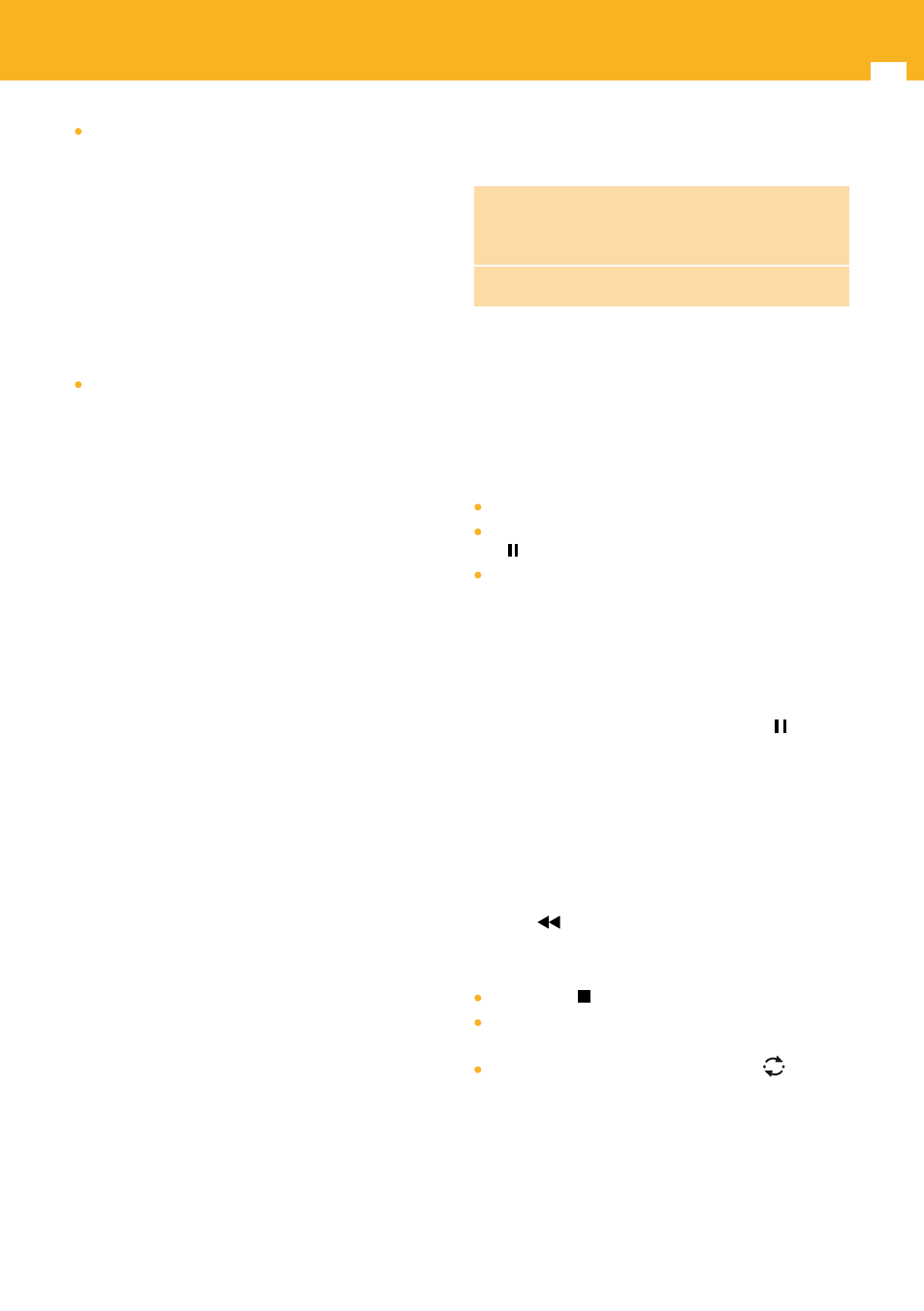
18
ZAS Hbb
Favorites list (if at least 2 non empty favorites lists are
available; only non empty lists are displayed).
Changing of favorites list zaps on the first channel of
the newly selected favorites list, if the channel currently
watched is not in the newly selected favorites list.
Note: While watching live content or while the LiveTV
banner is displayed, press FAV key to display the
LiveTV banner with the option panel and the focus
sets on the favorites list’s field.
This key is not active if there is only one non empty
favorites list.
Enable / disable (default) slideshow (only for radio
channels). This option is available if a photo or folder has
been previously selected as background slideshow (see
options on photo files in “Media Selection” section). When
enabled, the slideshow is played in loop mode. Press OPT
key again to close the options panel.
Press INFO key to replace the option panel by the detailed
programme information panel.
Note: Options remain available during timeshifting, and
changes done during timeshifting remains when going
back to live.
8. Timeshifting
For this function to be possible a storage device
formatted in FAT 32, NTFS or ext3, not read-only, with a
minimal available space of 3,6 Gb must be connected to
the adapter.
This storage device must be set as “default storage
device” in the settings (see “Storage” section).
If such a medium, properly configured in the settings,
is not connected to the adapter, an information pop-up
is displayed when you try to activate the timeshifting
function, indicating that the timeshifting is not possible.
The timeshifting buffer is a circular buffer limited to 50% of
the available space on the storage device; with a high limit
set to 18,8 Go. 3 modes are available (see “Timeshifting”
section of the settings):
Disabled: timeshifting function is not available.
Manual (default): buffering starts only when you press pause
key . Going back to live resets the timeshifting buffer.
Automatic: the programme is automatically buffered
(temporarily) on the storage device as soon as you zap
onto the channel.
8.1 Switching from live to Timeshifting
While watching live content, press pause key to freeze
the image and switch to timeshifting. The timeshifting
banner is then displayed.
Pause makes the time gap or delay between the
broadcasting (live) point and watching point. The time
gap is equivalent to the period the programme has been
paused. Operations such as slow motion and fast rewind
also make the time gap.
Note: If the automatic mode is activated, you can also switch
from live to timeshifting by pressing directly the rewind
key
.
To stop the timeshifting and go back to live:
Press stop key .
Use fast forward function until the current reading
position reaches the live point.
Perform a zapping using CH+/CH-, 0...9 or
keys. This
also resets the timeshifting buffer.
