H service_ids remapping menu, F cam user interface menu (mmi), G lcn menu – Televes T.0X DVBS2-COFDM CI TWIN MUX 3TP(2SAT):2CH User Manual
Page 23
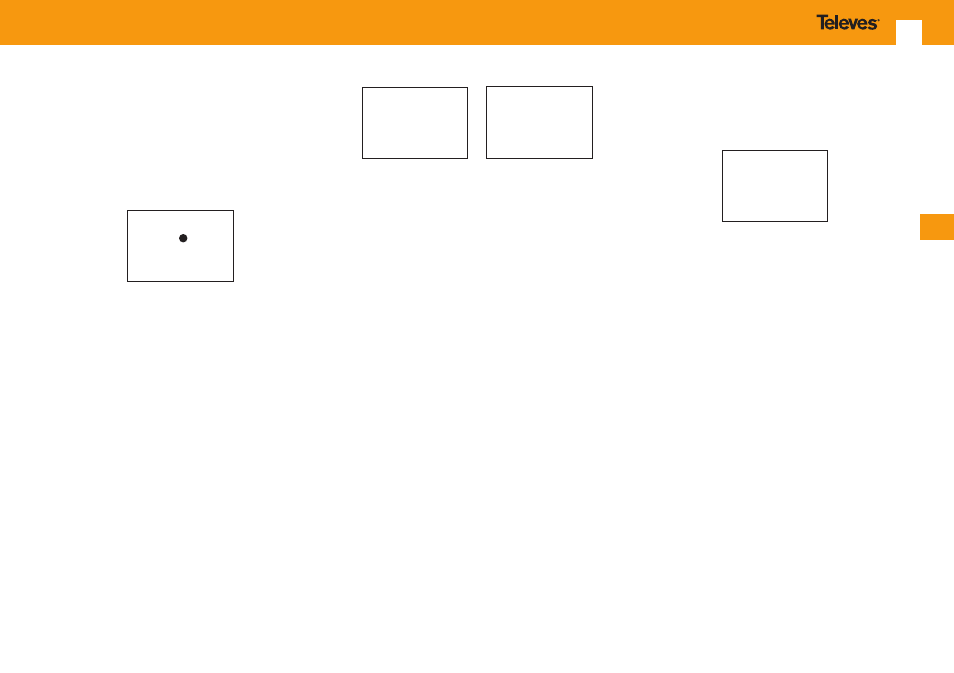
EN
23
another previously OFF, and keep the same
service_id, allowing a large number of receivers
automatically detect the change without having
the need to re-scan.
1SID 1/3
A. Direct
Start
1003000001!
On the upper of the display is displayed
the index (order) of the current service and
the total number of them at the output.
Then is shown the input from which comes the
service, followed by the service name.
And finally, in the bottom line of the screen, is
shown the corresponding number with the original
service_id and the service_id value at the output.
Note: Theusermustavoidsettingthesameservice_
idfordifferentservices.
When the unit detects that the service_id value
shown is either assigned to more than one service
or is the “0” value, it displays an exclamation mark
( ! ) to the right of the value to indicate the user to
assign a different value.
1LCN
1/4
Fashion TV
N:0003
2LCN
3/4
Soyuz TV
NO LCN
1LCN
1/4
Fashion TV
N:0003
2LCN
3/4
Soyuz TV
NO LCN
On the upper of the display is displayed the index
(order) of the current service and the total number
of them at the output. Next is shown the service
name.
Finally, on the last line is displayed the channel
number (LCN) assigned.
There are a number of predefined LCNs for certain
satellite services. If the selected service is one of
them, the predefined LCN will be displayed on
the left side, that will be automatically assigned
to the service. In any case, the user can modify it
if desired.
Note: TheusermustavoidsettingthesameLCNfor
differentservices.
When the unit detects that the LCN value shown
is assigned to more than one service, it displays
an exclamation mark (!) to the right of the value to
indicate the user to assign a different value.
5.2.h Service_ids remapping menu
This menu allows configuring, in each of the two
outputs, the output service_id value for each one
of the services configured to ON/DCY.
Using this option you can change a service by
5.2.f CAM user interface menu
(MMI)
This menu provides access to the user interface
conditional access module (CAM), for example, to
check versions or rights of the card.
CAM MMI
Pulse para
menus
CAM MMI
Press for
menus
Should not be connected any conditional access
module (CAM), then it will be displayed the
message “CAM unavailable”.
5.2.g LCN menu
This menu lets you assign a LCN (LogicalChannel
Number) to the services that are present in each of
the two outputs of the multiplexer.
This function allows an automatic ordering
of services, in those receivers ready for it.
If selected “0 “ as channel number, it means that no
number is assigned to this service, and therefore it
will be displayed: NO LCN.
