E cam menu – Televes T.0X DVBS2-COFDM CI TWIN MUX 3TP(2SAT):2CH User Manual
Page 22
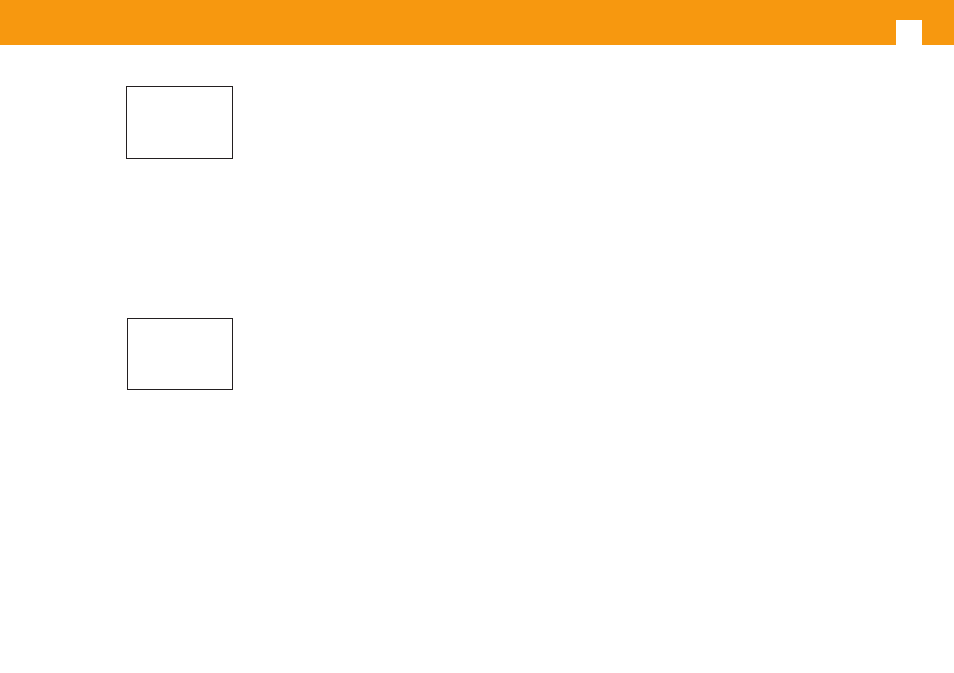
MUX DVBS2_QAM/COFDM CI Twin
22
» ON SAFE
When the user configure and
saves a number of PIDs, the safe mode
sets this number as the maximum of
PIDs to be sent to the CAM.
Thereby, for new services coming into
the unit, the CAM will let them to pass-
through in ON status; unless it is a PID
of a known type (audio or video) that
replaces one of the same type that
disappears, in which case is set to the
same value it was the original one.
In the first case of the section 5.1.e.1,
the new PID is set ON, and the user can
set it to DCY if the CAM not becomes
saturated. After saving this new
configuration, the maximum number of
safe PIDs is increased.
If the PID disappears again and
reappears, it will always DCY.
» OFF SAFE
All PIDs that may appear
“new” in the input transport stream,
automatically change their value to that
this service has in the “Services menu
5.1.e”.
Note: AvoidaCAMsaturationisaresponsibilityof
theuser.
» IN A Can be unscrambled services from input
A, only.
» IN B Can be unscrambled services from input
B, only.
» IN C Can be unscrambled services from input
C, only.
» OUT 1 Unscrambling of services from any
input can be done, whenever they are
present on output 1, share the same
conditional access system and the CAM
was able to support the modulated
output baud rate.
» DCY SAFE
There are 2 possible status:
ON (enabled) and OFF (disabled)
This choice configures the behavior of
the module to face changes in the input
transport stream.
Professional CAMs can process a
given maximum number of PIDs to be
decoded at the same time, and therefore
the multiplexer has to be configured to
work within these conditions.
But not always it is the case since the
input transport stream can change,
adding audio and video PIDs in some
services, and, as a consequence, the
number of PIDs sent to the CAM might
exceed the maximum number it can
process.
If this happens it might be possible
a malfunction of the CAM due to its
saturation at a given time.
VERSION
FW:1.00.4
Mod:1.00.9
VERSION
FW:2.02
Mod:2.00.30
5.2.e CAM menu
This menu lets you to configure the CAM for
processing the Transport Stream, as well as if it is
going to work in safe mode.
CAM CONFIG
POS:OUT
DCY SEGURO:
ON
CAM CONFIG
POS:OUT
DCY SECURE:
ON
Choices are the following:
•
POS
The CAM can be connected to process
either the output of any demodulator,
or
the
multiplexed
transport
stream.
In the first option, only those services from
the selected input will be unscrambled.
In the second option, it will be unscrambled
services from several inputs with the same
CAM, provided that the CAM specifications and
conditional access system allow to do it.
Possible options are:
