Tcp/ip settings – TEKVOX MMX88 Matrix Switcher User Manual
Page 29
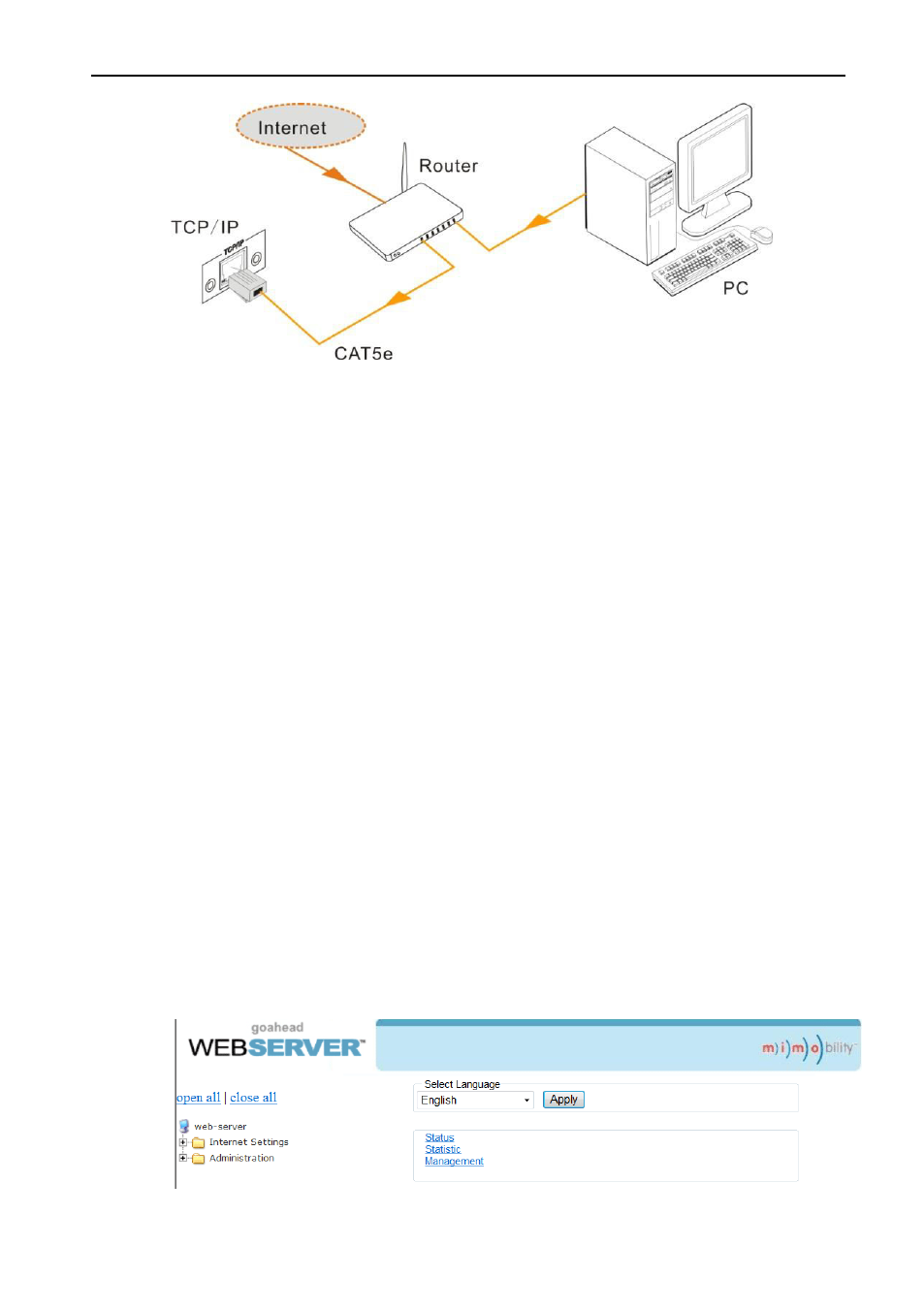
Modular Matrix Switcher 8x8 (with Audio)
24
Step1. Connect the TCP/IP port of the Modular Matrix Switcher 8x8 to the Ethernet
port of the PC with the twisted pair.
Step2. Set the PC
’s IP address and gateway to the same IP section as the Modular
Matrix Switcher 8x8. Take note of the PC
’s original IP address and gateway.
Step3. Set the Modular Matrix Switcher 8x8 (with Audio)
’s IP address and gateway to
the same IP section as the router.
Step4. Set the PC
’s IP address and gateway to the original one.
Step5. Connect the Modular Matrix Switcher 8x8 (with Audio) and PC(s) to the router.
Each PC is able to control the Modular Matrix Switcher 8x8 (with Audio)
asynchronously in the same LAN.
4.4.2. TCP/IP Settings
Step1. Connect the TCP/IP port of the Modular Matrix Switcher 8x8 (with Audio) to
the Ethernet port of the PC with the twisted pair.
Step2. Set the PC
’s IP and gateway to the same IP section as the default IP of the
Modular Matrix Switcher 8x8 (with Audio) (192.168.0.178).
Step3. Enter the http://192.168.0.178:100 into your web browser. You will see the
LOGIN page.
Step4. Enter user name
“admin” and password “admin”, then press the Enter button.
(Do not use the Enter key on your keyboard.) Then you can enter the
configuration page to configure the IP port, including the IP reset, Serial reset,
and password reset as seen in the picture below:
