TEKVOX MMX88 Matrix Switcher User Manual
Page 25
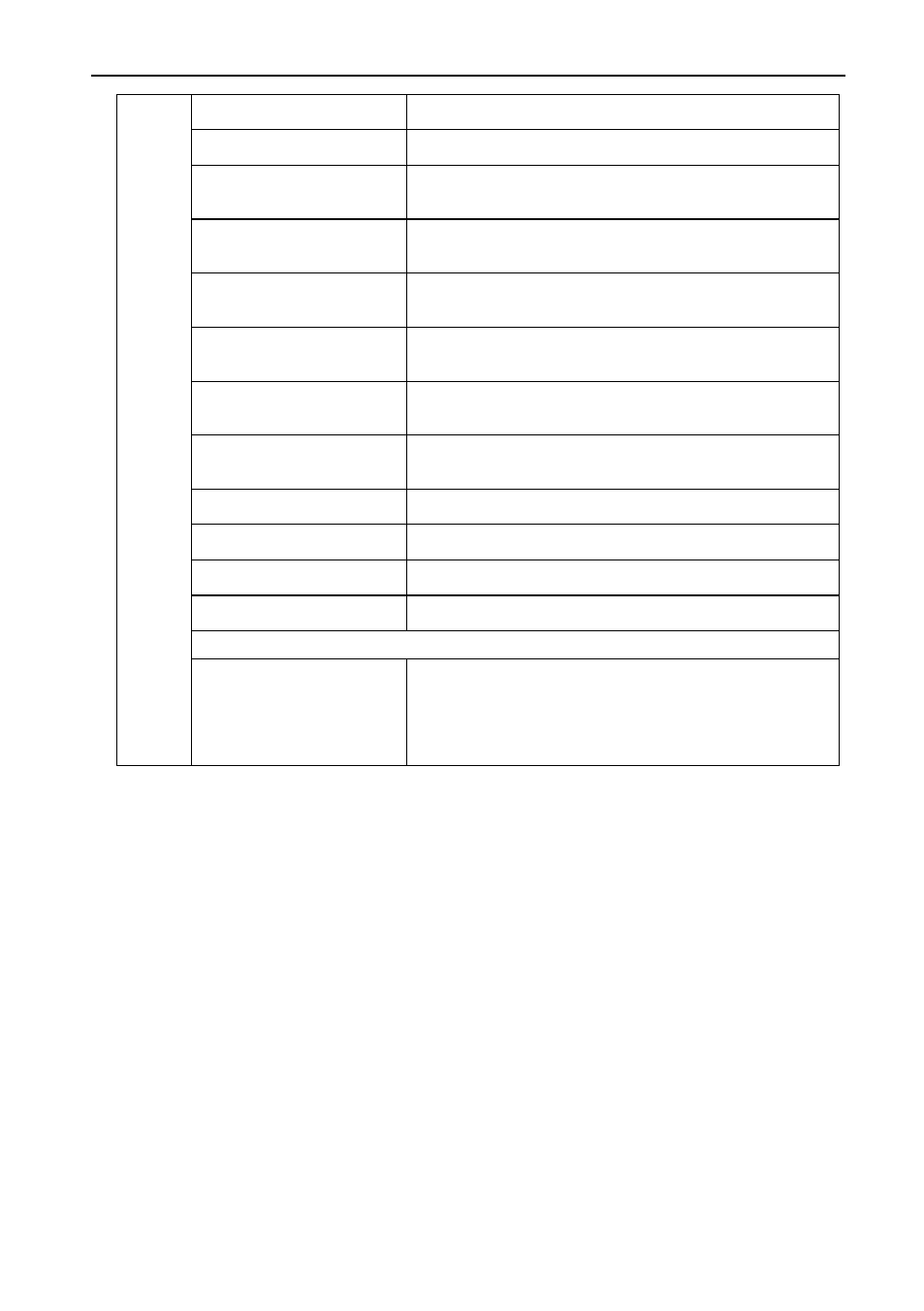
Modular Matrix Switcher 8x8 (with Audio)
20
Note:
1. Disconnect all the twisted pairs before sending command EDIDUpgrade[X].
2
. In above commands, “[”and “]” are symbols for easy reading and do not need to
be typed in actual operation.
3
. Please remember to end the commands with the ending symbols “.” or “;”.
4. Type the commands carefully as they are case-sensitive.
5. Commands pertaining to EDID only available for signal cards that support EDID
management.
6. When entering commands you must use a program to enter the command and
then send it. You cannot use a terminal program like PUTTY.
6. The switcher boasts 6 in-built EDID data. The chart below illustrates the
detailed information:
USER/O/[x]:0202%;
Set the input source of output [x] to VGA
USER/O/[x]:0203%;
Set the input source of output [x] to C-VIDEO
USER/O/[x]:0804%;
Set the resolution of input [x] to 1280x720P
@60Hz
USER/O/[x]:0813%;
Set the resolution of input [x] to 1280x1080P
@60Hz
USER/O/[x]:0822%;
Set the resolution of input [x] to 800x600
@60Hz
USER/O/[x]:0824%;
Set the resolution of input [x] to 1024x768
@60Hz
USER/O/[x]:0826%;
Set the resolution of input [x] to 1280x1024
@60Hz
USER/O/[x]:0837%;
Set the resolution of input [x] to 1920x1200
@60Hz
USER/O/[x]:0106%;
Switch on the HDCP compliance of output [x]
USER/O/[x]:0107%;
Switch off the HDCP compliance of output [x]
GetResolution[x].
Capture output resolution of output [x]
GetVGAPortMode[x].
Inquire the output status of VGA port [x]
4I-UH/BT
AUDIO[X]I[Z].
Select audio source from audio inputs or AV
signal inputs. [X] is the input port and [Z] is the
value. Z = 0 sets the embedded audio input. Z
= 1 sets the analog audio input.
