Viewing the control panels – Daitsu LCD Display & TV User Manual
Page 8
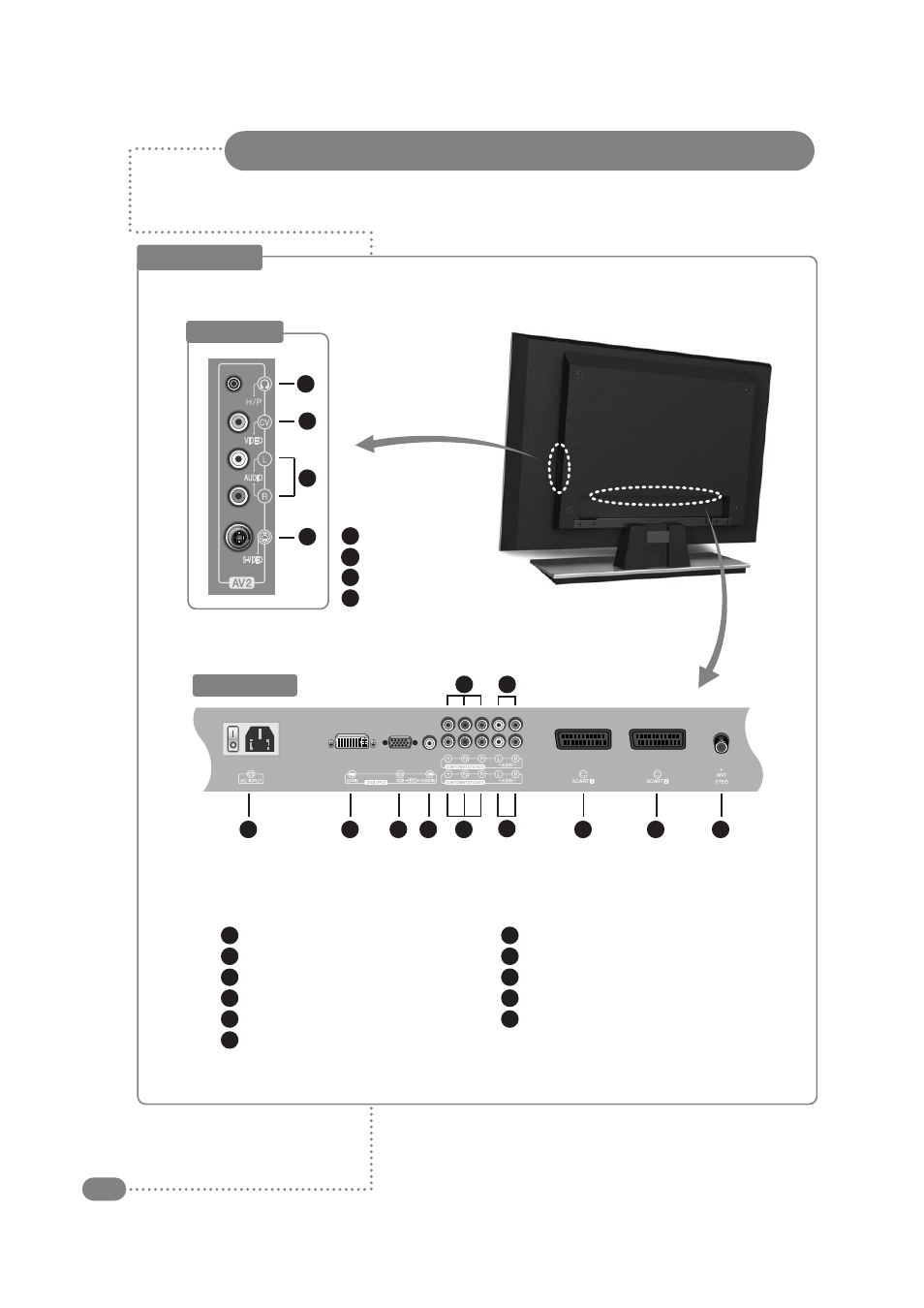
8
Viewing the Control Panels
Rear View
Bottom Side
7
8
6
5
1
2
3
4
9
10
11
Headphone Jack
AV2 VIDEO Input
AV2 AUDIO Input
AV2 S-VIDEO Input
1
2
3
4
Right Side
1
3
2
4
Power Inlet with Switch
DVI Input (PC)
RGB Video Input (PC)
PC Audio Input
COMPONENT1 Video Input (DTV/DVD)
COMPONENT1 Audio Input (DTV/DVD)
COMPONENT2 Video Input (DTV/DVD)
COMPONENT2 Audio Input (DTV/DVD)
EURO-SCART1 Jack
EURO-SCART2 Jack
Antenna Input Jack
1
2
3
4
5
6
7
8
9
10
11
LCD - 32”
