Daitsu engine, Setting the sleep timer, Displaying the tv information – Daitsu LCD Display & TV User Manual
Page 25: Press the ( ) button
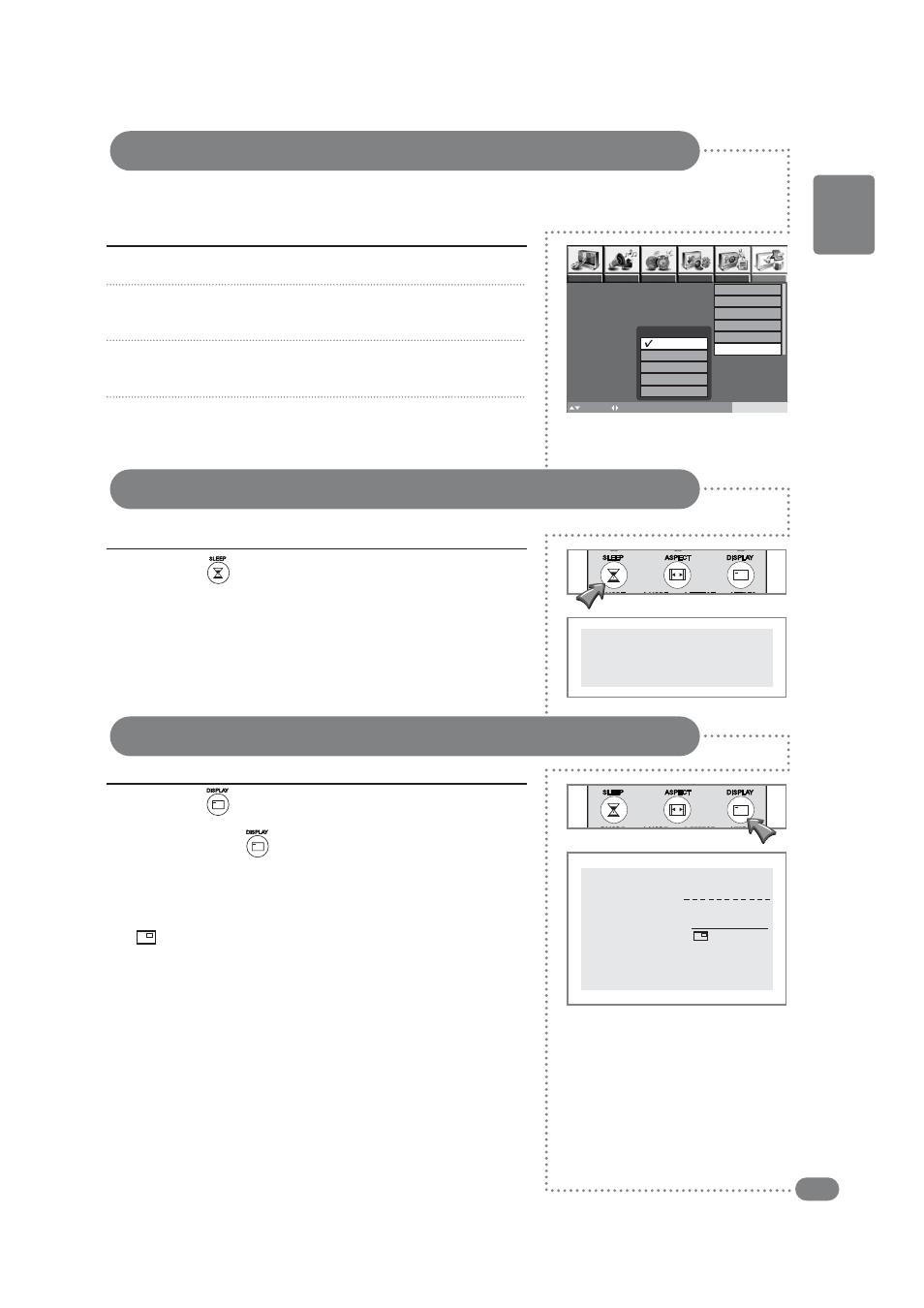
25
ENGLISH
Daitsu Engine
Press the MENU button.
Press the (¥) button to select the Option group and press
the OK button.
Press the (
) button to select
Daitsu Engine and press
the OK button.
Press the (
) button to select Off, Low, High mode and
demo1, demo2 mode Press the OK button.
1
2
3
4
Setting the Sleep Timer
Press the ( ) button.
■
Whenever you press this button the sleep timer will select
times in the following order.
SLEEP Off
➔ SLEEP 5 ➔ SLEEP 10 ➔ SLEEP 20 ➔ SLEEP 30 ➔
SLEEP 60
➔ SLEEP 90 ➔SLEEP 120 ➔ SLEEP 150 ➔ SLEEP 180
1
Picture
Audio
Timer
Install
Setup
Option
Local Lock
Off
OSD Setting
No Signal Power Off 20
No Operation Power Off 180
Noise Reduction
On
Daitsu Engin
MENU:Previous EXIT:Exit
Daitsu Engine
:Position
/OK:Select
This function is available only with the remote control.
SLEEP 30
Displaying the TV Information
Press the ( ) button on the remote control to display the
current channel, time, DVI Input.
If you press this ( ) button again, the information disappear.
Pr. 07 : Current Channel.
CATV : Current TV Channel System.
: PIP Setting (Available only when the PIP is on).
PM 12:02 : Current Time (When the time is not set, --:-- is displayed).
1
PM 12:02
Pr. 07
(S07)
Pr. 07
(S07)
Component2
Daitsu Engin
Off
Low
High
Demo1
Demo2
