Daitsu LCD Display & TV User Manual
Page 32
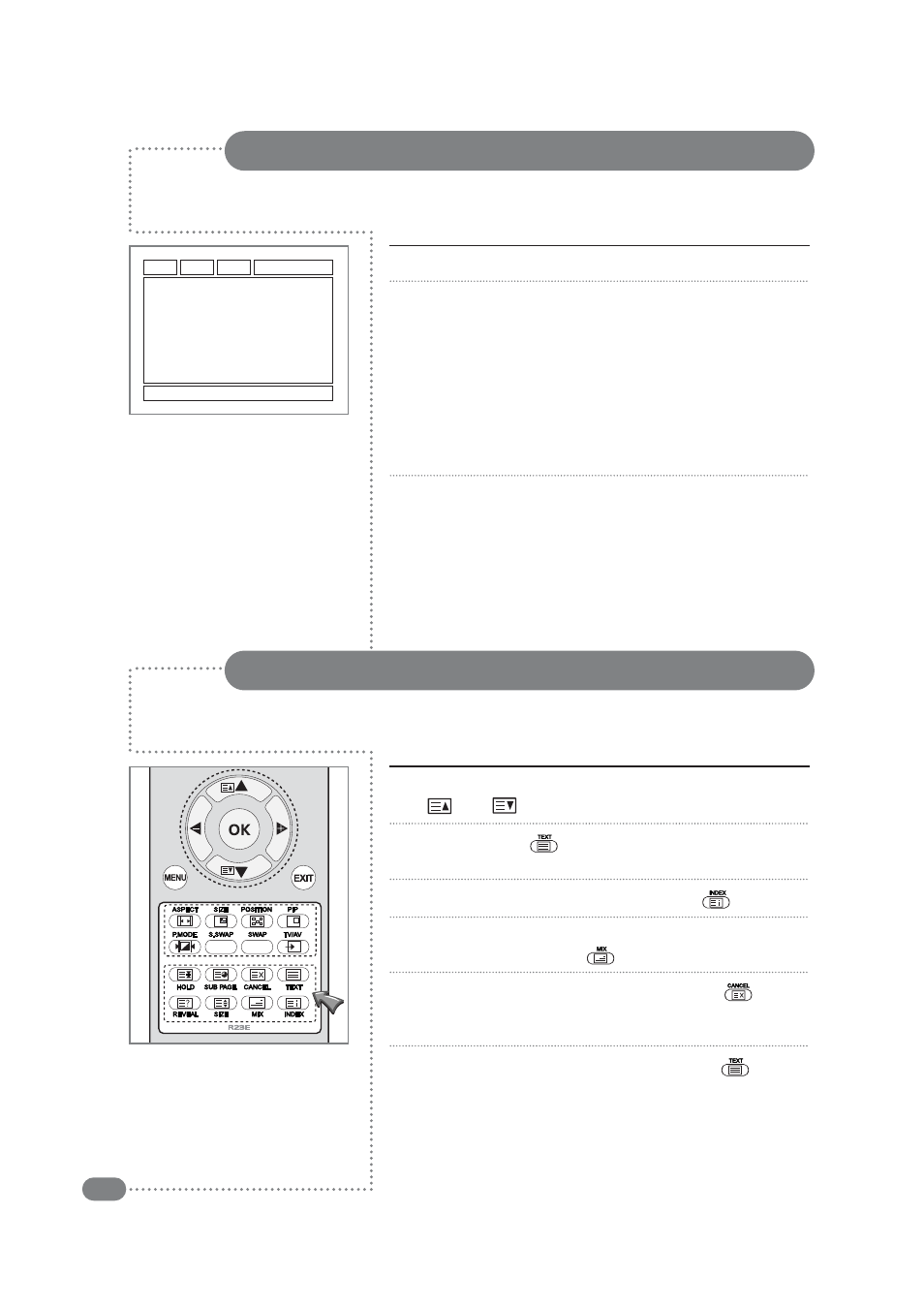
Teletext Functions
Displaying the Teletext Information
32
The Teletext page of most TV channels provide information such as TV programme
times, News bulletins, Weather forecasts, Travel information, or Sports results.
Functions of the teletext
Part Display Contents
A
Selected page number.
B Broadcast Station identity.
C Current page number or searching status.
D Date and time.
E Text information.
F FASTEXT information.
Red, Green, Yellow, Cyan
Select the channel providing the teletext service using the
( ) or ( ) button.
Press the TEXT ( ) button to activate the teletext mode.
The contents of page 250 are displayed.
To display the index page, press the INDEX ( ) button.
To display the teletext page simultaneously with the actual
broadcast, press the MIX ( ) button.
To return to normal viewing press the CANCEL ( ) button.
“???” (specific characters) is displayed at the upper left until
the new screen is selected.
To exit from the teletext mode, press the TEXT ( ) button
again.
1
2
3
4
5
6
A
B
C
D
E
F
