Reducing picture noise, Button to select on or off, Whenever you press the – Daitsu LCD Display & TV User Manual
Page 24
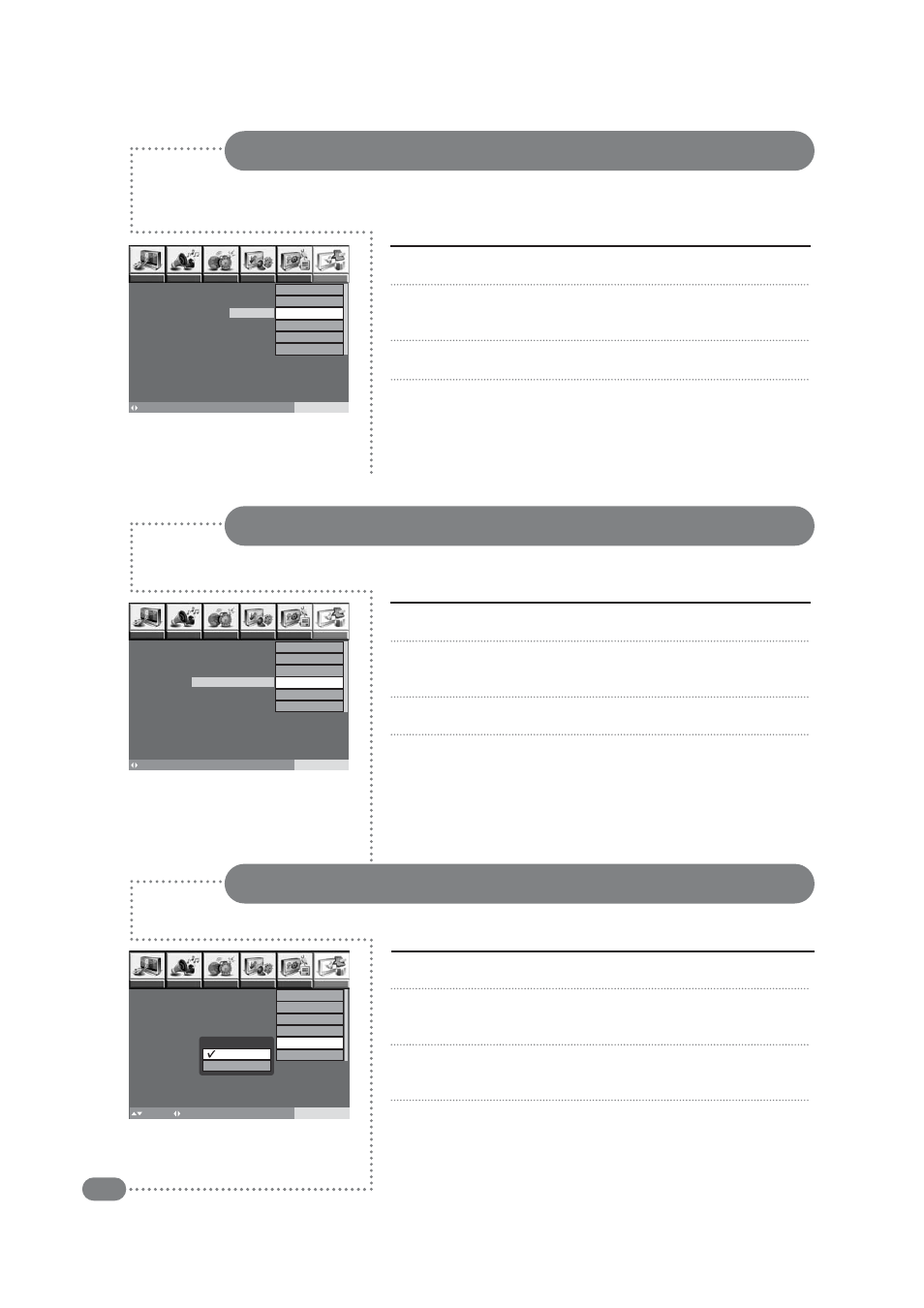
24
No Signal Auto Power Off
No Key Operation Auto Power Off
Press the MENU button.
Press the (¥) button to select the Option group and press
the OK button.
Press the (
) button to select No Signal Power Off .
Press the (¥) buttons to adjust the auto power off time.
■
You can adjust it in 1-minute increments from 0 to 20
minutes. ( 0
➔ 1 ➔ 2 ➔ ... ➔ 18 ➔ 19 ➔ 20 )
■
It you set the time to 0, the TV will not use the auto power
off function.
1
2
3
4
Press the MENU button.
Press the (¥) button to select the Option group and press
the OK button.
Press the (
) button to select No Operation Power Off .
Press the (¥) buttons to adjust the auto power off time.
■
You can adjust it in 30-minute increments from 0 to 180
minutes. ( 0
➔ 30 ➔ 60 ➔ 90 ➔ 120 ➔ 150 ➔ 180 )
■
It you set the time to 0, the TV will not use the auto power
off function.
1
2
3
4
Picture
Audio
Timer
Install
Setup
Option
Local Lock
Off
OSD Setting
No Signal Power Off 20
No Operation Power Off 180
Noise Reduction
On
Daitsu Engin
MENU:Previous EXIT:Exit
No Signal Power Off
:Adjus
0:OFF, 1~20
Picture
Audio
Timer
Install
Setup
Option
Local Lock
Off
OSD Setting
No Signal Power Off 20
No Operation Power Off 180
Noise Reduction
On
Daitsu Engin
MENU:Previous EXIT:Exit
No Operation Power Off
:Adjus
0:OFF, 30~180(Step:30)
Automatically turns the power off if there is no button pressed for a period of time after
AUTO Wake-Up turns the power on.
Reducing Picture Noise
Use this function when you have a bad image with the picture noise.
Automatically turns the power off if there is no broadcast signal or button pressed
for some time.
Press the MENU button.
Press the (¥) button to select the Option group and press
the OK button.
Press the (
) button to select Noise Reduction.
Press the OK button.
Press the (
) button to select On or Off.
■
Whenever you press the (
) button, the selection wil
switch between On and Off.
1
2
3
4
Picture
Audio
Timer
Install
Setup
Option
Local Lock
Off
OSD Setting
No Signal Power Off 20
No Operation Power Off 180
Noise Reduction
On
Daitsu Engin
MENU:Previous EXIT:Exit
Noise Reduction
:Position
/OK:Select
Noise Reduction
On
Off
