Selecting a special teletext functions – Daitsu LCD Display & TV User Manual
Page 33
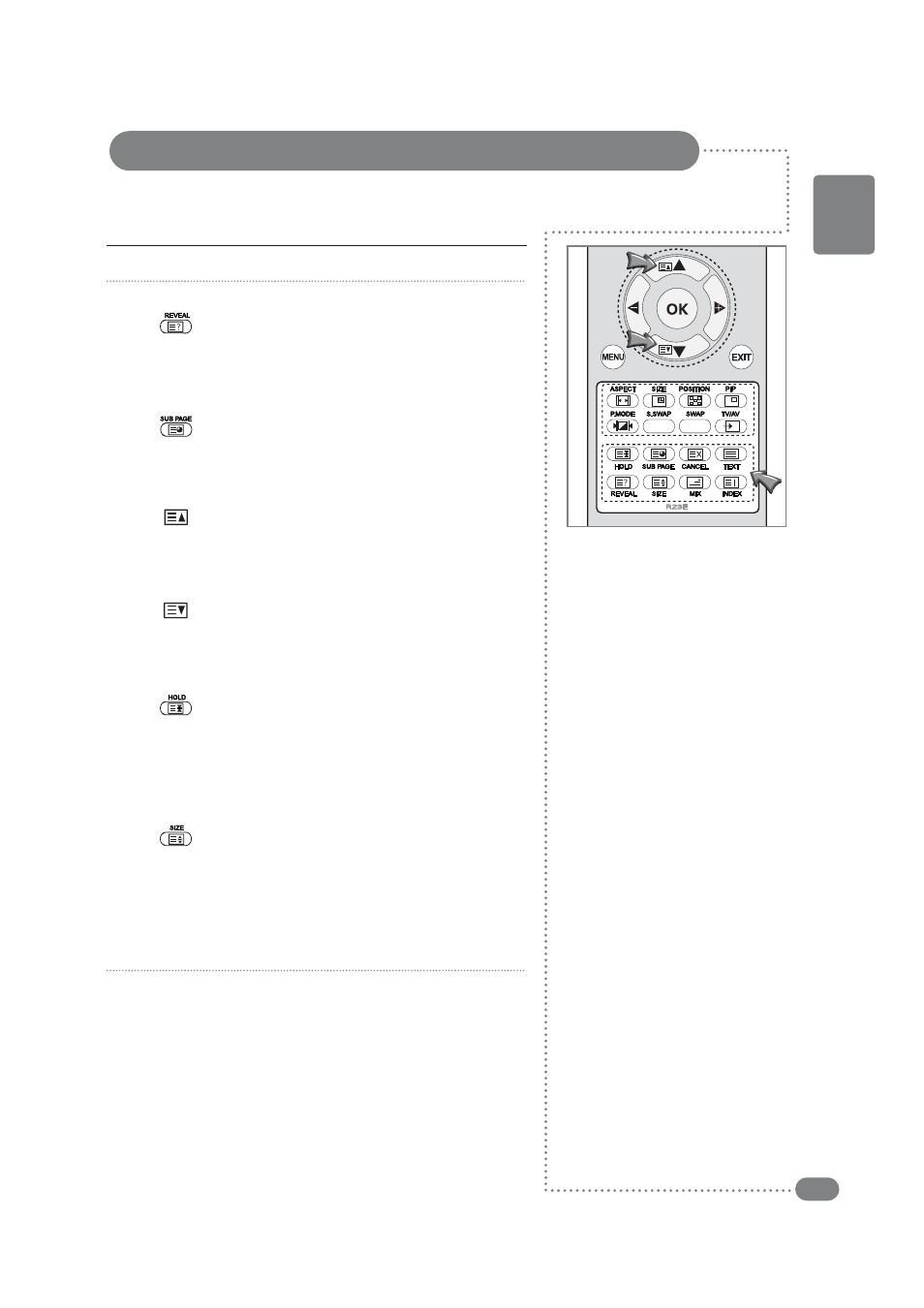
Selecting a Special Teletext Functions
33
ENGLISH
Selecting a Special Teletext Functions
MENU Functions
REVEAL
Displays concealed text such as answer to
quiz games.
To return to normal viewing, press this
button again.
SUB-PAGE
Displays a secondary page by entering its
number.
PAGE UP
Displays the next page.
PAGE DOWN
Displays the previous page.
HOLD
When the secondary pages are displayed in
sequence, press the HOLD button.
To freeze the current display page, press the
HOLD button again to resume.
SIZE
Whenever you press this button, the letter
size of the page will be changed.
Once press : The letter of the top half page
enlarge to double size.
Twice press : The letter of the bottom half
page enlarge to double size.
Three times press : Return to the normal
viewing.
