Display the picture in picture ( pip ), Changing the pip size, 1selecting the image size in the pip – Daitsu LCD Display & TV User Manual
Page 30: 1changing the pip mode, 1swapping the main & sub-picture, 1swapping the main & sub-sound, Press the ( ) button on the remote control, Or (¥) button
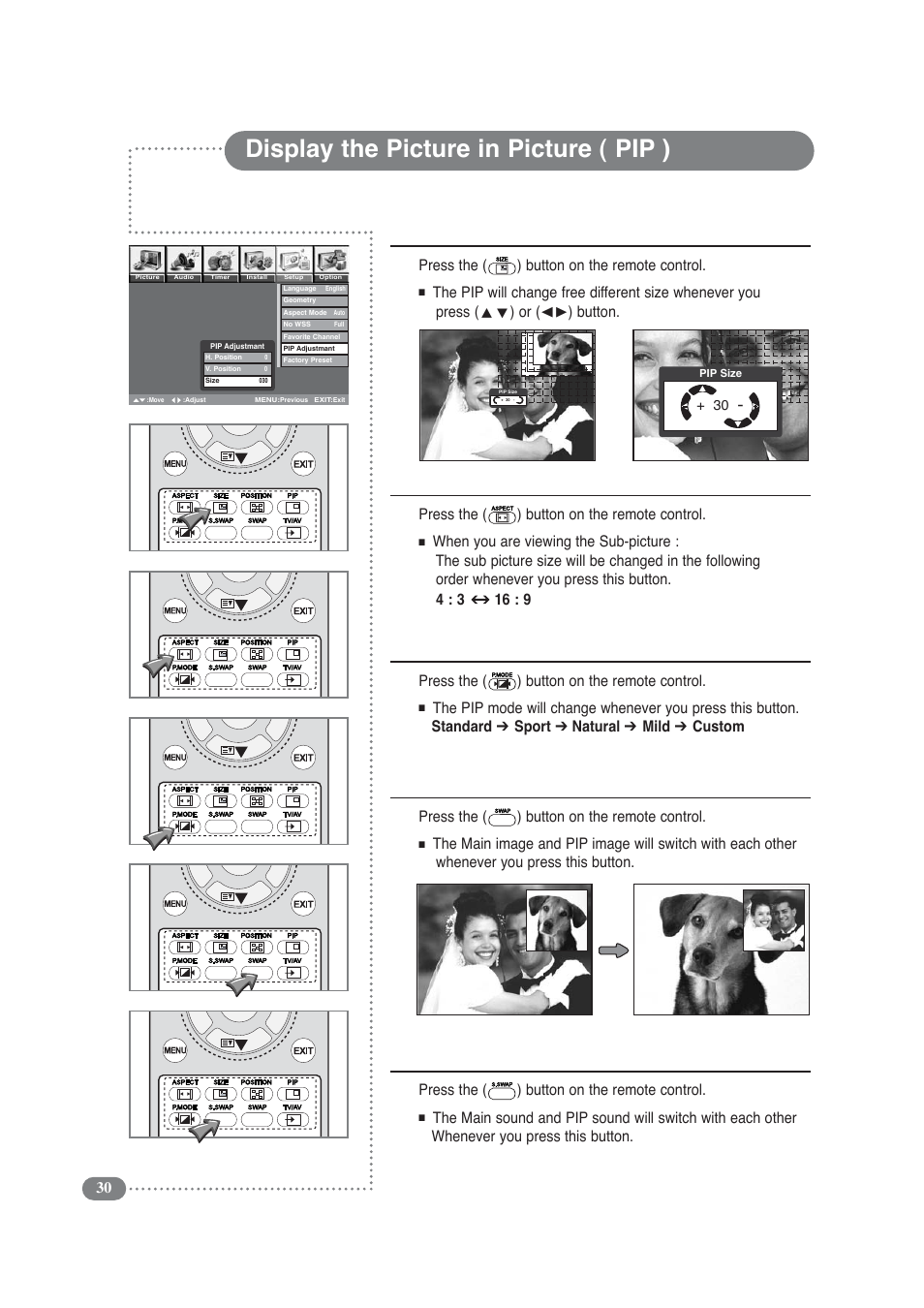 Display the picture in picture ( pip ), Changing the pip size, 1selecting the image size in the pip | 1changing the pip mode, 1swapping the main & sub-picture, 1swapping the main & sub-sound, Press the ( ) button on the remote control, Or (¥) button | Daitsu LCD Display & TV User Manual | Page 30 / 48
Display the picture in picture ( pip ), Changing the pip size, 1selecting the image size in the pip | 1changing the pip mode, 1swapping the main & sub-picture, 1swapping the main & sub-sound, Press the ( ) button on the remote control, Or (¥) button | Daitsu LCD Display & TV User Manual | Page 30 / 48 