Pengo TruLink User Manual
Page 36
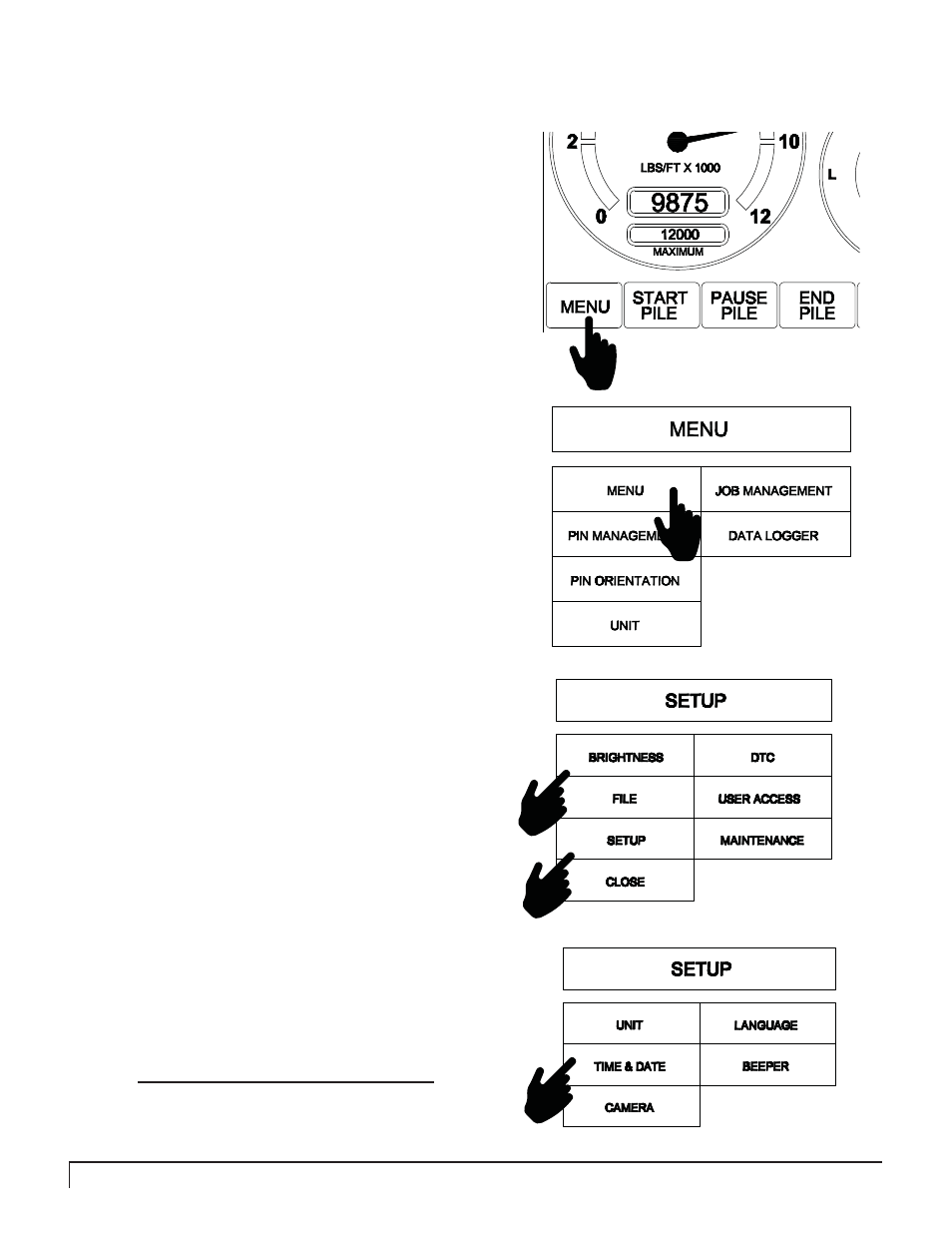
36
PENGO TruLink Manual
After the Brightness box has been selected use
the Up or Down arrow buttons located on the
Display to modify the value from 0 to 100%.
When the Brightness is at its desired setting press the
Menu/Back button at the bottom of the display.
4
3
5
Select the Setup box from the Setup menu.
Select Time & Date from the menu. A service
code screen will appear. Type in the code 1234
and then select Enter.
5
The date can be formatted several ways:
DD_MM_YYYY or MM_DD_YYYY.
Time formatting includes 12H and 24H.
6
To access the Time & Date menu screen a password is
required.
The default password is 1234
2
ADJUSTING DISPLAY BRIGHTNESS:
Select Menu located on the bottom left of the
screen. This will bring up the Main Menu screen.
1
Select Menu. Under the SetUp screen select
SetUp.
2
1
When SetUp appears select Brightness.
3
DISPLAY ADJUSTMENT GUIDE (8” DISPLAY)
ADJUSTING TIME and DATE:
Two main areas that may require adjustment on the
Display before it can be used are:
Screen Brightness & Time / Date.
Follow steps 1 and 2 to get to the SetUp screen. Follow
steps 5 thru 6 to adjust time and date.
5a
