Pengo TruLink User Manual
Page 24
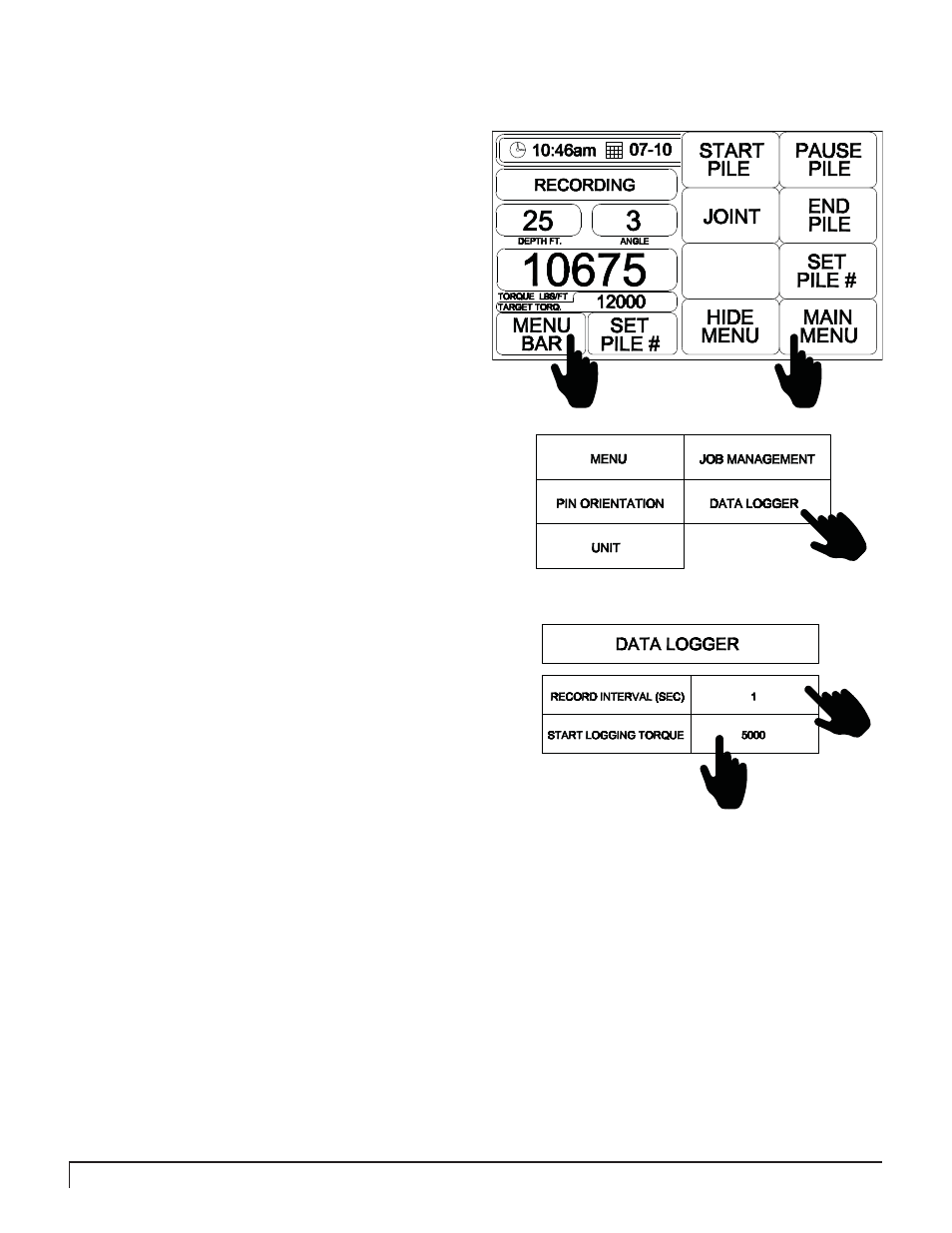
24
PENGO TruLink Manual
OPERATING PROCEDURES (4” DISPLAY)
USING THE DATA LOGGER:
Select Data Logger from the menu. On the
Data Logger screen you will set the data
record interval in increments of seconds (1
to 60 seconds). Touch the box to the right of Record
Interval. A screen key pad will appear, enter the number
for the amount of seconds you want to record a torque
measurement. Select Enter when complete.
3
To set-up the torque value in which the data
logger will start recording touch the box to the
right of Start Logging Torque. A screen key pad
will appear. Enter the torque value in increments of 1,000
ft/lbs (1,000 to 50,000 ft/lbs).
This features allows operators with a large torque band
to only record data closer to the max torque requirement.
Example max torque is 20,000 ft/lbs and the operator
only wants to start recording data when the pile reaches
15,000 ft/lbs. The operator would set the Start Logging
Torque at 15,000 ft/lbs. At this setting the system will
only record data at 15,000 and greater. Below 15,000
the system will not record.
4
Select Menu Bar located on the bottom left of
the screen. This will bring up the Main Menu
screen.
1
Select Main Menu located on the bottom right
of the screen.
2
3a
3b
4
2
1
