4 supercharger mounting brac, 1 supercharger mounting br, Supercharger mounting bracket assembly -1 4.1 – Paxton Superchargers Dodge SRT-10 Ram User Manual
Page 17: Supercharger mounting bracket installation -1, Supercharger mounting bracket assembly
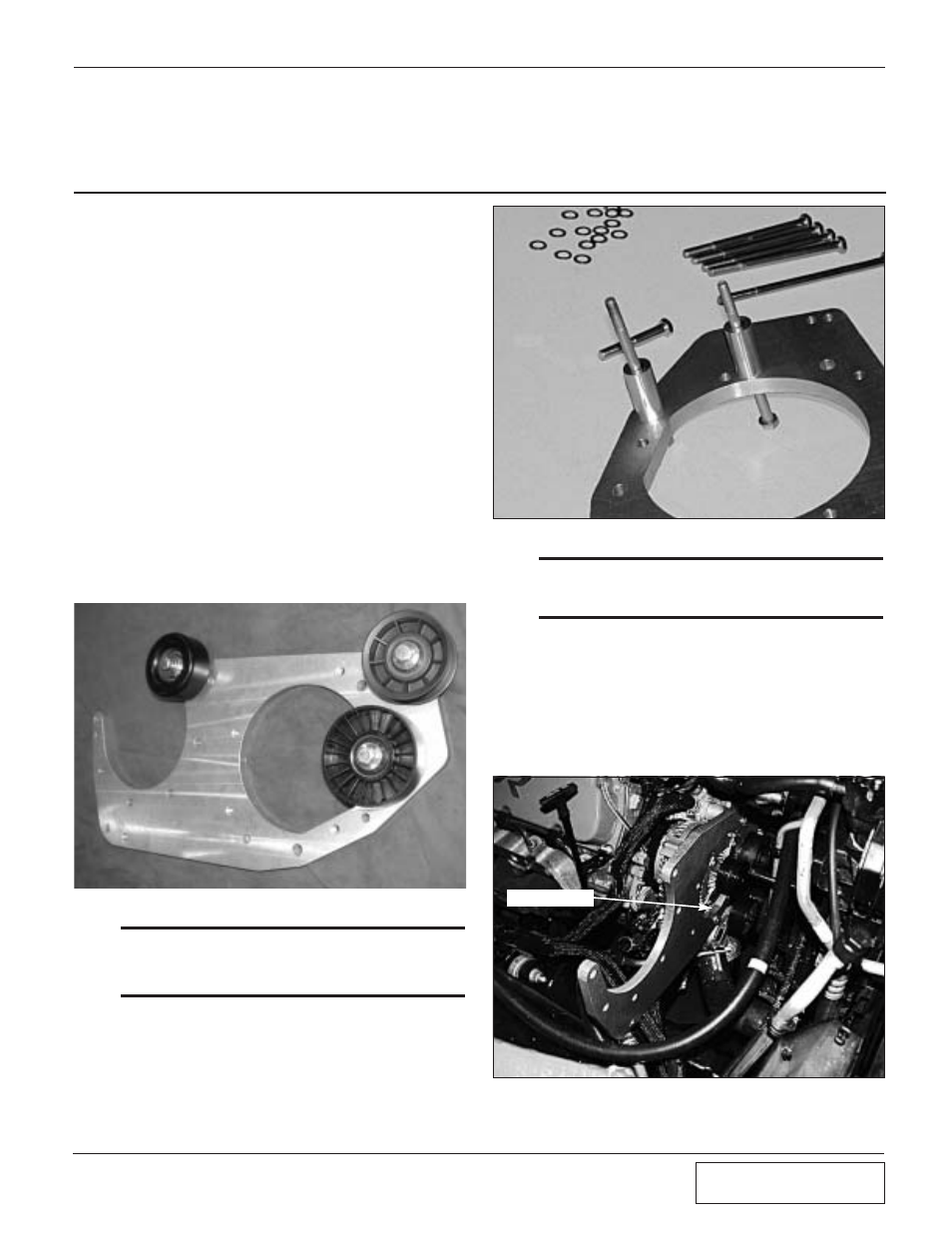
4-1
P/N: 4809645
©2006 Paxton Automotive
All Rights Reserved, Intl. Copr. Secured
16JAN06 v1.2 SRT-10(4809645v1.2)
Section 4
SUPERCHARGER MOUNTING BRACKET ASSEMBLY
A.
Remove the factory idler from the tensioner
and replace with the supplied large-diameter
idler using the factory hardware.
B.
Please refer to the mounting bracket assem-
bly 4PCS111-044 parts list in the front of
this manual to confirm that you have the
correct mounting hardware. Also see assem-
bly drawing 4PCS111-044 (Appendix “A”)
for bolt and spacer locations.
C.
In preparation for the supercharger mounting
plate to be installed, you will need to rein-
stall the alternator previously removed.
D.
When installing the alternator you will not
be reusing the factory fasteners.
E.
Locate the large 1/2" thick aluminum
mounting plate in the supercharger mounting
plate assembly, and the appropriate mount-
ing hardware. (See Fig. 4-a.)
*** NOTE ***
For ease of installation, all of the supercharger mount-
ing plate bolts will be left loose until later in the instal-
lation of the mounting bracket.
F.
Locate the two 5/16-18 x 5.25" inch long
bolts and two 5/16"AN washers along with
two Ø1.625" x Ø.75" x .328" spacers. Install
the bolts, washers and spacers at the location
noted. (See Fig. 4-b.)
4-1. SUPERCHARGER MOUNTING
BRACKET INSTALLATION
G.
Install the supercharger mounting plate with
the two 5/16-18 x 5.25" bolts, washers and
spacers as an assembly.
H.
Insert the 3/8-16 x 5.00" long bolt with
washer through the mounting bracket and
lower alternator mounting hole. Secure with
a 3/8" washer and Nyloc nut. (See Fig. 4-c.)
Fig. 4-b
Fig. 4-c
Fig. 4-a
3/4" x 5.00 BOLT
*** NOTE ***
It has been found that some vehicles have different
depth holes. We provide 2-5/16-18 x 5.00" bolts in this
case.
