NEXCOM NViS 6220 User Manual
Page 24
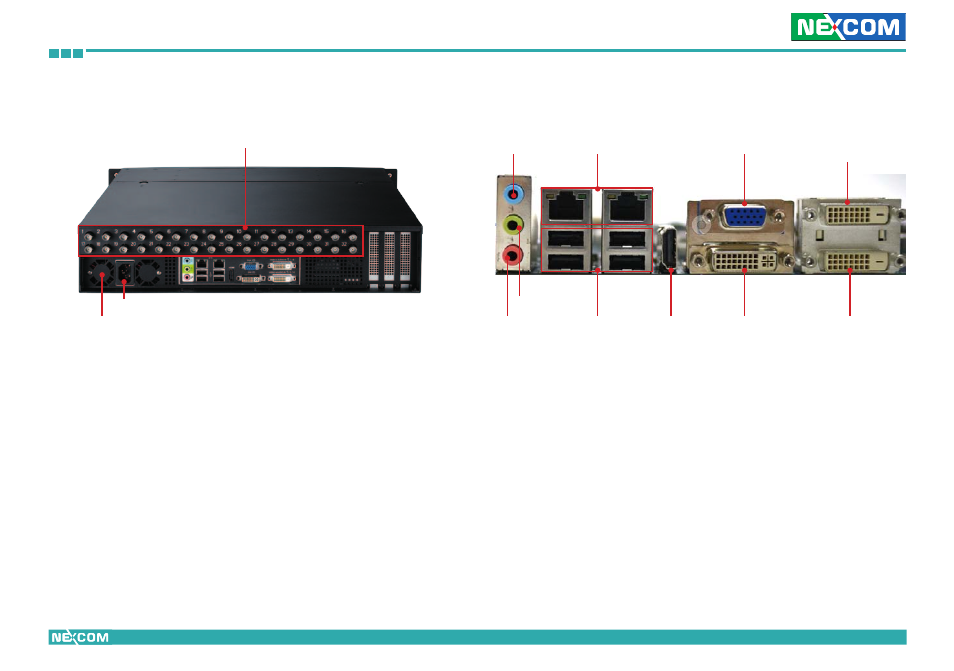
Copyright © 2012 NEXCOM International Co., Ltd. All rights reserved
11
NViS 6210 / 6220 User Manual
Chapter 1: Product Introduction
Rear view
BNC Connectors
Power Supply
AC Power Socket
Power Supply
Location of internal power supply and fan.
AC Power Socket
Plug AC power cord here before turning on the system.
BNC Connectors
Used to connect analog cameras.
Rear view in detail
Line-in
Gigabit LAN Ports
VGA
Video and
Audio In 1-8
Speaker-out
Mic-in
USB2.0 Ports
DVI
Video and
Audio In 9-16
Speaker-out
Speaker-out jack to connect speakers or headphones.
Line-in
Line-in jack for audio input.
Mic-in
Mic-in jack to connect microphones.
Gigabit LAN Ports
Dual Gigabit LAN ports to connect the system to a local area network.
USB2.0 Ports
Four USB2.0 ports to connect the system with USB2.0/1.1 devices.
HDMI
- EBC 352 (68 pages)
- EBC 353 (62 pages)
- EBC 355 (63 pages)
- EBC 354 (63 pages)
- ICES 268 (96 pages)
- ICES 667 (100 pages)
- ICES 254 (98 pages)
- NEX 604 (61 pages)
- NEX 608 (67 pages)
- ICES 668 (105 pages)
- NEX 607 (75 pages)
- NEX 609 (61 pages)
- NEX 611 (51 pages)
- NEX 613 (45 pages)
- NEX 617 (53 pages)
- NISE 101 (79 pages)
- NISE 104 (78 pages)
- NISE 2020 (84 pages)
- NISE 105A (78 pages)
- NISE 103 (83 pages)
- NISE 2110A (87 pages)
- NISE 2420 (84 pages)
- NISE 301 (74 pages)
- NISE 2310E (107 pages)
- NISE 2210E (110 pages)
- NISE 3100eP2 (75 pages)
- NISE 300 (95 pages)
- NISE 3140P2E (88 pages)
- NISE 3520P2E (125 pages)
- MAC 3500P2-GTS8 (120 pages)
- NISE 3600E (102 pages)
- NISE 3720P2E (85 pages)
- NISE 3640P2E (105 pages)
- NISE 3640M2E (108 pages)
- NISE 4000 (102 pages)
- nTUF 600 (100 pages)
- NEX 716VL2G (71 pages)
- NISE 4000P4E (128 pages)
- NISE 4000P2E (131 pages)
- NEX 732L2G (71 pages)
- NEX 883 (53 pages)
- NEX 890 (58 pages)
- NEX 980 (52 pages)
- NEX 852VL2 (62 pages)
- NEX 981 (47 pages)
