Lan 2 and usb ports audio connectors, Lan 2 and usb ports, Audio connectors – NEXCOM IPPC 1560T User Manual
Page 56: Line-in line-out mic-in
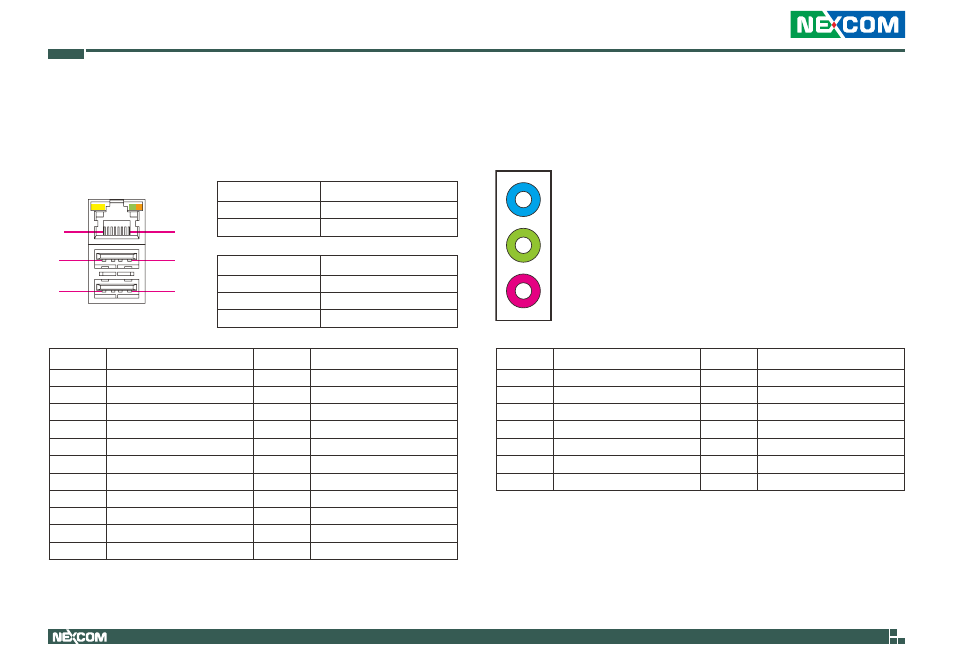
Copyright © 2014 NEXCOM International Co., Ltd. All Rights Reserved.
39
IPPC 1560T/1960T/2160P Series User Manual
Chapter 2: Jumpers and Connectors
LAN 2 and USB Ports
Connector type: RJ45 port with LEDs
Dual USB 2.0 ports, Type A
Connector location: CON2A (USB0/1) and CON2B (LAN2)
Audio Connectors
Connector type: 3.5mm Earphone Jack
Connector location: U42A (MIC), U42B (Line-out) and U42C (Line-in)
Pin
Definition
Pin
Definition
1
5VSB
2
USB_2N
3
USB_2P
4
GND
5
5VSB
6
HUBUSB_DN3
7
HUBUSB_DP3
8
GND
9
LAN2P1V9
10
LAN2_MDI0P
11
LAN2_MDI0N
12
LAN2_MDI1P
13
LAN2_MDI1N
14
LAN2_MDI2P
15
LAN2_MDI2N
16
LAN2_MDI3P
17
LAN2_MDI3N
18
GND
19
LAN2_LED3P
20
LAN2_LED2P
21
LAN2_ACTLED#
22
LAN2_LED1P
Pin
Definition
Pin
Definition
1
GND
2
MIC1-L
3
MIC-JD
4
GND
5
MIC1_R3
22
LINE_OUT_L
23
FRONT-JD
24
GND
25
LINE_OUT_R
32
LINE1-L
33
LINE1-JD
34
GND
35
LINE1-R
17
1
5
10
4
8
ACT
LINK
Act
Status
Flashing Yellow
Data activity
Off
No activity
Link
Status
Steady Green
1G network link
Steady Orange
100Mbps network link
Off
No link
Line-in
Line-out
Mic-in
