Rear panel – NEXCOM NISE 3640E User Manual
Page 19
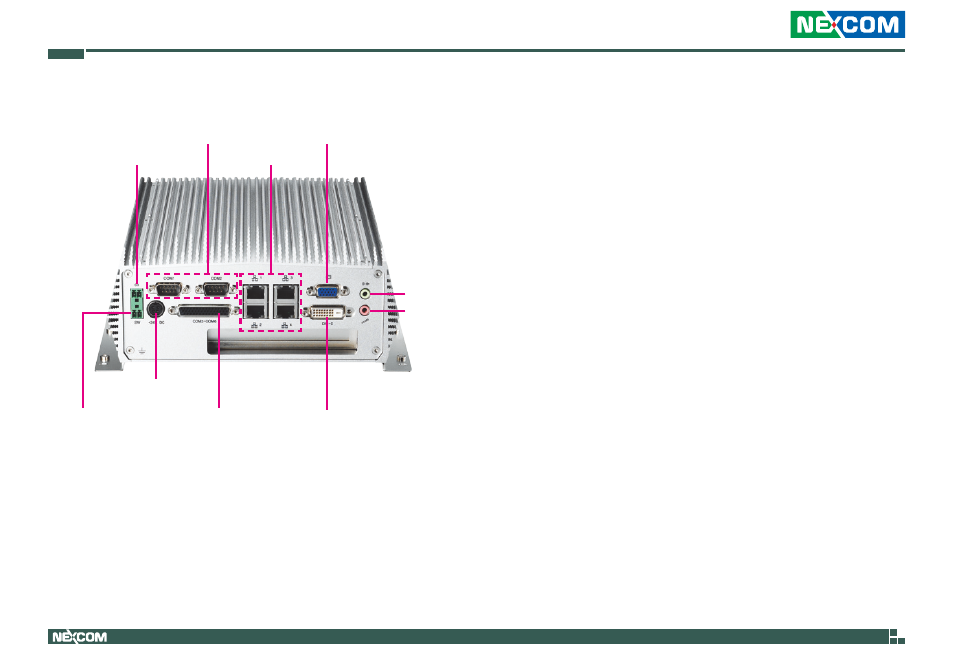
Copyright © 2013 NEXCOM International Co., Ltd. All Rights Reserved.
5
NISE 3640E Series User Manual
Chapter 1: Product Introduction
Rear Panel
Remote power on/off
Digital Output
24V DC Input
COM3-COM6: RS232
DVI-D
Line-out
Mic-in
COM1-COM2: RS232/422/485
LAN
VGA
Remote Power On/Off
Used to connect a remote to power on/off the system.
Digital Output
Support S3 Wake on LAN.
24V DC Input
Used to plug a DC power cord.
COM1 and COM2
Two DB9 ports used to connect RS232/422/485 compatible devices.
COM3 to COM6
The DB44 port supports RS232 compatible serial devices.
LAN
Used to connect the system to a local area network.
VGA
Used to connect an analog VGA monitor.
DVI-D
Used to connect a digital LCD panel.
Line-out
Used to connect a headphone or a speaker.
Mic-in
Used to connect an external microphone.
