Power, Input specifications, Data block connection and dip switch setting – KBC Networks Compact Transceiver User Manual
Page 28
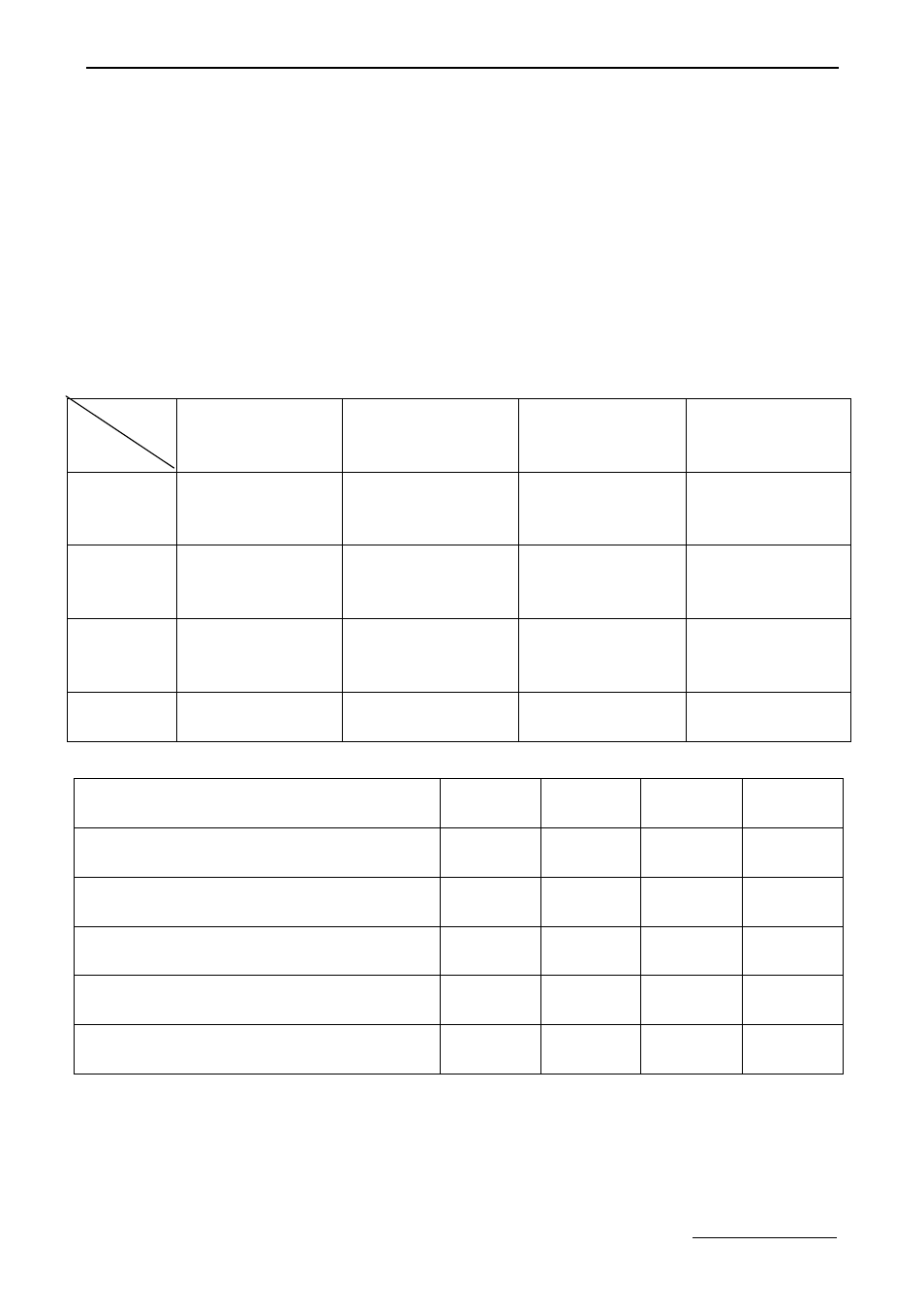
Compact Transceiver User Manual
Manual-Fx_MSeries-Rev1008.pdf Page 24 of 30
Copyright © KBC Networks Ltd.
5. Power
Input Specifications
DC or AC Power Supply between 12V and 24V can be used on this product .
•
DC:
+
: +12VDC~+24VDC
-
: Power Supply Ground
•
AC:
There is no difference between +/-, the power supply can be connected into the
device directly.
6. Data Block Connection and DIP Switch Setting
Table 1
Table 2
DIP Switch pin name
RS-232
RS-422
4wire
RS-485
2wire
RS-485
D1( RS422/4 wires RS485 input terminator
120
Ω)
OFF
ON/OFF
②
ON/OFF
②
OFF
D2( 2 wires RS485, RS422/4 wires RS485
output terminator 120
Ω)
OFF
ON/OFF
②
ON/OFF
②
ON/OFF
②
D3( 2 wires RS485/4 wires RS485 output
Pull-up/Pull-down resistance
OFF
OFF
ON/OFF
①
ON/OFF
①
D4( RS232/RS422/2 wires RS485/4 wires
RS485 select
OFF
OFF
ON
ON
D5( RS232/RS422/2 wires RS485/4 wires
RS485 select
ON
OFF
OFF
ON
①
The 2 wires RS485/4 wires RS485 output bus pull-up and pull-down resistance usually should be
switched on. But if there are several fiber transmitters or receivers, 2 wires RS485/4 wires RS485
output interfaces are connected together, only one of the 2 wires RS485/4 wires RS485 output Pull-up
and Pull-down resistance should be switched on, the others should be switched off.
Pin Name
Data
1
2
3
4
RS232
TXD
Data transmit signal;
input
RXD
Data
receive
signal;
output
GND
GND of RS232 data
NC(not connected)
RS422
TXD+
Data transmit signal
“+”,
input
TXD-
Data transmit signal
“−”,
input
RXD+
Data receive signal
“+”,
output
RXD-
Data receive signal
“−”,
output
4 wires
RS485
485 TX+
Data transmit signal
“+”,
input
485TX-
Data transmit signal
“−”,
input
485RX+
Data receive signal
“+”,
output
485RX-
Data receive signal
“−”,
output
2 wires
RS485
NC(not connected)
NC(not connected)
485+
Data signal
“+”
485-
Data signal
“−”
