Lm_lt_op8_quick start_rechts.pdf, Quick start with level magic – Junger Audio Transmission processor Level Magic LT User Manual
Page 45
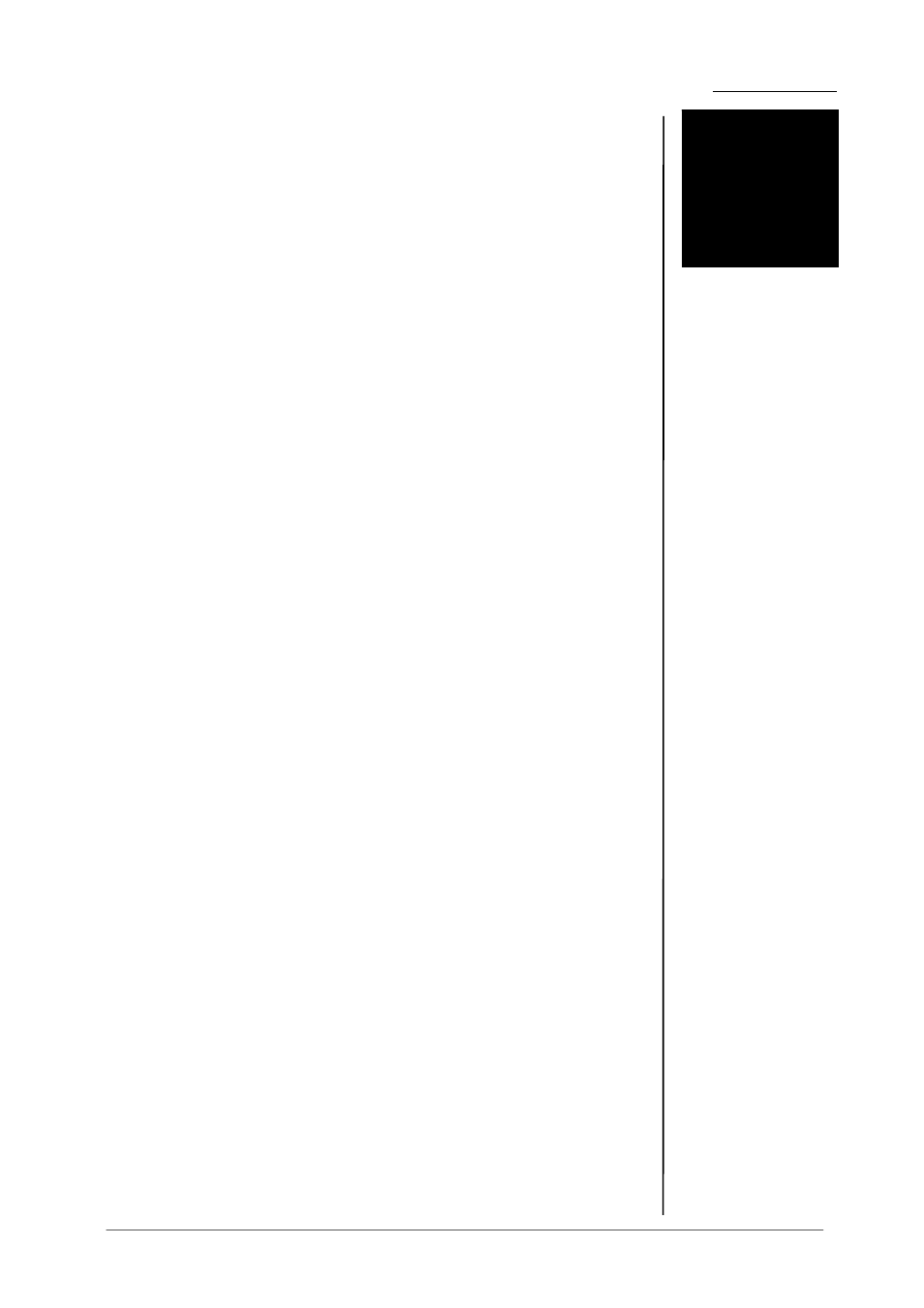
9. QUICK START
operation manual Level Magic LT chapter 9- QUCIK START
QUICK START
with Level Magic
TM
LT
This description is a guideline.
You also read the rest of the manual --- carefully. Otherwise you
will get into trouble
Î
Unpack the Level Magic
TM
Digital Audio Level Processor Unit
and make sure that has not been damaged during shipment. If it has
been damaged please call Jünger Audio at once for further procedure.
The Level Magic LT is operated via Web Interface; so first you have to
assign a valid IP-address (of your LAN/PC) to the Unit.
Î
Install the Jünger terminal program from the CD-ROM included
with the Unit.
Î
Connect the Level Magic to your PC via USB and change the
network configuration via the Jünger terminal program.
Î
Reboot the web controller via terminal programm (be careful not
to initialize the web controller – terminal: restore factory defaults –
because then your network configuration will be reset to the factory
default address
Î
Connect the Level Magic LT via Ethernet cable to your LAN/PC
(If you want instead to have a direct connection between the LM LTand
your PC you will need an Ethernet crossover cable to connect the two!)
Î
Open your Web Browser, type in the (new) Level Magic LT
IP-address and you will be able to do all the needed setup
Î
When you are making the audio connections to the unit power
off the LM-LT and all audio devices which shall be connected to it!
8
