Level magic – Junger Audio Transmission processor Level Magic LT User Manual
Page 39
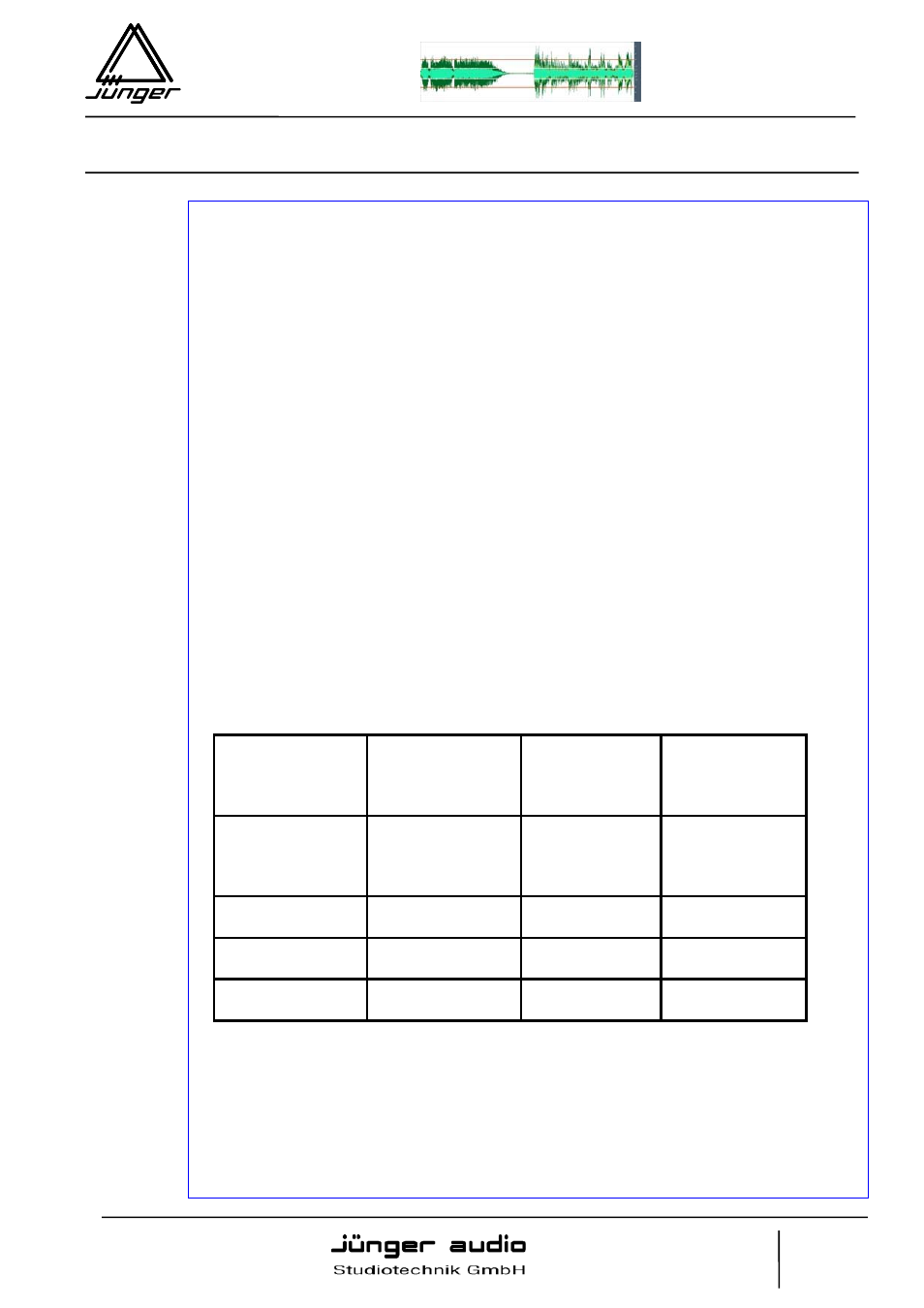
Introduction & Reference guide
LEVEL
MAGIC
d06 d07 b46 C8007 C8046
Quick Start with Level Magic
For the first use of the Level Magic™ unit it’s advisable to start with one of the
factory presets (6 available). Some individually needed changes in the settings
can be saved later in one of the 4 user presets.
- Select the preset meeting the application you are looking for mostly.
- Check if operating level and peak level are meeting your standard. If this is
not the case readjust them and save your settings in one of the available user
presets.
- If after having worked with different presets you are believing the desired
setting between two factory presets compare them in the following table and
look for the differences.
Allways take in mind that the balance of both levelling processes is determine
the audio performance of the box mostly! As more available maximum gain by
the transient processor as more boosting the level control is. As less available
maximum gain by the transient processor as more sensible the level control will
be applied.
Because of the use of adaptive controlled processing algorithms and considering the
fact, that the AGC setting must meet the slow gain change requirement, just a few
variations are left. Mostly changeable parameters to play with are Transient
Processor Range in accordance with Transient Processor Program. The
recommendation is:
Description of the
processing result
Smooth levelling,
preserving
dramatic content
Normal
standard level
control
Boosting level
control,
decrease of
dynamic range
Content
application
Movie Sound,
Classical Music
Any kind of
audio material
Live audience,
Speech
dominated
program
Transient
Program
Soft
Mid
Hard
Transient
Range
3…5 6…8
9…12
Limiter
Program
6…8 3…5
1…2
Level Magic™ is creating the level headroom between the operating level and
the peak level. For allmost any audio material used for broadcast transmission
the headroom should be 6…9dB.
With this rule it should be easy to find the settings for the limiter. Even if the operating
level is –20dBFS and therefore a technical headroom of 20dB is available it doesn’t
make sense to use it. More than 10dB headroom are increasing the dynamic range of
the audio material for broadcast transmission too much.
Jünger Audio Studiotechnik GmbH
Justus-von-Liebig-Strasse 7
D -12489 Berlin
Germany
phone: +49 (030) 677721- 0
fax: +49 (030) 677721- 46
email: [email protected]
http://www.junger-audio.com
7/8
