Junger Audio Transmission processor Level Magic LT User Manual
Page 19
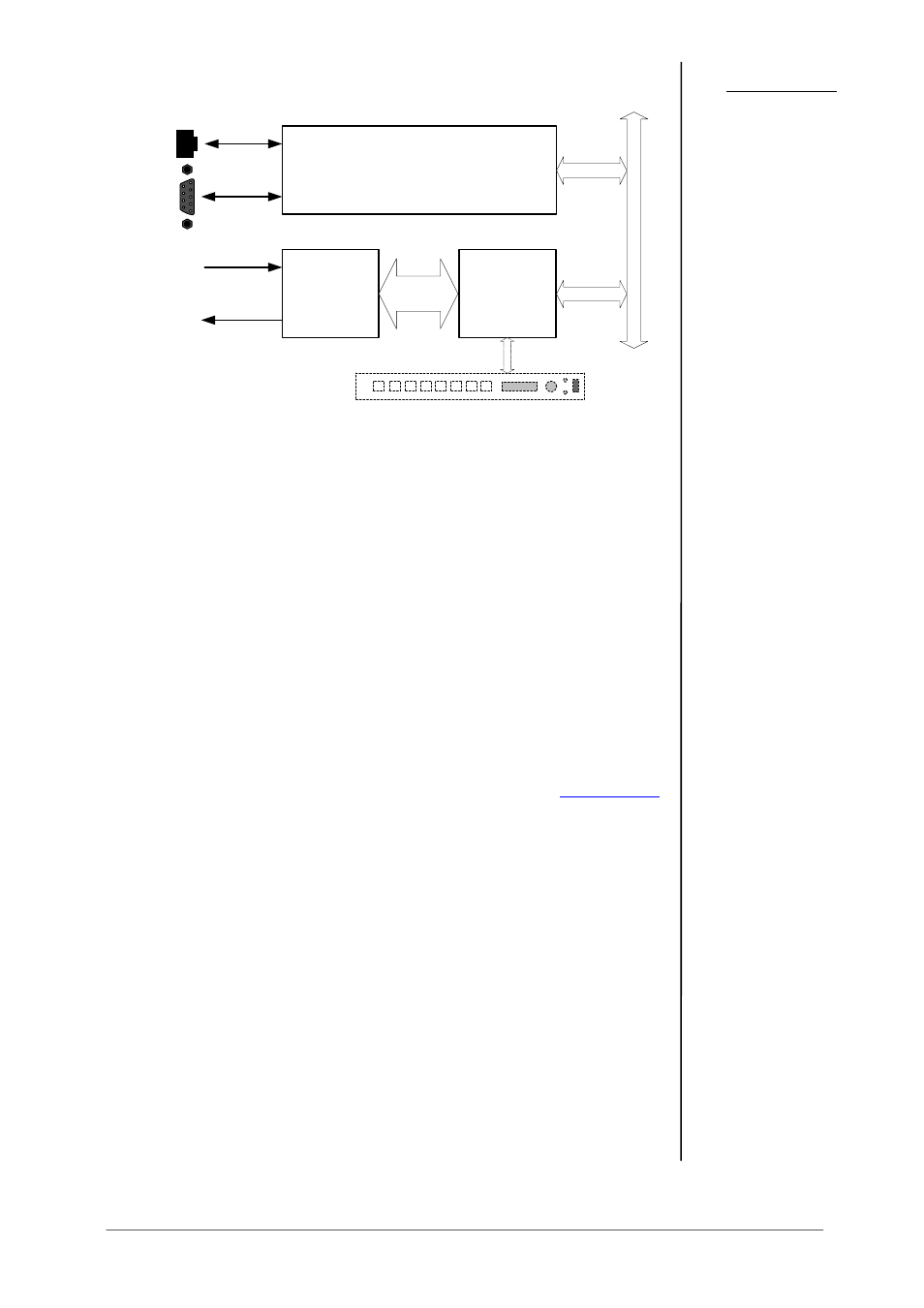
5. OPERATION
operation manual Level Magic LT chapter 5-Operation
RS232
32 Bit communication processor
(C8702 frame controller)
(d06/d07 interface controller)
LAN
DSP
* LevelMagic
* AudioFail
* MixMatrix
* Limiter
DSP -
control processor
(device controller)
(module controller)
Audio I/O
CA
N
b
u
s
Front panel for 19"/1RU devices
The communication processor runs a HTTP (web-) server, an UDP
server, and a SNMP agent.
Over a serial 1:1 connection, (RS232: 115200, 8, N, 1, no protocol) you can
gain access to the consol interface (see Network Configuration above). It
offers low level communication for administrative and testing purposes. The
functions available from the console interface may be very from different
frame controller firmware versions.
We support the GUI functions for IE 7.x and Firefox 2.0. For proper
operations, the environment needs some settings which are not set up by
default when installing MS-Windows, so you must do change the settings:
* You
must
“allow cookies” from the Junger Units. Pay attention to
settings of 3
rd
party tool bars (like Yahoo) which may overwrite the
browser general settings!
* The security option “Downloads” >> “Automatic prompting for file
downloads” must be set to: “activate” in order to receive files from the
unit.
* Java Script must be allowed.
* Java Virtual Machine > 1.6 must be installed on the PC in order to
receive level meter display.
You will get it as a free download from SUN Microsystems
www.java.com
* If your PC is part of a MS Domain, you must check if the LAN settings
are correct.
